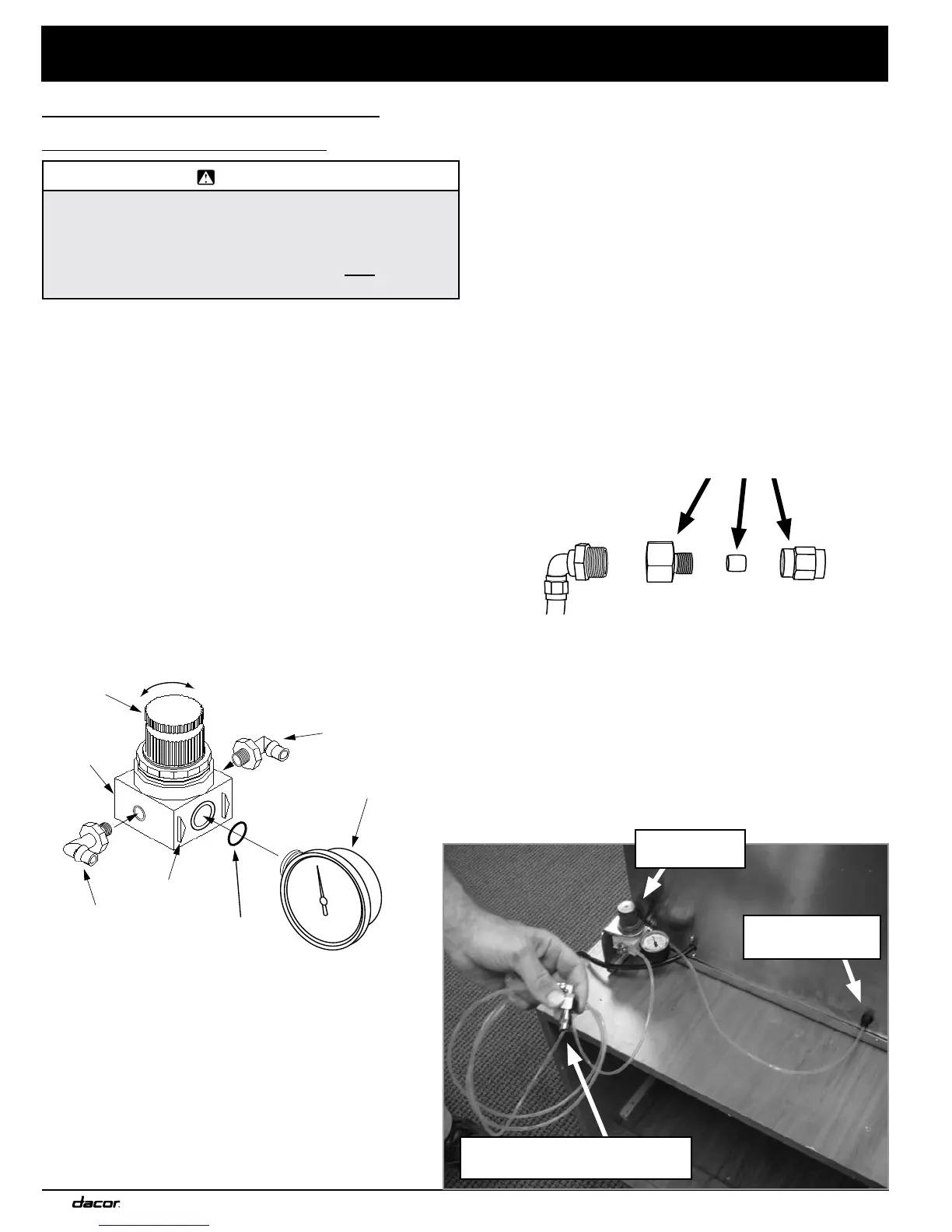8
Pressure Regulator:
IMPORTANT: The water pressure at the output of the
pressure regulator may not exceed 3.0 bars/43.5 psi
(1.5 bars/21.8 psi minimum). To adjust the output, pull
the pressure regulator control knob out slightly. Turn it
clockwise to increase the output pressure. Turn it counter-
clockwise to reduce the pressure. After adjustment, gently
push the control button back in.
House Connection
Hose Fitting
(not supplied)
Quick Release
Connector from
regulator
Pressure
Regulator
Output
Pressure
Adjustment
Control
Knob
Pressure Gauge
Quick-Release
Fitting
Flow Direction
Arrow
Quick-Release
Fitting
Gauge O-ring
(black)
Pressure Regulator Assembly
plumbIng InstallatIon
(m
odel cm24p-1 only)
CAUTION
To prevent damage to the coffee system due to hard water, prior
to installation check the water hardness for building where you
will be installing the coffee system (see page 4). If necessary
have a qualified water treatment specialist install a water
treatment system. The water treatment system must be installed
between the house plumbing and the coffee system regulator.
• Remove all of the parts from the regulator kit
packaging. The kit includes 4mm (5/32”) Teflon hoses,
a pressure regulator, three quick-release fittings, a
pressure gauge, and a mounting bracket.
• Assemble the pressure regulator gauge and two of the
quick-release fittings as shown.
• Install the pressure regulator bracket on the back of the
left or right glide at the back of the appliance as shown.
• Mount the pressure regulator on the bracket.
• Cut a section of the supplied Ø 4mm (5/32”) Teflon
hose long enough to connect between the coffee
system water inlet quick-release fitting and the
regulator without binding or kinking.
• Insert one end of the Teflon hose (Ø 4mm) into the
quick-release fitting on the appliance. Then pull it our
slightly to make sure that it is secure.
Regulator
Control Knob
Water Inlet Quick-
Release Fitting
Connect to water line from
decalcification kit
InstallatIon InstructIons
• Connect the hose connected to the appliance to
the output of the regulator. Pay attention to the
flow direction arrows on the pressure regulator.
IMPORTANT: If you connect the hoses to the regulator
backwards, the water will not flow into the coffee
system and it will not work.
• Insert the end of the second hose into the input on the
regulator.
• Attach the third quick-release fitting to the second hose.
• With the main water valve is closed, attach the quick-
release fitting to the water line from the decalcification
kit. You can use the included hose fitting to connect the
quick connect to a 1/4” hose or water line (see below).
IMPORTANT: Connection to a hose with a diameter
larger than 1/4” requires an adapter (not supplied). The
adapter needs to have a 1/4-19 BSPP female thread to
connect to the quick release.
