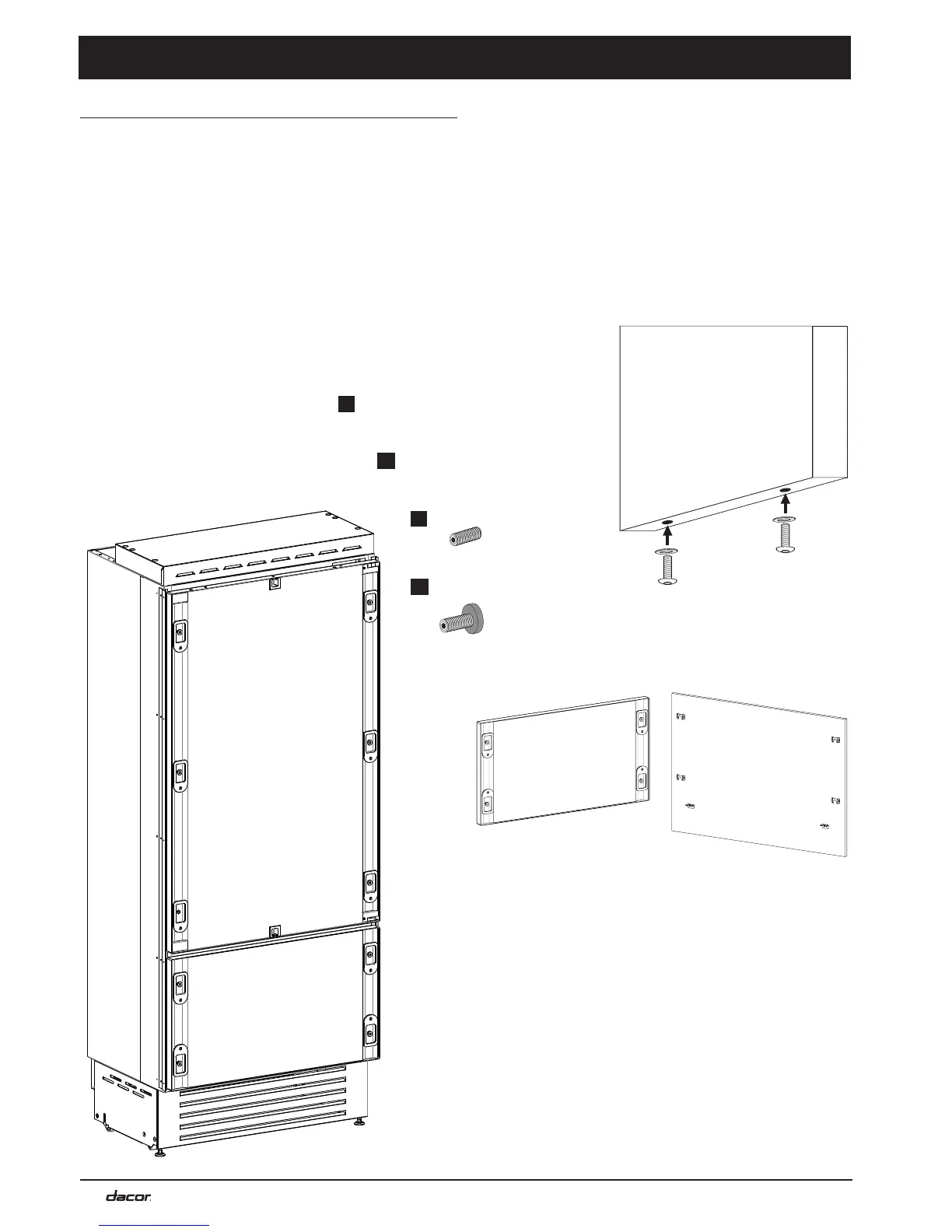14
Installation Instructions
Custom Panel Installation
Models DYF30BFBPL, DYF30BFBPR, DYF36BFBPL
and DYF36BFBPR Only
NOTE: Before proceeding with door panel installation, all
mounting brackets must be installed according to the panel
specifications starting on page 9.
Handle Installation
Install the door handles on the custom panels according
to the handle installation instructions prior to custom panel
installation. Reference the Handle Specifications on
page 9.
Preparing for Installation
1. Make sure that all tape has been removed from the
door.
2. Hand thread the ten (10) set screws A . Insert the
hex end first, and thread each set screw as deep as
possible.
3. Hand thread the ten (10) adjustment studs B . Each
stud will grip the panel hardware, so thread the stud
only until half remains above the surface.
Freezer Drawer Panel Installation
1. Make sure that all tape has been removed from the
drawer.
2. Place washers on two (2) of the hex bolts. Hand thread
the two bolts into the holes in the bottom of the freezer
drawer. Thread each bolt half way.
3. Attach the freezer drawer panel to the freezer drawer
by hooking the four (4) brackets on the panel over the
adjustment studs (previously installed).
Wait to make final adjustments until the refrigerator door
panel is in place.
Bottom of Freezer Drawer
B Adjustment stud
A Set screw
Freezer Drawer Panel
Freezer Drawer
(insert hex end first)
