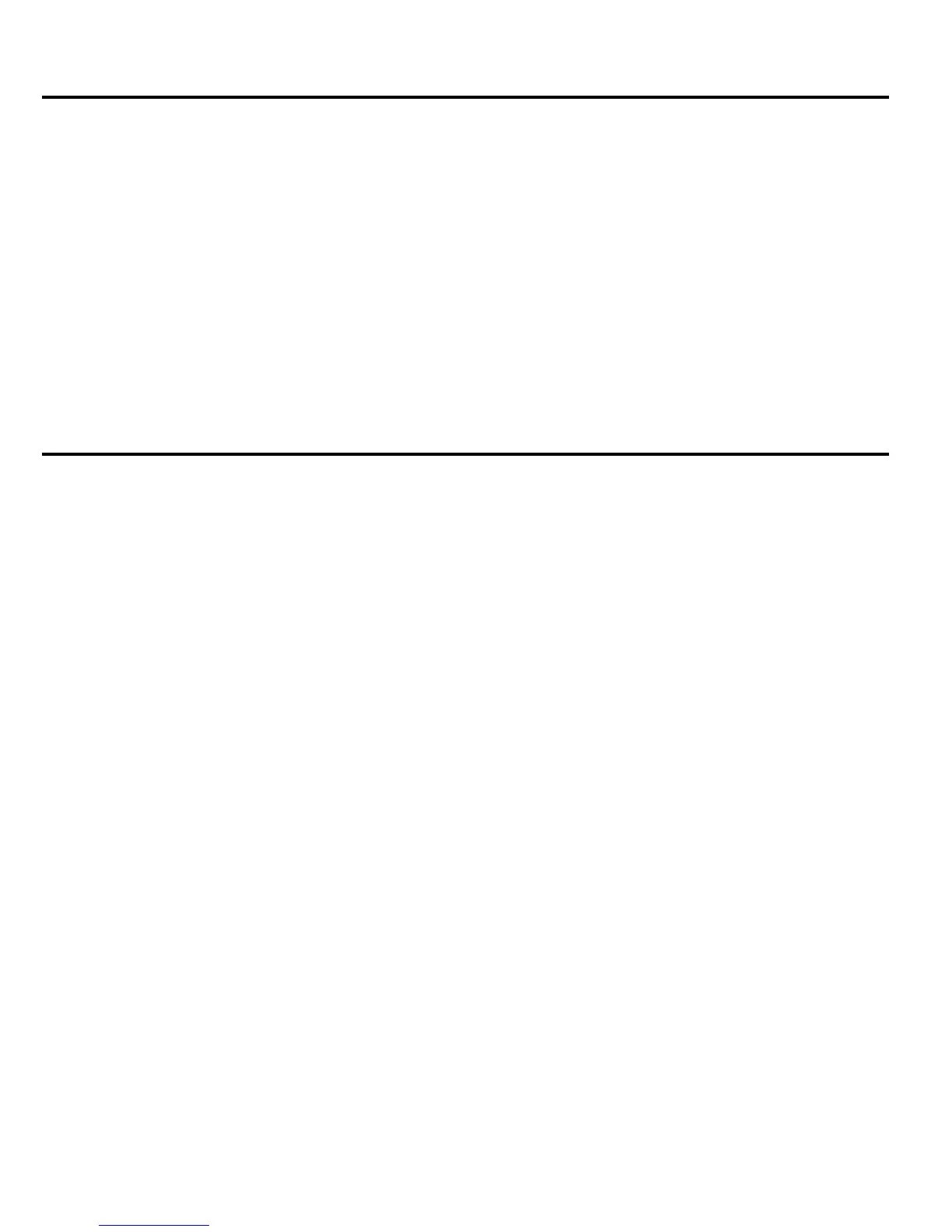© 2008 Dacor, all rights reserved.
All specifications subject to change without notice.
Dacor assumes no liability for changes to specifications.
Refrigerator Safety .......................................................................1
Model Identification ......................................................................2
Installation Requirements ......................................................3-12
Tools and Parts ...........................................................................3
Location Requirements ............................................................3-4
Electrical Requirements ..............................................................4
Water Supply Requirements .......................................................5
Tipping Radius ............................................................................5
Product Dimensions ....................................................................6
Door Swing Dimensions .............................................................7
Door Panels and Cabinetry Clearance ....................................8-9
Custom Panels and Handles ...............................................10-11
Custom Side Panels ............................................................12-13
Table of Contents
Installation Instructions ........................................................14-21
Unpack Refrigerator ..................................................................14
Reduce Tipping Radius.............................................................14
Move Refrigerator into House ...................................................14
Install Anti-Tip Boards ...............................................................15
Connect Water Supply .........................................................15-16
Plug in Refrigerator ...................................................................16
Move to Final Location .............................................................16
Level and Align Refrigerator .....................................................17
Custom Panel and Handle Installation ....................................18
Adjust Doors .............................................................................19
Install Side Panel(s) ..................................................................20
Install Base Grille ......................................................................20
Complete Installation ................................................................21
Water System Preparation ........................................................21
Notes.........................................................................................22
Français ..................................................................................23-44
Customer Service Information
If you have questions or problems with installation, contact your
Dacor
®
dealer or the Dacor Customer Service Team. When you
call, have the model and serial number of the appliance ready.
The model and serial number are printed on the appliance data
label. The label is located inside the refrigerator on the right.
Dacor Customer Service
Phone: (800) 793-0093
Web site: www.Dacor.com
