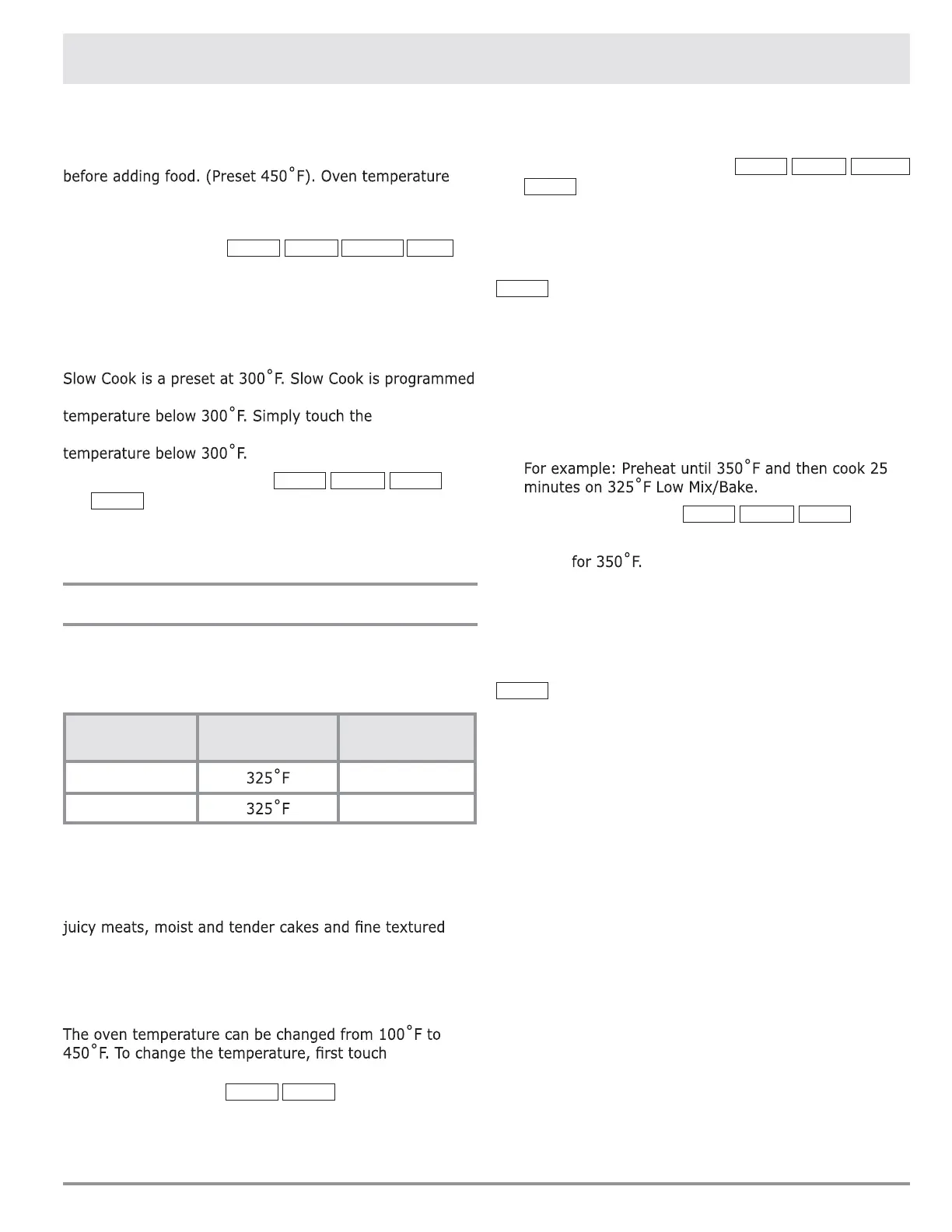E19
Manual Convection /Automatic Mix Operation
TO BROIL
In the BROIL setting, preheating is automatic. Just enter
the actual broiling time and wait for preheat to be over
cannot be changed.
• For example: Broil a ham steak for 15 minutes.
1. Touch BROIL pad.
450F
ENTER
COOKING
TIME
2. Enter cooking time. Ex:
1500
min.
3. Touch START/INSTANT ON pad.
TO SLOW COOK
for 4 hours. Oven temperature can be changed to
SLOW
COOK pad and touch the desired numbered pad with
1. Touch SLOW COOK pad.
300F
4 HOURS
PRESS
START
2. Touch START/INSTANT ON pad. The oven begins
counting and continues to 4 hours.
Automatic Mix Cooking
This oven has two pre-programmed settings that make
it easy to cook with both convection heat and microwave
automatically.
OVEN
TEMPERATURE
MICROWAVE
POWER
HIGH MIX 30%
LOW MIX 10%
With the exception of those foods that cook best by con-
vection heating alone, most foods are well suited to mix
cooking using either LOW MIX/BAKE or HIGH MIX/ROAST.
The marriage of these two cooking methods produces
breads, all with just the right amount of browning and
crispness.
The temperature can be changed; however, the micro-
wave power cannot.
HIGH
MIX or LOW MIX, then touch the same pad again.
When the display says
SELECT
TEMP
, touch desired
temperature pad. Ex: HIGH MIX, HIGH MIX, pad
7
and
START/INSTANT ON. The mix temperature will change
automatically.
TO COOK WITH AUTOMATIC MIX
• For example: Bake a cake at low mix for 20 minutes.
1. Touch LOW MIX/BAKE pad.
325F
ENTER
COOKING
TIME
2. Enter cooking time. Ex:
2000
min.
3. Touch START/INSTANT ON pad.
At the end of the baking time, 1 long tone will sound and
END
will be displayed.
TO PREHEAT AND COOK WITH
AUTOMATIC MIX
Your oven can be programmed to combine pre-heating
and Automatic Mix cooking operations. You can preheat at
the same temperature as the preset combination temper-
ature or change it to a different temperature.
•
1. Touch PREHEAT pad.
SELECT
PREHEAT
TEMP
2. Touch number pad for desired temperature.
Ex:
6
3. Touch LOW MIX/BAKE pad.
4. Enter cooking time. Ex:
2500
min.
5. Touch START/INSTANT ON pad.
At the end of the baking time, 1 long tone will sound and
END
will be displayed.
