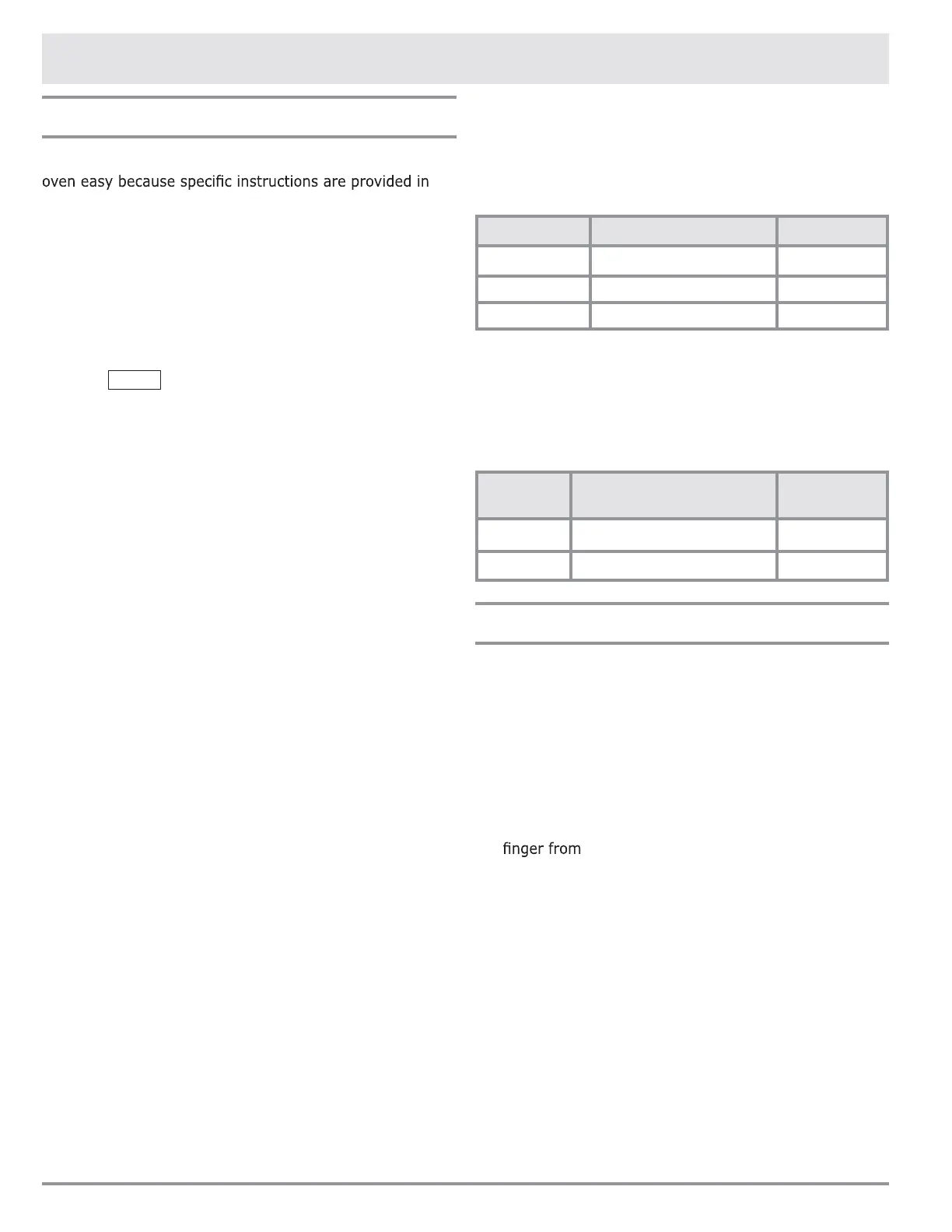E24
Other Features
Help Guide
Help Guide provides 5 features which make using your
the interactive display.
1. CHILD LOCK
The Child Lock prevents unwanted oven operation such
as by small children. Note: Child Lock is not applicable to
Hood Fan and Hood Light buttons.
The oven can be set so that the control panel is de-acti-
vated or locked. To set, touch HELP GUIDE, the number
1
and START/INSTANT ON pad. Should a pad be
touched,
LOCK
will appear in the display.
To cancel, touch HELP GUIDE, the number
1
and STOP/
CLEAR.
2. AUDIBLE SIGNAL ELIMINATION
If you wish to have the oven operate with no audible signal,
touch HELP GUIDE, the number
2
and STOP/CLEAR.
To cancel and restore the audible signal, touch HELP
GUIDE, the number
2
and START/INSTANT ON.
3. AUTO START
If you wish to program the Microwave oven to begin cook-
ing automatically at a designated time of day, follow this
procedure.
• For example: Start cooking a stew for 20 minutes on
50% at 4:30. Before setting, check to make sure the
clock is set correctly.
1. Touch SETUP/HELP pad.
2. Touch number
3
.
3. Enter start time.
430
4. Touch CLOCK pad.
5. Enter cooking time.
2000
6. Touch POWER LEVEL pad and number
5
to enter
power level 50%.
7. Touch START/INSTANT ON pad.
NOTE:
• Auto Start can be used for manual cooking, Auto
Broil/Roast/Bake, if clock is set.
• If the oven door is opened after programming Auto
Start, it is necessary to touch the START/INSTANT
ON pad for the time of day to appear in the readout
so that the oven will automatically begin programmed
cooking at the chosen Auto Start time.
• Be sure to choose foods that can be left in the oven
safely until the Auto Start time. Baked potatoes are
often a good choice.
4. LANGUAGE SELECTION
The oven comes set for English language. To change,
touch HELP GUIDE and the number
4
. Continue to touch
the number
4
until your choice is selected from the table
below. Then touch START/INSTANT ON pad.
NUMBER 4 LANGUAGE DISPLAY
Once English
ENGLISH
Twice Spanish
ESPANOL
3 times French
FR
5. WEIGHT/TEMP SELECTION
The oven comes set for U.S. Customary Unit-pounds. To
change, touch HELP GUIDE and the number
5
. Continue
to touch the number
5
until your choice is selected from
the table below. Then, touch STARTINSTANT ON pad.
NUMBER 5
STANDARD OF WEIGHT
AND TEMPERATURE
DISPLAY
Once Pound/Fahrenheit
LB F
Twice Kilogram/Celsius
KG C
Instant On
Instant On allows you to cook at 100% power by touching
the START/INSTANT ON continuously. nstant On is ideal
for melting cheese, bringing milk to just below boiling etc.
The maximum cooking time is 3 minutes.
• For example: Melt cheese on a piece of toast.
1. Continuously touch START/INSTANT ON pad. The
cooking time will begin counting up.
2. When the cheese is melted to desired degree, remove
START/INSTANT ON pad. Oven stops
immediately.
NOTE:
• Note time it takes for frequently used foods and pro-
gram that time in the future.
• Touch START/INSTANT ON pad within 1 minute
after cooking, opening and closing the door or touch-
ing the STOP/CLEAR pad.
• Instant On can only be used 3 times in a row. If
more times are needed, open and close door or touch
STOP/CLEAR.
