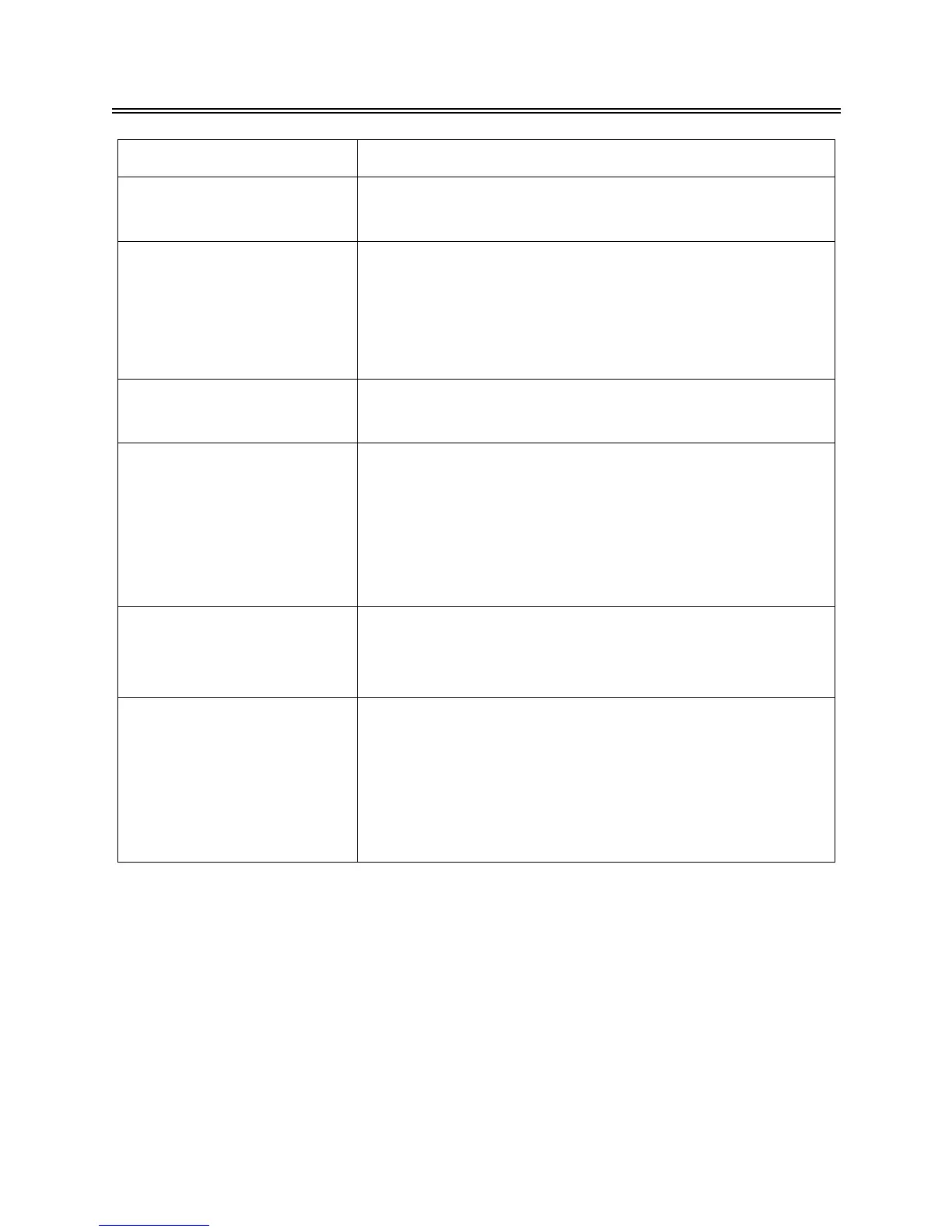- 38 -
Troubleshooting
SYMPTOM CHECK ITEM
There is no display on the
screen.
Make sure the unit is turned on and all connections are
correct.
There is no sound.
Make sure the unit is turned on and all connections are
correct.
Make sure the volume is not turned down or muted.
Make sure the sound setup is correct.
In DVD mode, make sure disc is not dirty or warped.
There is no picture or picture
jitters up and down.
Make sure all connections are correct.
Make sure the unit is in correct video mode.
The unit can’t play discs.
Make sure disc is loaded in correctly.
Make sure disc is not dirty or warped.
Make sure the region code is the same as region code of DVD
disc.
Make sure water condensation has not occurred. If it occurs,
take out the disc and leave the unit on for at least one hour.
The unit does not continue to
play discs or plays the same
section repeatedly.
Make sure disc is not dirty or damaged.
Make sure the unit is not in any repeat status.
The remote control does not
work.
Make sure there are no obstructions between remote control
and the unit.
Make sure the remote control is pointing at the unit.
Make sure the battery is installed into the remote control
correctly.
Make sure battery is not too weak.
Other Notes:
Static or other external interference may cause the unit to behave abnormally. If this occurs, unplug
the power-supply cord from the outlet and plug it in again to reset the unit. If the problem persists,
then please disconnect the power and consult a qualified technician.