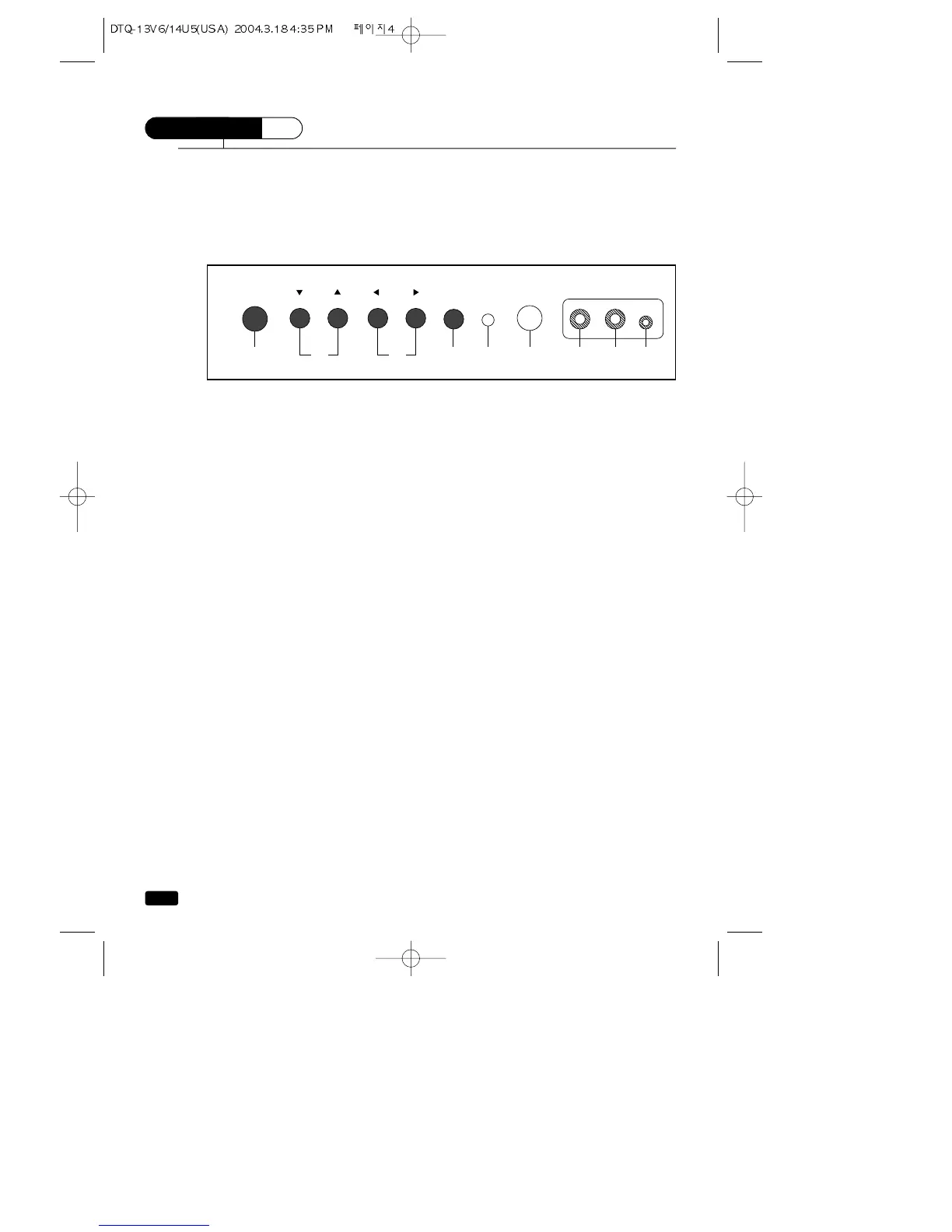4
Chapter 1 :
Overview of Your Equipment
CHAPTER
1
Overview of Your Equipment
Your TV comes with a remote control. The section below summarizes the buttons, controls, and ter-
minals that you will use with your TV.
Your TV's Front Panel
1 POWER
Uso this button to turn your TV on or off.
2
WW
CH
VV
Use these buttons to change channels on your TV, or to select items in the menu system.
3
CC
VOL
BB
Use these buttons to change your TV's volume, to activate selections in the menu system, or to
change audio and video settings.
4 MENU
Use this button to turn the TV's menu system on and off.
5 STAND-BY(red) indicator
This indicator lights up when the power is off.
6 Remote control receiver
This receiver receives a signal from your remote control. Do not block it.
7 VIDEO IN jack
Use this jack to receive a video signal from another A/V component.
8 AUDIO IN jack
Use this jack to receive an audio signal from another A/V component.
9 EAR PHONE jack
Use this jack to receive an audio signal from your TV.
