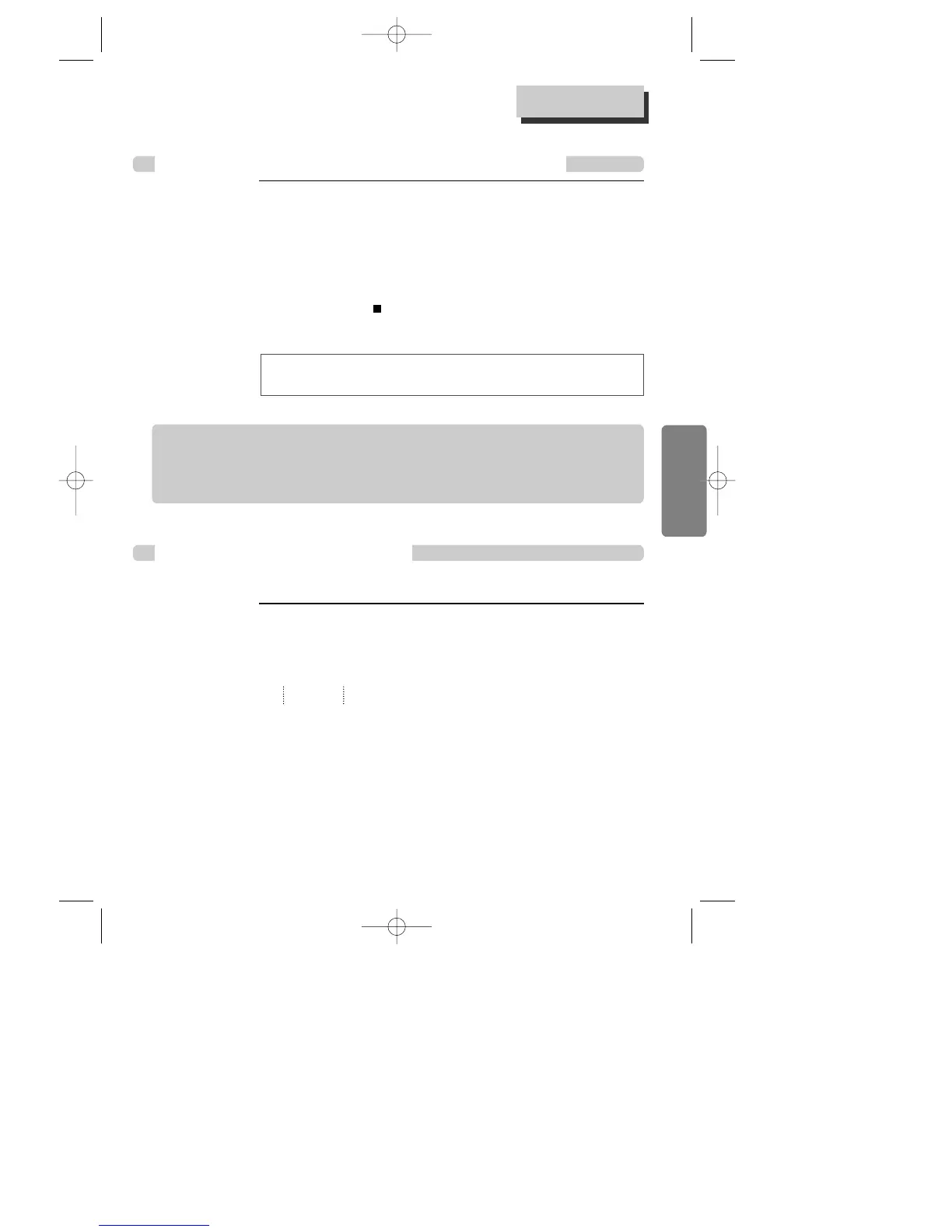23
VCR OPERATION
This product incorporates copyright protection technology that is protected by method claims of certain U.S
patents and other intellectual property rights owned by Macrovision Corporation and other rights owners.
Use of this copyright protection technology must be authorized by Macrovision Corporation, and is intended
for home and other limited viewing uses only unless otherwise authorized by Macrovision Corporation.
Reverse engineering or disassembly is prohibited.
To Record From DVD To Videotape during DVD playback
One Touch timer Recording (OTR)
■ When your urgent business happens suddenly in watching TV or you want to record the current TV program
for the desired time, follow the procedures below.
Recording
1
1 First, follow the steps 1 to 4 in ÒRecording With VCRÓ.
2
2 Press [REC] button as much as you want. See the ÒRecording Times TableÓ below.
Once ......... continuous recording until you press STOP button
Twice ........ recording for 30 mins from current time
3 (times) ..... recording for 1 hour
9 .............. recording for 4 hours
10 ............ returning to the status of Once Press
3
3 To stop Recording mode, press [STOP] button more than 5 seconds.
1
1 Press [DVD] button of remote control to change into DVD mode.
Insert the desired DVD disc.
When it is a DVD disc with copy protect function, you canÕt copy it.
Insert a recordable tape.
2
2 Play the DVD disc and press [REC] button.
DVD plays and VCR starts recording.
3
3 To exit copy, press [ ] button.
Also it stops automatically when DVD playback is finished or recorded tape is
reached to the end.
The picture which is recorded in PROGRESSIVE mode will be playback
abnormally. First change PROGRESSIVE into INTERLACED mode in SCAN MODE
screen, then record from DVD to videotape. (refer to page 42, 44)
A83/84/53/54D1N-QS(˜ ”‚ VE2.0) 03.8.13 11:20 PM ˘`23
