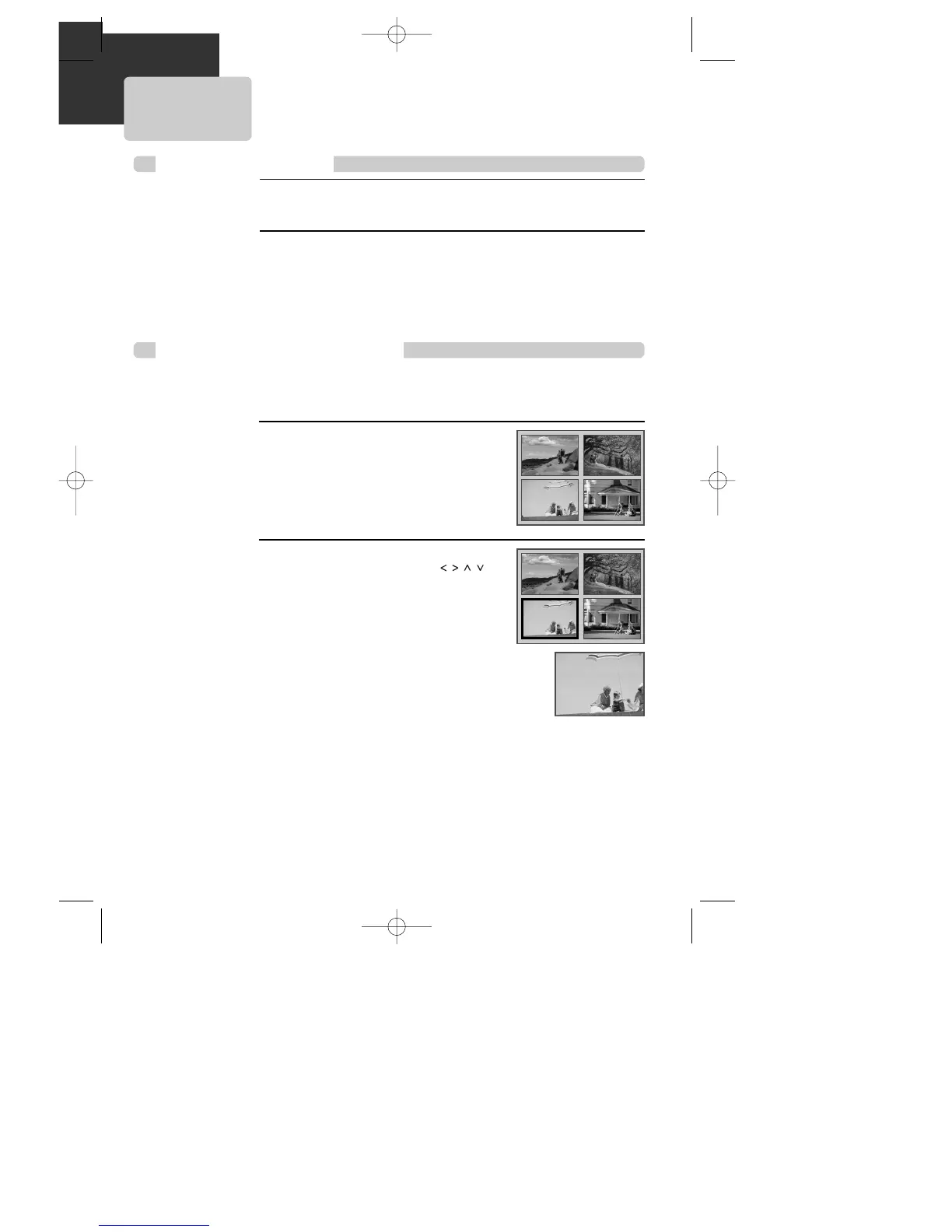32
Playing a desired scene
To skip scenes in a disc
To move to next chapter (or track), press [NEXT
√√√√
❚ ] button.
The current chapter (or track) moves to the next chapter (or track).
Press [❚
œœœœ
PREV] button.
The current scene moves to the previous chapter (or track) or first scene of current
chapter (or track).
Press the [TITLE/PBC] or [MENU]
button.
A list of the titles on the disc is displayed.
For the case of VCD disc, menu screen will appear
only when the disc has PBC function and PBC ON
is activated.
1
1
Press the [ENTER] button or [PLAY]
button after pressing the [ ]
button to select the desired title.
The selected title now starts playing.
2
2
■ Some movie discs may contain multiple titles. If the disc has a movie title menu recorded on it, the [TITLE]
button can be used to select the movie title. Details of operation may differ depending on the disc used.
* Selecting a title may not be available on certain DVD discs.
DVD, VCD, VCD2.0, CD, MP3
DVD
Directly moving to a desired title
A83/84/53/54D1N-QS(˜ ”‚ VE2.0) 03.8.13 11:20 PM ˘`32