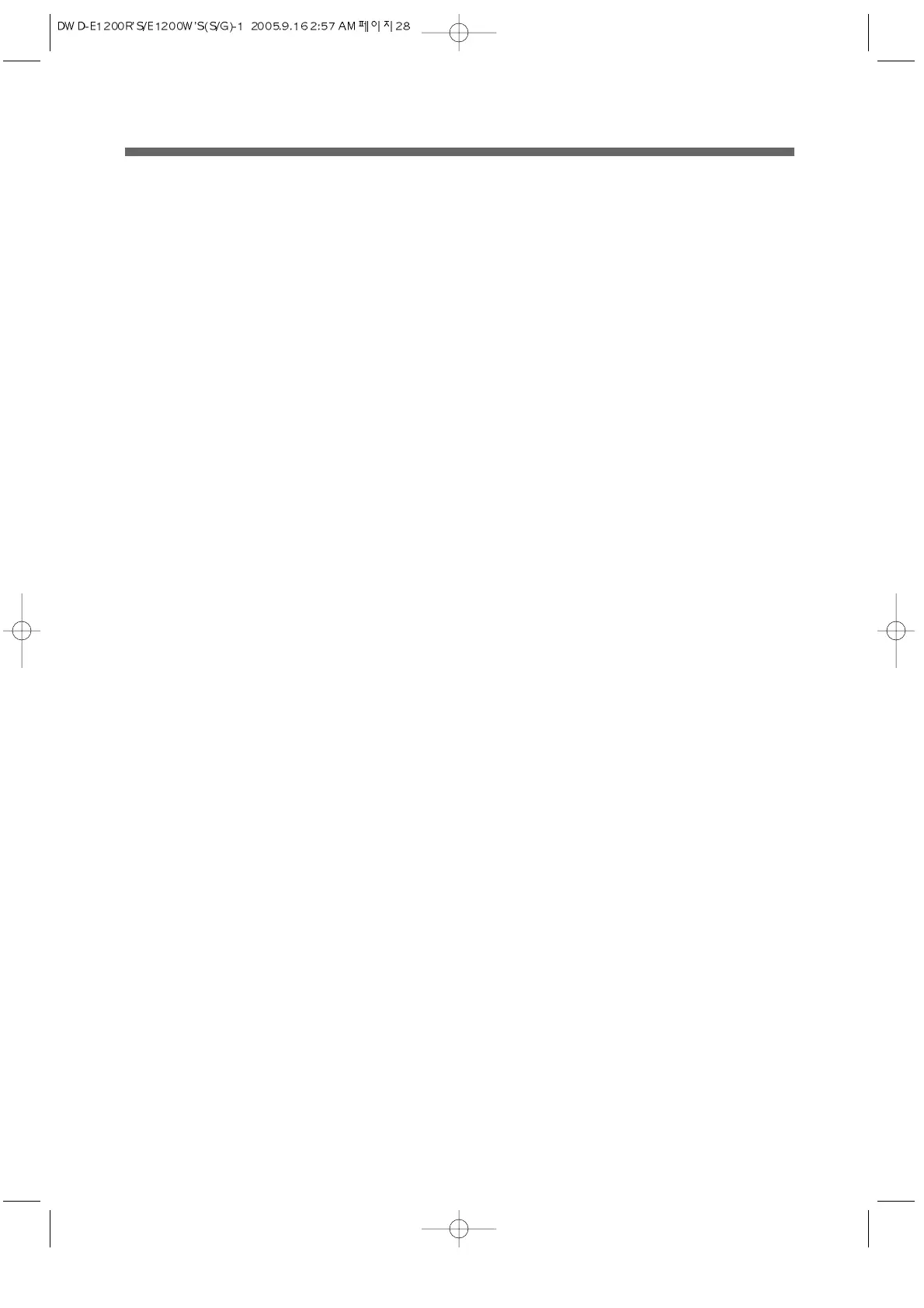28
2-4. Child Lock
1 Press the “TEMP”. and “DRY” button simultaneously during processing.
2 Under the Child Lock function, only power button is working.
3 During Child Lock function, CHL will be displayed on PCB.
4 In order to unlock Child Lock mode, press "TEMP" and "DRY" simultaneously.
2-5. The sequence of drain
1 If the checking time to reset point is below 1 min, the remaining drain time is 30 sec.
2 If the checking time to reset point is over 1 min, the remaining drain time is 2 min.
3 If the checking time to reset point is over 10 min, OE singal will be appeared on PCB.
4 If the temperature is over 50°C, the water will be supplied to high water level, then the drain will
start.
