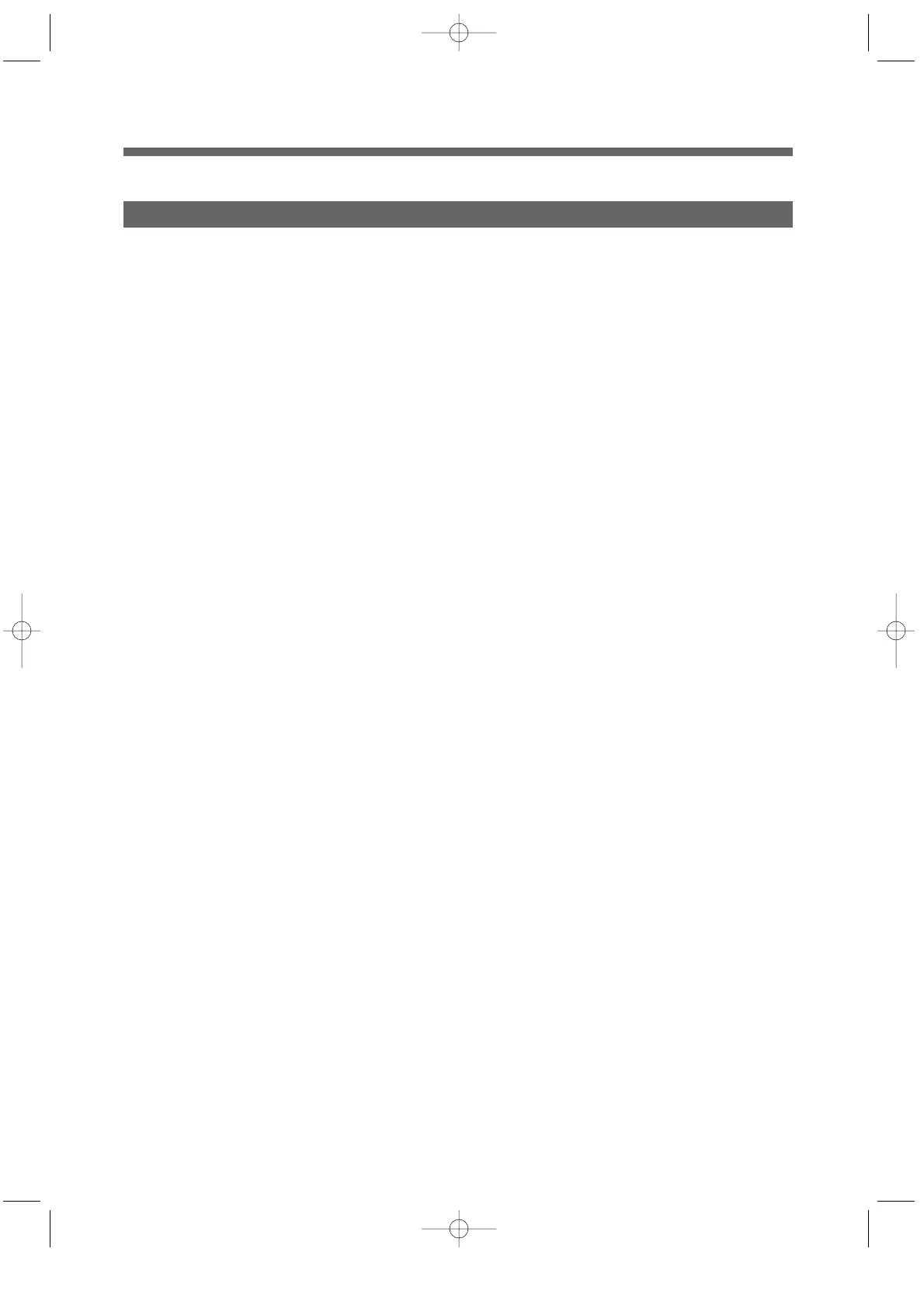29
1. Testing Mode
PCB and other electronic parts will be tested without water supply whether they are normal or not.
1) Process : press power button --> press "SPIN" button 3 times with pressing "WASH" button --> 'L d' will be shown on LED --
> Whenever pressing "TEMP" button 1 time, below process will be occurred.
L C (Lock Closed) --> F ( Fan Motor) ---> H (Hot V/V) --> C (Cold V/V) ->
P (prewashing V/V) -> d ( dry V/V) -> bb (bubble) -> dr (drain motor) ->
L O(Lock S/W Open)
2) More details
1When turn on 'LOCK' singal, all process is conducting normaly.
2When working starts, the PCB displys all the sensor conditions.
3In this case, BLDC Motor is not tested. In order to test it, select spin or rinse.
2. Continous testing mode
1) Process : after pressing "WASH", "RINSE", "SPIN" button simultaniously, press "POWER" button.
ALL LED On/Off 1 time --> L C (Lock Closed) ---> R (Motor right) --> L (Motor Left) --> F ( Fan Motor) ---> H
(Hot V/V) --> C (Cold V/V) --> b (pre-wash V/V)
--> d ( dry V/V) --> bb (bubble) --> h1 (HEATER WASH)--> h2(HEATER DRY) --> dr (DRAIN MOTOR On) --
>L O(Lock S/W Open)
2) More tails
1LED test can be done with all LED On.
2All sensor conditions will be shown on PCB during processing.
3. Convenience service functions(test mode)
