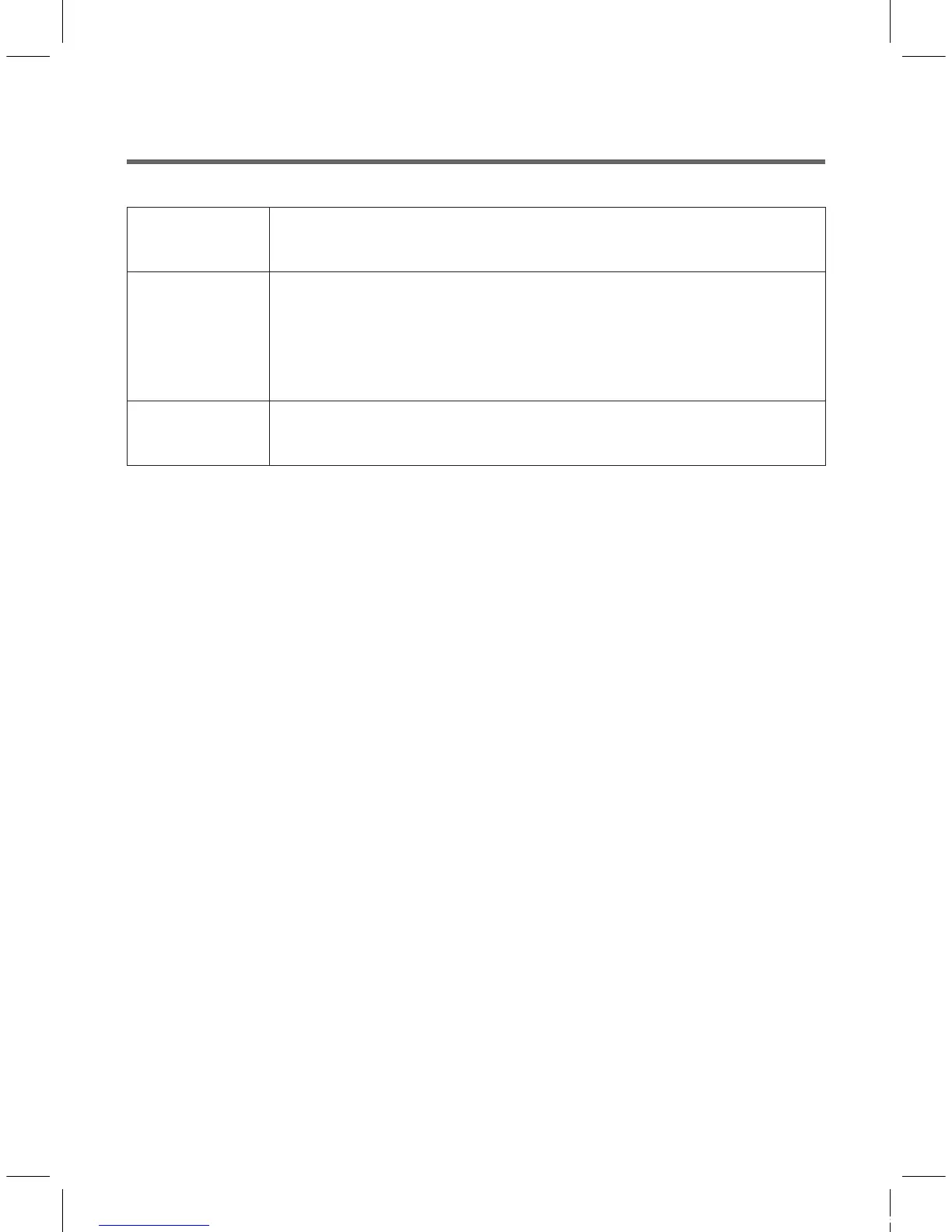20
* TUB CLEAN PROGRAM
1
Press the 'Power' button.
• The LED shows only '- --' signal.
2
Select the ‘Tub Clean’ program using the program selection dial.
• If you press ‘Start/Pause’ button aftrer pressing Power button without selecting
program, the ‘Cottons’ program is selected as default program.
• 'Cold' temperature and '2' time rinse and '400' spin speed and ' cupboard'dry are
selected automatically.
• The LED shows only '- --' signal.
3
Press the ‘Start/Pause’ button.
• The washer will be operated with locking Door and supplying water.
NOTE
• Delay Start' is not selected.
• Use this program without load.
• The appropriate cleaning time is one time per a month.
• If you want to change the setting during operation, press the Start/Pause button to hold the operation
and press the button you want.
CAUTION
• If you select washing temperature ‘95’ °C, some cold water is supplied before the drain of main wash.
This is to protect the user from the hazard of burn injury by lowering the temperature of hot wash water
instead of directly draining it. Therefore this is not a malfuction.
(Be careful with the draining water, since it can be still hot although the temperature is lowered.)
DWD-AD123'S(영)_요르단 ZHRN.indd 20 2017. 7. 11. 오후 2:00
