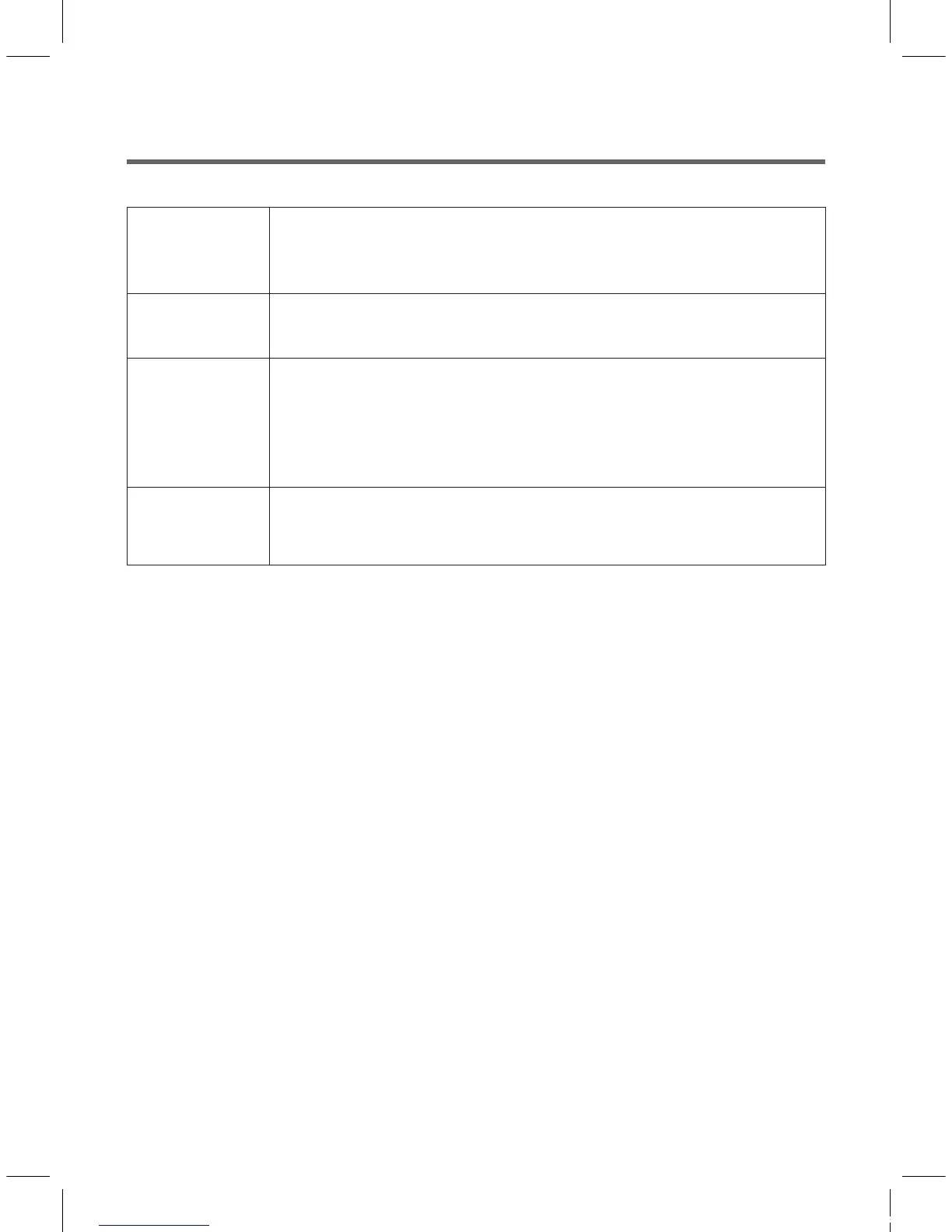21
* COTTON ECO PROGRAM
1
Put the laundry in the drum. Put detergent and softener into the detergent case.
Then close the door.
• Choose the detergent/softener insert method.
2
Press the Power button.
• The LED shows only '- --' and all Program Lights turn on.
3
Select the 'Cotton Eco' program using program selection dial.
• If you press Start/Pause button after power button without selecting program, the
‘Cotton’ program is selected as default program.
• If you want to change water temperature and Rinse time and rpm of Spin, press
each button.
4
Press Start/Pause button.
• The washer will be operated with locking Door and supplying water.
NOTE
• If you want to change the setting during operation, press the Start/Pause button to hold the operation
and press the button you want.
• 40’ °C, ‘60’ washing temperatures are selectable with Cotton Eco program.
DWD-AD123'S(영)_요르단 ZHRN.indd 21 2017. 7. 11. 오후 2:00
