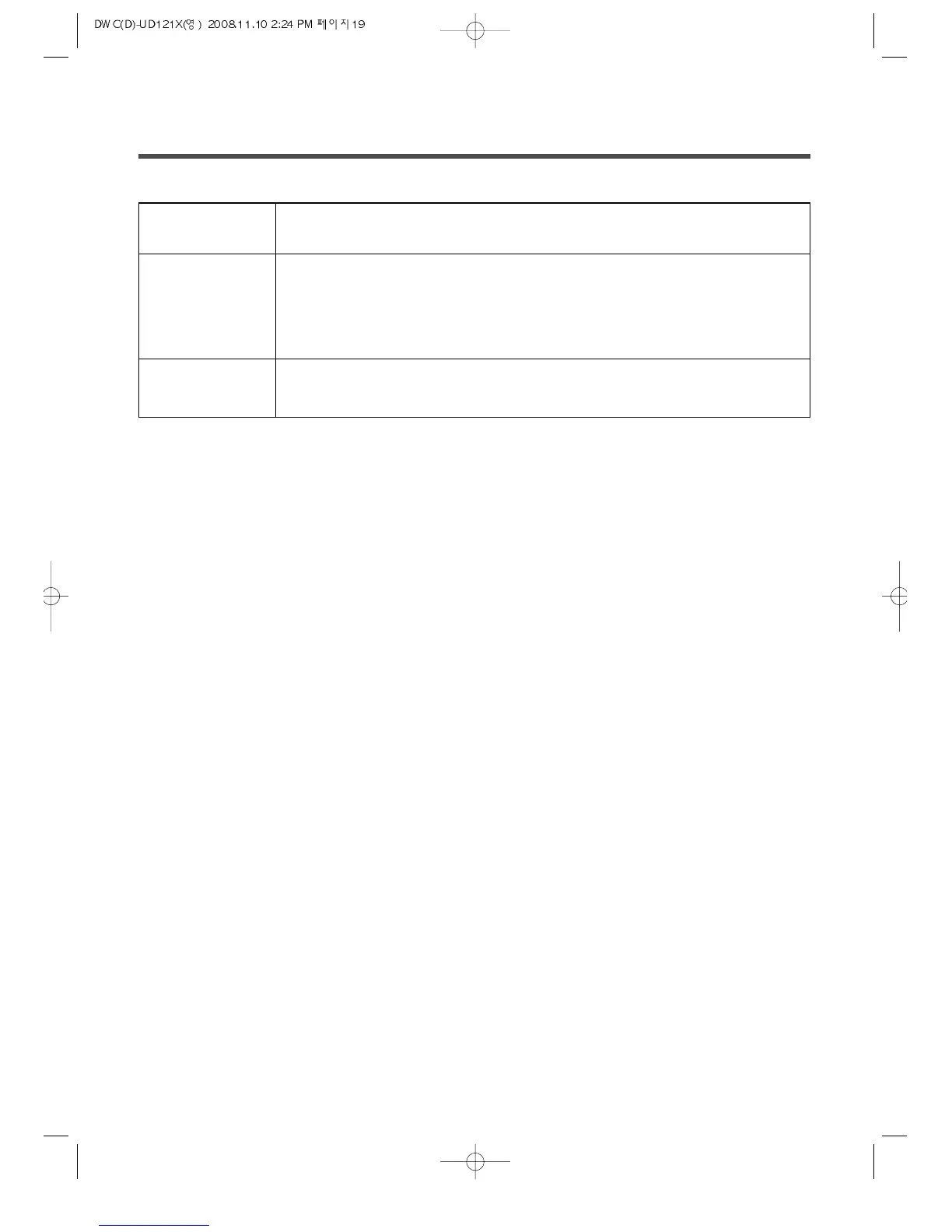19
8. TUB CLEAN PROGRAM
Note
• All programs are not selectable except rinse time(s).
• DELAY START is not selected.
• Use this program WITHOUT load.
• The appropriate cleaning time is one time per a month.
Press the Power button.
• The LED shows only '- --' signal.
Select the 'TUB CLEAN' program using the program selection dial.
• If you press 'Start/Pause' button aftrer pressing Power button without selecting
program, the 'NORMAL' program is selected as default program.
• 'Soak' and '2' times rinse and 'low' spin speed and 'Cold' water temperature (and 'Low
Temp' dry condition for DWC-UD121X) are selected automatically.
Press the 'Start/Pause' button.
• The washer will be operated with locking Door and supplying water.
1
2
3