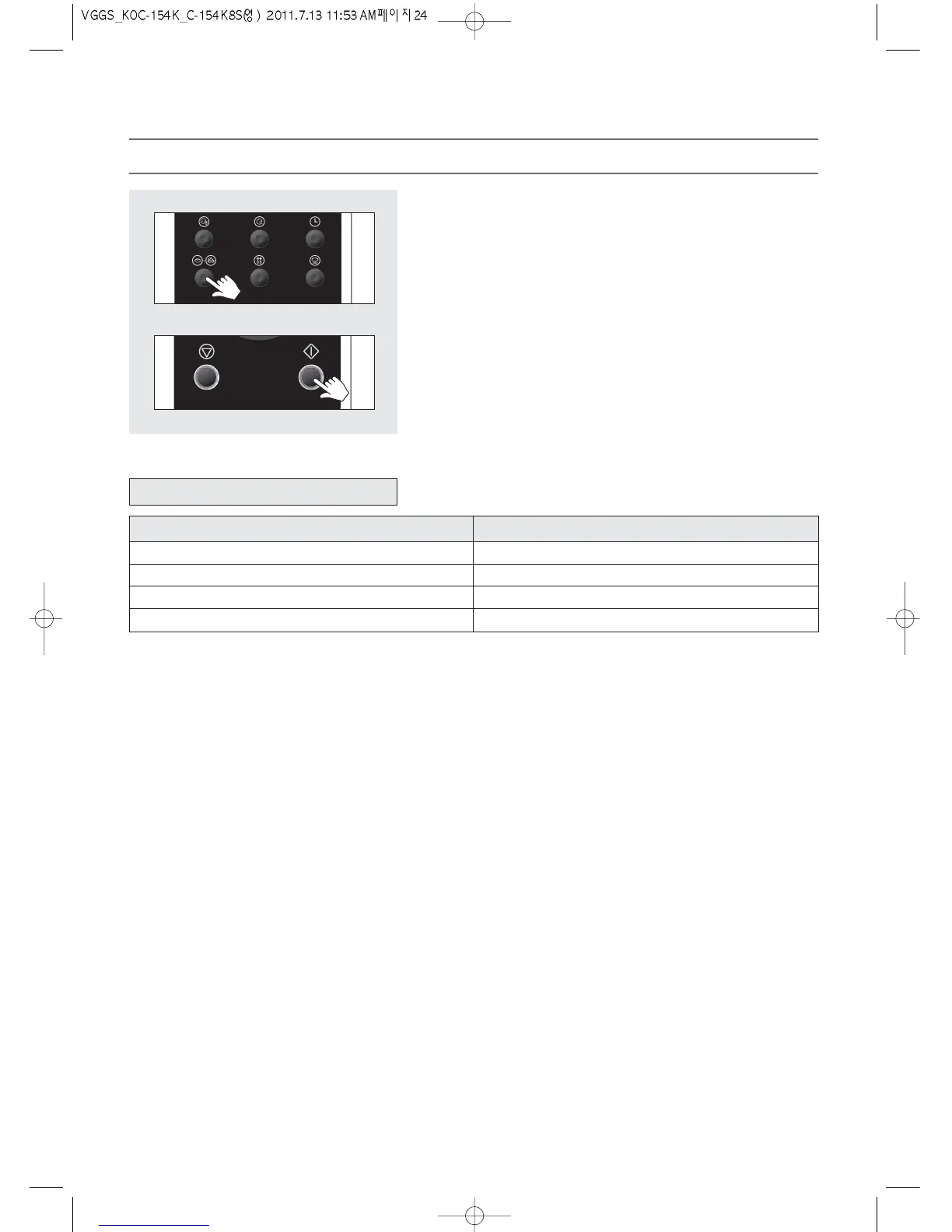24
The scroll speed can be adjusted by user, following the steps below.
SCROLL SPEED CONTROL
1. Touch Crusty/Cake button once.
MICROWAVE and CONVECTION indicator light.
"1 FRESH PIZZA" and "SET WEIGHT" shows in display.
2. Select the scroll speed by pressing the Crusty/Cake button again until the
required scroll speed(refer to below chart).
3. Touch start/speedy cook button.
The oven will beep and " : 0" or clock appears in the display.
Scroll Speed Chart
Press crusty key
Once
Twice
3 times
4 times
Scroll Speed
SLOW(VERY) MODE
SLOW MODE
NORMAL MODE
FAST MODE
