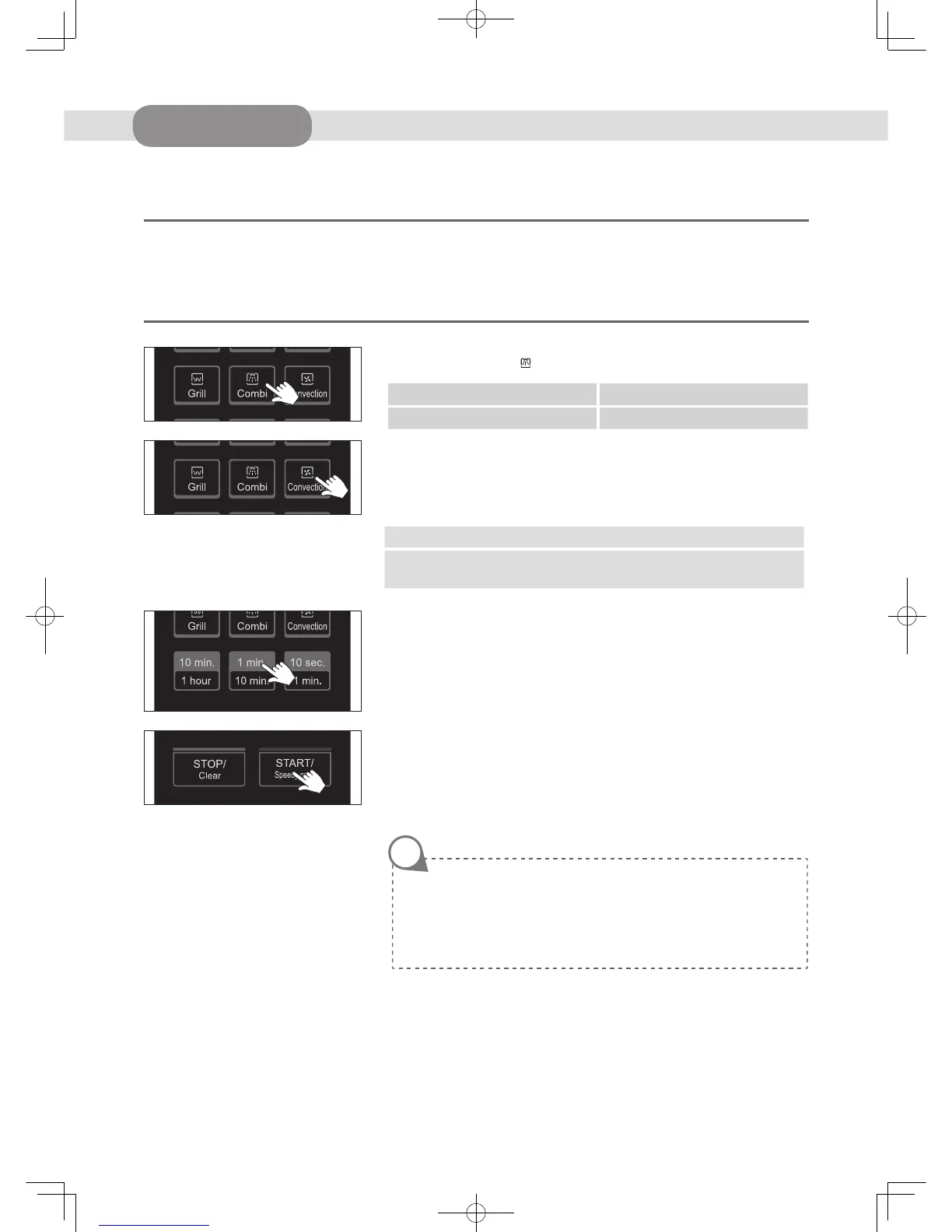This function allows you to combine convection operation with microwave to produce traditional baked or roasted results in less
time.
Always use microwave-safe and oven-proof cookware. Glass or ceramic dishes are ideal as they allow the microwaves to
penetrate the food evenly.
Always use oven gloves when touching the utensils in the oven, as they will be very hot.
»C
OMBINATION COOKING
1. Touch the Combi pad once.
The COMBI indicator ( ) light and “C-0” will show in the display.
2. Touch Convection pad once.
“180˚C” shows in display.
Select the convection cooking temperature by touching the Convection pad
again until the corresponding temperature is displayed.
3. Touch the time set pad to set the cooking time.
For a cooking time of 11 minutes, touch the 10min & 1min pad once to set
11:00. (up to 59 minutes 90 seconds can be set)
“11:00” shows in display.
4. Touch the START/SPEEDY COOK pad.
The oven light comes on and the turntable starts rotating.
Cooking starts and the time in the display will count down.
You can check the cooking temperature while cooking is in progress by
pressing the Convection button.
You can check the power level while cooking is in progress by pressing the
Combi button.
NOTE
OPERATION
Display
MW Power
C - 0
30%
TEMPERATURE SEQUENCE
180C → 190C → 200C → 210C → 220C → 40C → 100C → 110C → 120C →
130C → 140C → 150C → 160C → 170C
