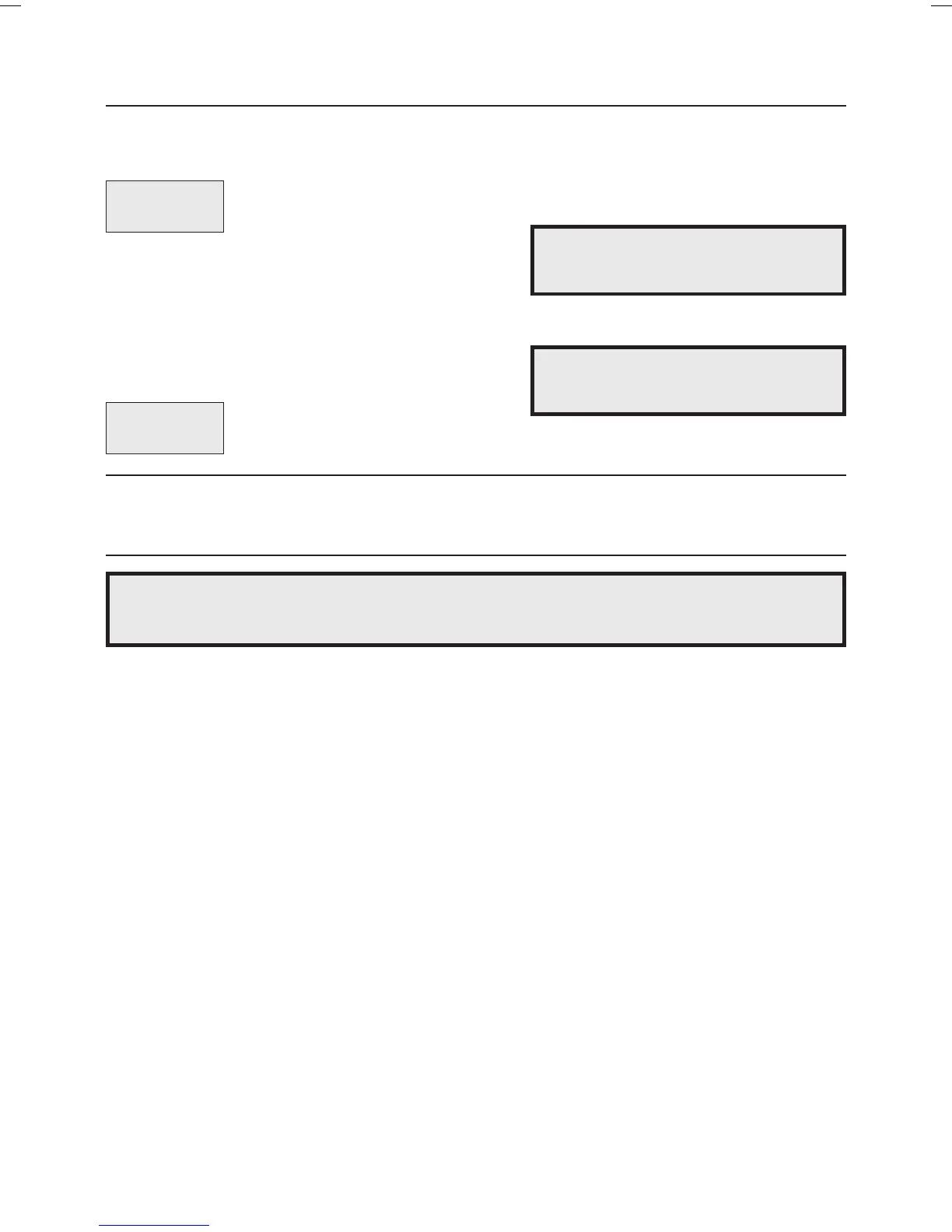12
NOTE: Using lower power levels increases the cooking time which is recommended for foods such as
cheese, milk and slow cooking of meats.
Power Level
Start
When you press Start button, the M/W indicator starts blinking to show the oven is cooking.
The display counts down the time to show how much cooking time is left. When the cooking time ends,
you will hear 3 beeps.
MICROWAVE COOKING
1. Put food in the oven and close
the door.
2. Press Power Level button.
(Select the desired power
level.)
3. Turn the dial knob to adjust the
cooking time.
4. Press Start button.
The M/W indicator appears and the display
will show what you selected.
The display will show what you selected.
NOTE: If step 1 is omitted, the oven will
cook at full power.
NOTE: Your oven can be programmed
for 60 minutes. (60:00)
KOR6LBRWWAE013AWA8,KOR6LBRWMAE013AMA8(영).indd 12 16. 2. 23. 오후 6:01