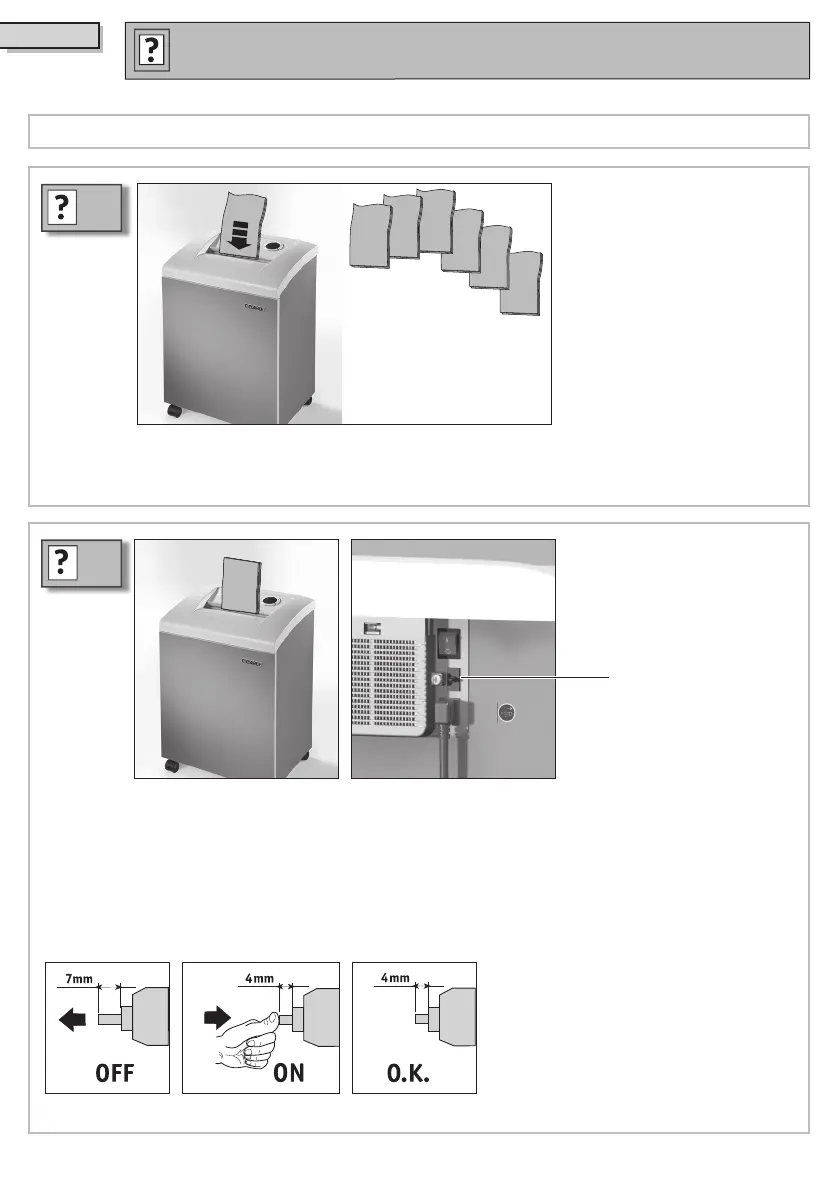38
Possible malfunctions
en
1.
The document shredder switches off automatically after extended
operation and/or overload to cool down.
2.
Thermal cut-out
Set the thermal cut-out to the correct position – ON.
Depending on the model variant, your document shredder may not have all the possible components and functions.
The shredding process is not started:
- Mains cable not plugged into the mains socket
- Main switch not on?
- On/Off/Stop button not switched on?
- Door open
- Collection bin full
- Device overloaded/overheated?
- Thermal cut-out OFF?