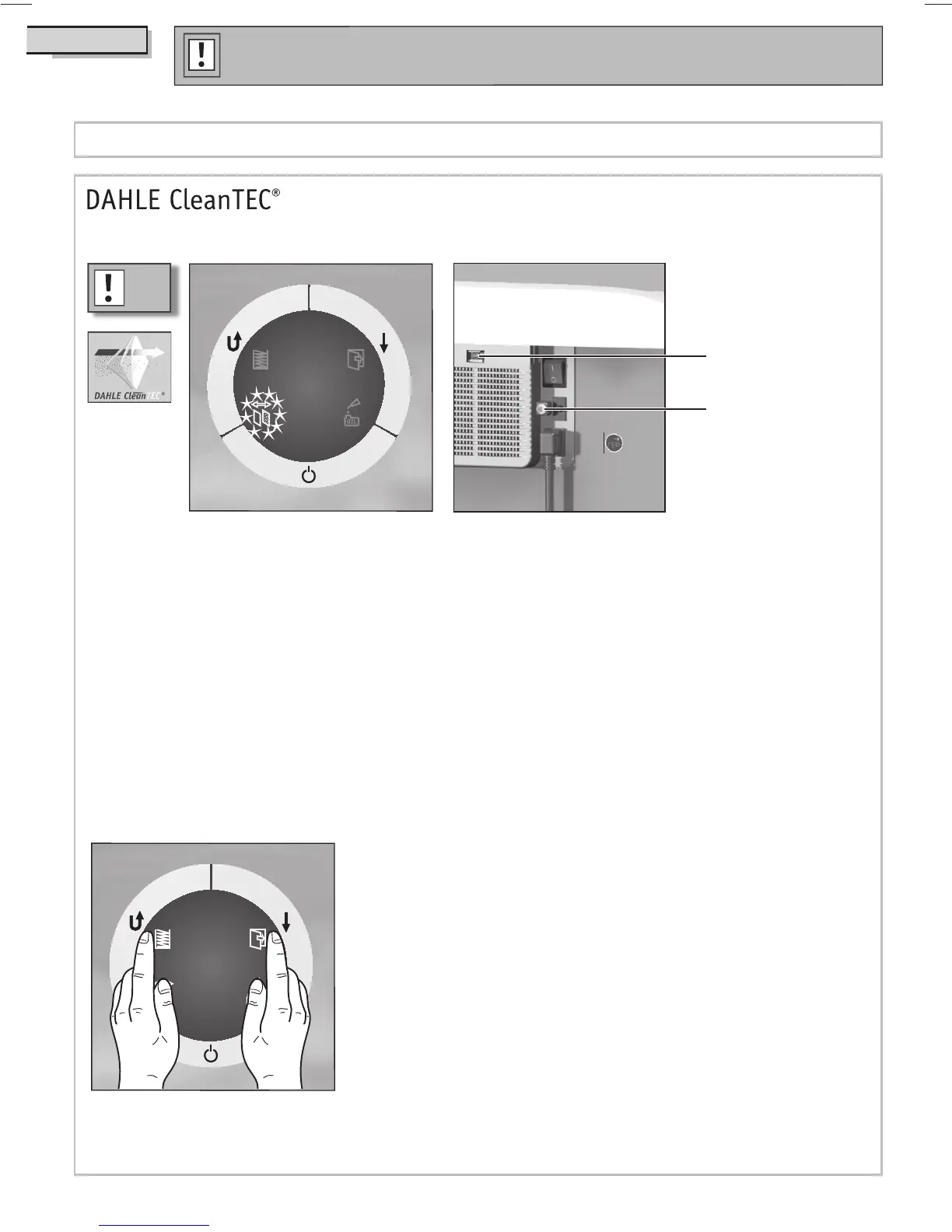Meaning of the signals
en
Change DAHLE fine dust filter
1.
Catch
Screw
1. The filter change indicator (change DAHLE fine dust filter!) is illuminated on the control panel.
2. Unplug the mains cable from the mains socket.
3. Change the fine dust filter on the rear of the appliance.
A. Undo screw.
B. Press catch and remove cover.
C.
Remove filter and dispose of it. The replacement filter that you fit must be a DAHLE fine dust filter!
D. Close cover.
E. Tighten screw.
4. Plug the mains cable into the mains socket and switch on at the main switch and the On/Off/Stop
button.
5. Reset filter change indicator: Keep the Forward and Reverse buttons pressed simultaneously for
approx. 5 seconds.
We do not accept any liability for improper use of the DAHLE
fine dust filter or for not changing the DAHLE fine dust filter.
The used DAHLE fine dust filter can be disposed in the domestic
waste.
The fine dust particles are bound into the DAHLE fine dust filter.
Please dispose of the DAHLE fine dust filter in a manner so that
it is inaccessible for children.
Depending on the model variant, your document shredder may not have all the possible components and functions.