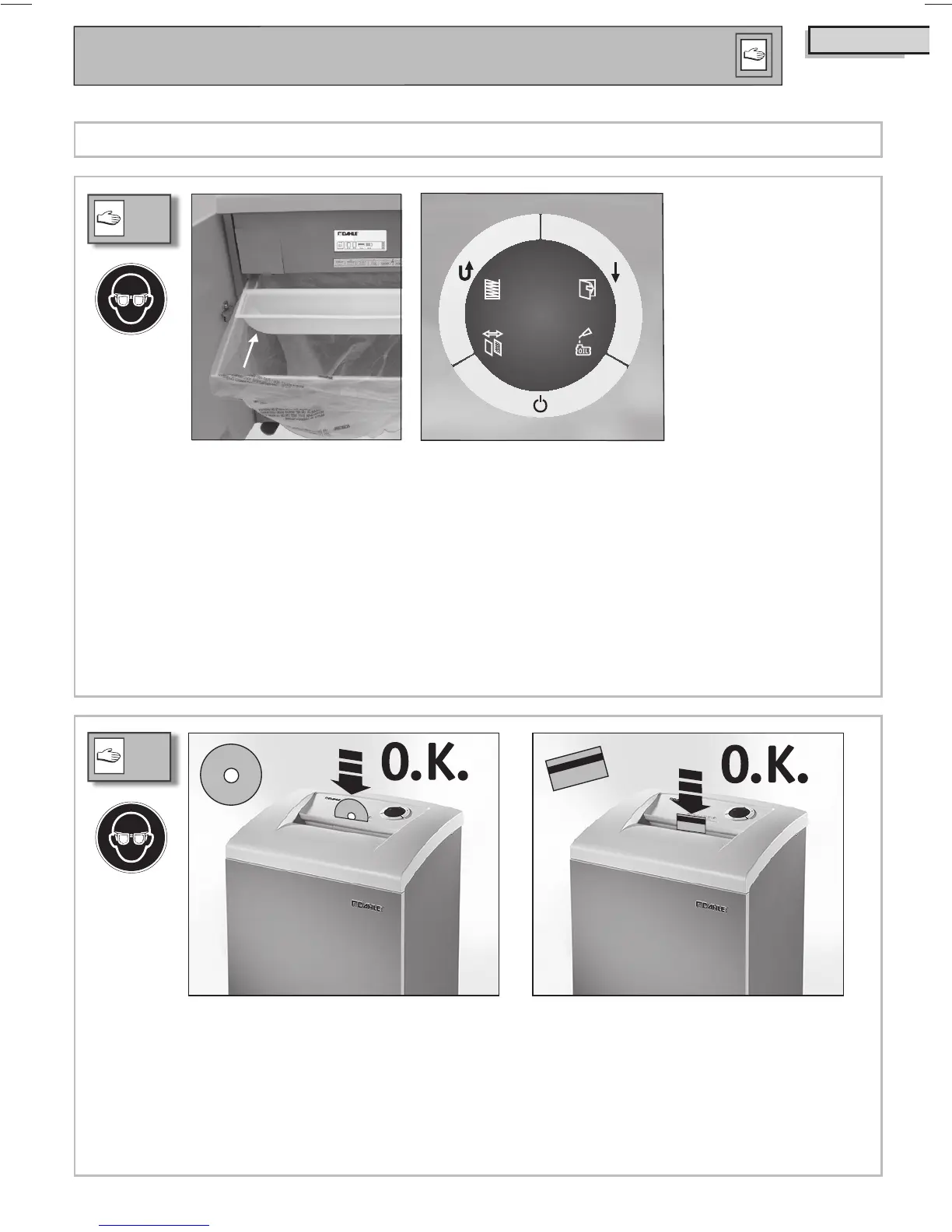Operation - shredding CDs/DVDs and bank cards
en
2.
Please follow the safety instructions: Wear protective goggles when shredding CDs or DVDs!
1. Prior to using the document shredder, please check the position of the collection bin for CDs/DVDs
and bank cards/credit cards. When shredding CDs/DVDs and bank cards/credit cards, this bin
must be at the rear of the collection bin for paper.
2. Pull out collection bin and position the collection bin for CDs/DVDs and credit cards/bank cards at
the rear.
3. Close the door of the document shredder.
4. Switch on the document shredder with the On/Off/Stop button.
2.1
1. Insert the CDs, DVDs or bank cards/credit cards in the middle of the feed while keeping the
Forward button pressed.
2. Once the CD/DVD feed is clear again, the document shredder switches off automatically and goes
into stand-by.
Depending on the model variant, your document shredder may not have all the possible components and functions.