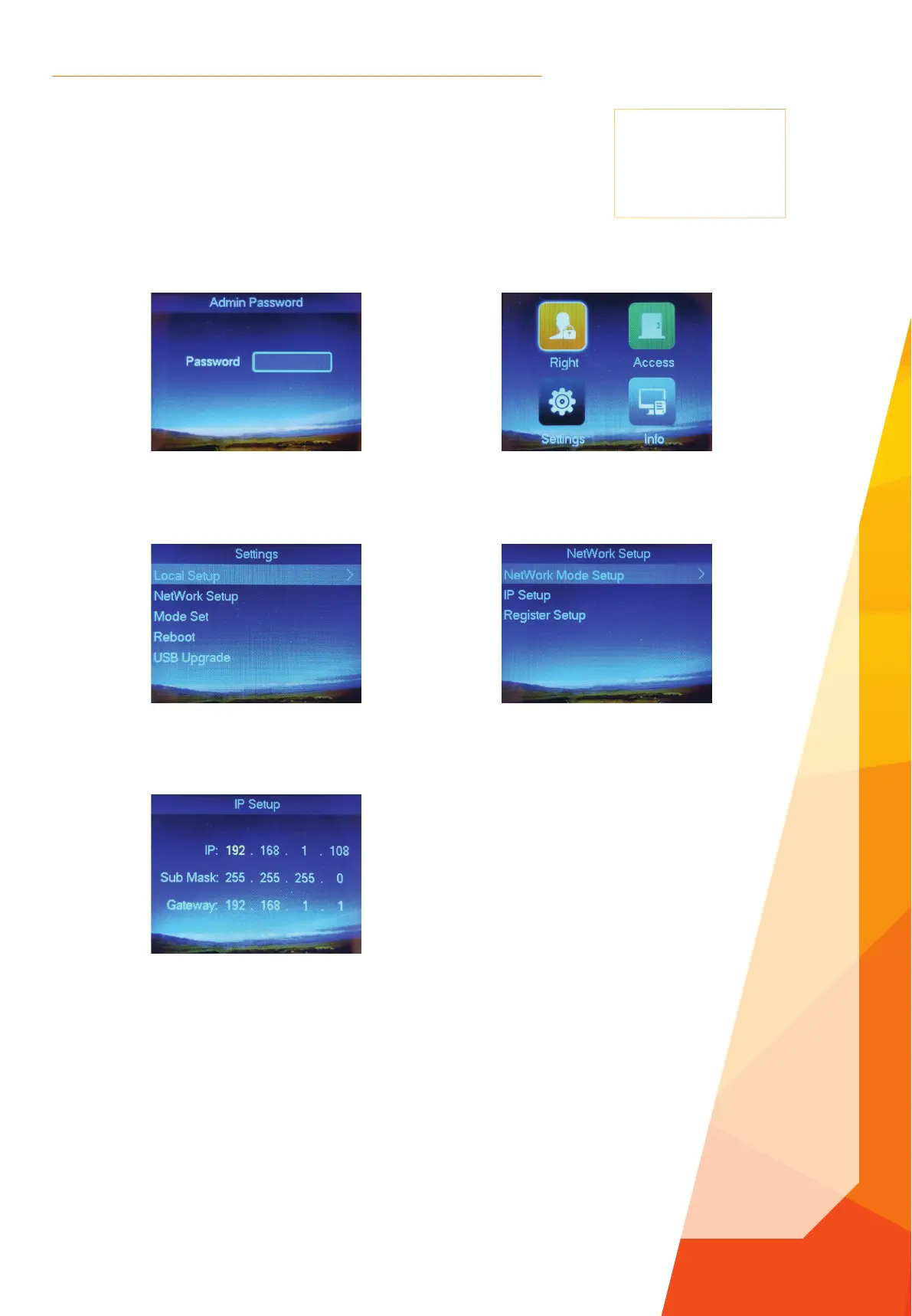7
The ASI1212D features a screen interface that can be used to confi gure basic settings
including network confi guration.
To adjust the network confi guration of the unit, follow the steps below.
1. Press OK to display the admin login screen.
Enter the admin password followed by OK.
Default Settings
Username: admin
Password: 88888888
IP Address: 192.168.1.108
2. Press the Up/Down arrows to cycle through
the menu options. Highlight Settings and
press OK.
3. Select Network Setup and press OK. 4. Select IP Setup and press OK.
5. Modify the network settings accordingly and
press OK to save the changes.
ASI1212D NETWORK CONFIGURATION
