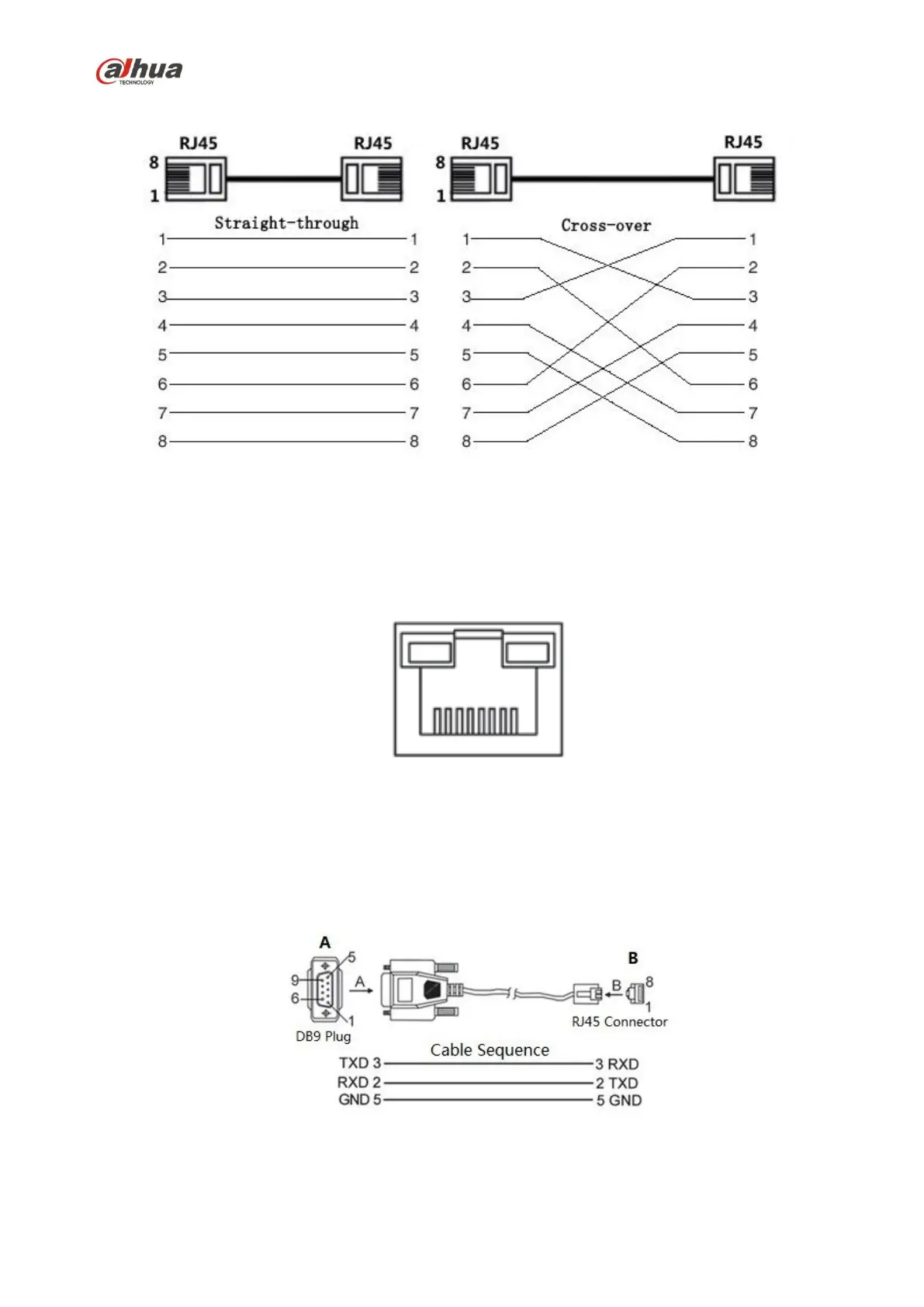Dahua Gigabit Industrial Managed Switch Quick Start Guide
Figure 3-3
The cable connection of RJ45 connector conforms to the standard 568B (1-orange white, 2-orange,
3-green white, 4-blue, 5-blue white, 6-green, 7-brown white, 8-brown).
3.2.2 Console Port
Please refer to Figure 3-4 for the console port.
Figure 3-4
Console port is shown in Figure 3-4, use RJ45-DB9 cable to connect device console port and 9-pin serial
port which controls the computer. Operating the superterminal software of the Windows system can call
the console software of the device, which is to realize the device config, maintenance and management
function.
The cable sequence of RJ45-DB9 is shown in Figure 3-5.
Figure 3-5