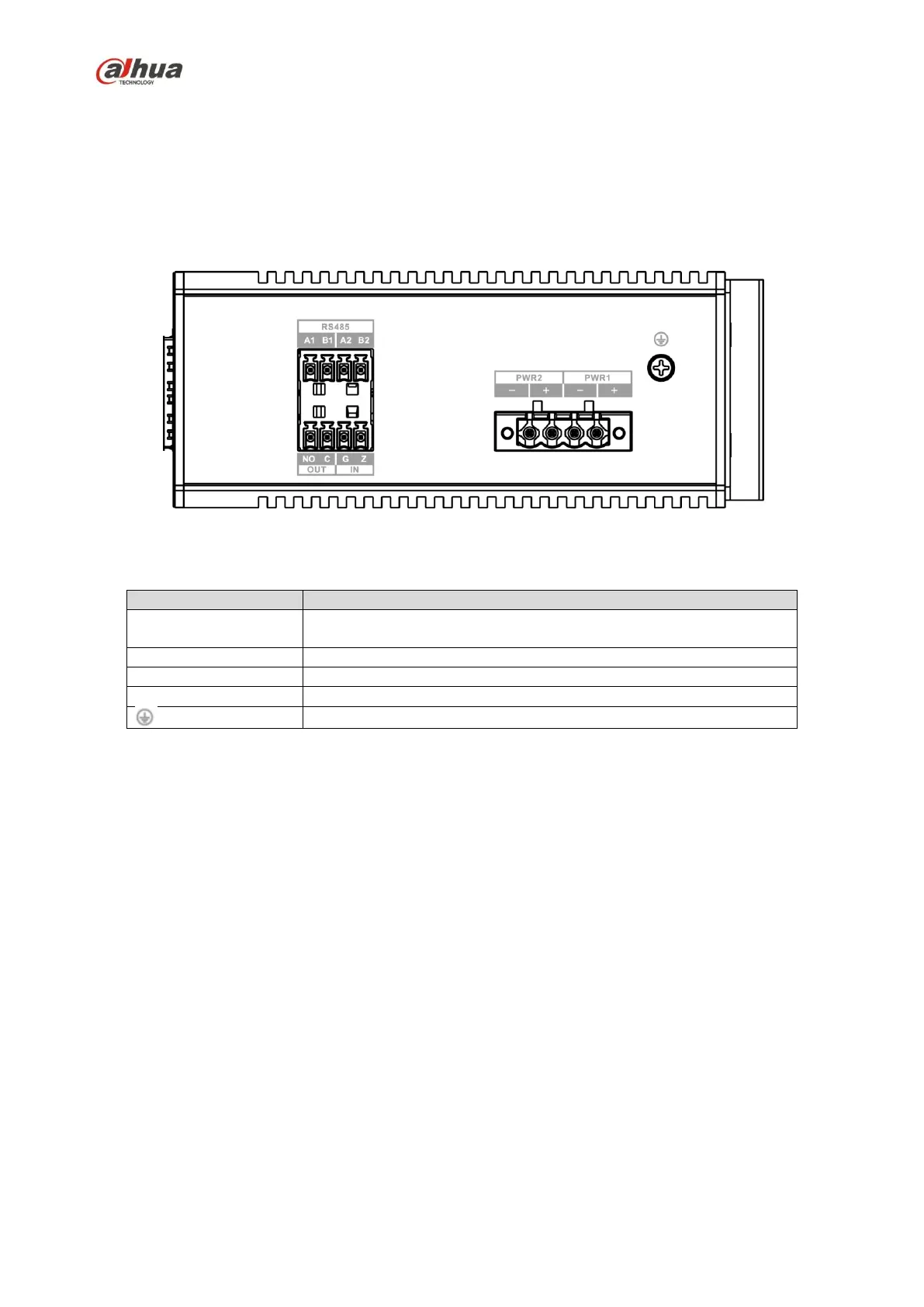Dahua Gigabit Industrial Managed Switch Quick Start Guide
2 Device Structure
2.1 Side Panel
The structure of side panel is shown in Figure 2-1.
Figure 2-1
Please refer to
Table 2-1 for the description of ports.
Power port, dual power backup access. Supports DC 48V-DC 57V
power input.
A1B1 and A2B2, two pairs of RS485 ports.
G and Z, a pair of alarm input port.
NO and C, a pair of alarm output port.
Table 2-1
2.2 Front Panel
2.2.1 DH-PFS4210-8GT-DP
