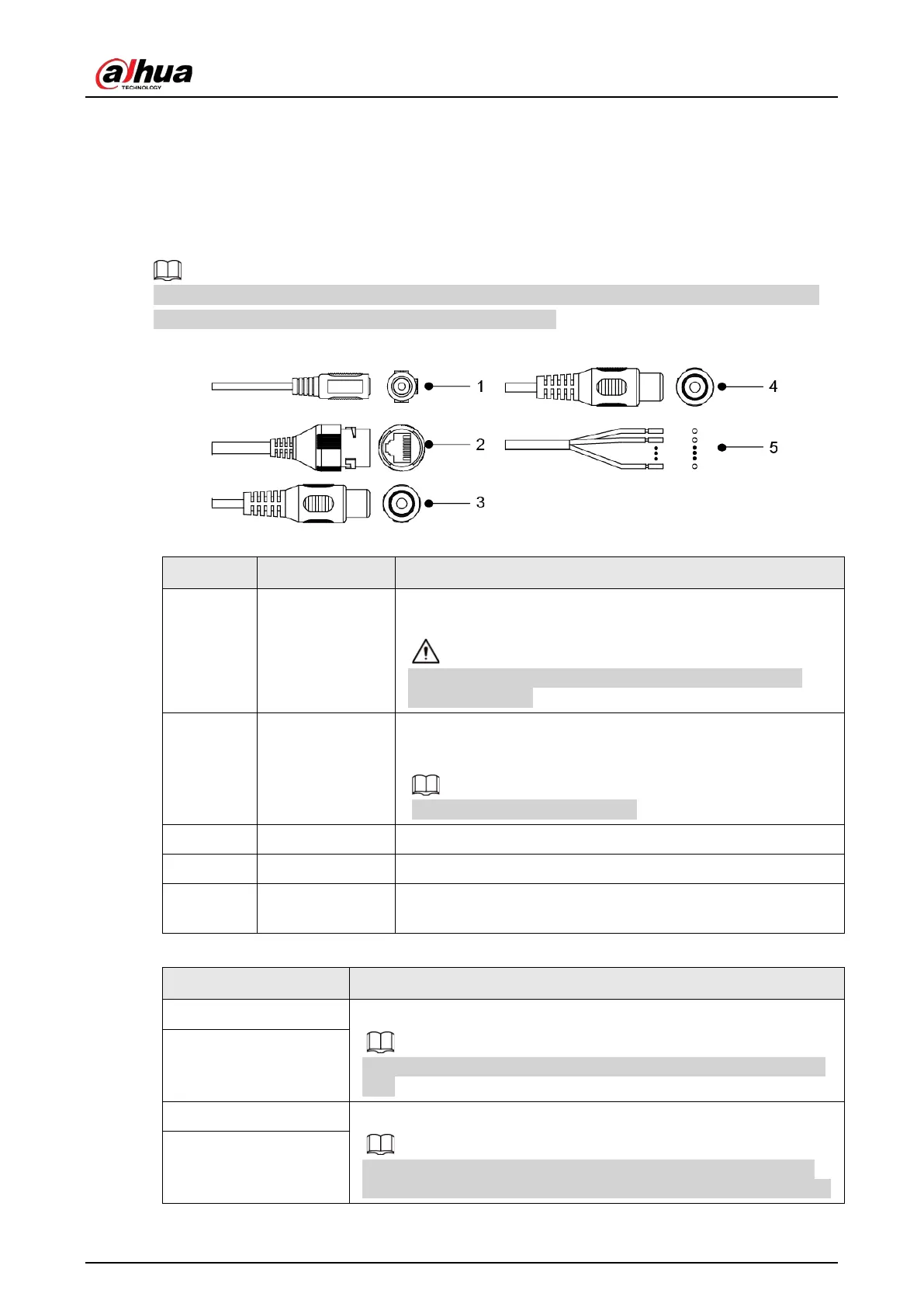Quick Start Guide
1
1 Introduction
1.1 Cable
Waterproof all the cable joints with insulating tape and waterproof tape to avoid short circuit and
water damage. For the detailed operation, see FAQ manual.
Figure 1-1 Cables
Table 1-1 Cable information
1 Power port
Inputs 12 VDC power supply, and supports power supply at the
same time.
Camera abnormity or damage could occur if power is not
supplied correctly.
2 Ethernet port
●
Connects to network with network cable.
●
Provides power to the camera with PoE.
PoE is available on select models.
3 Audio input Connects to sound-pick-up device to receive audio signal.
4 Audio output Connects to speakers to output audio signal.
5 Alarm I/O
Includes alarm signal input and output ports, the number of
I/O ports might vary on different devices.
Table 1-2 Alarm information
ALARM_IN Receives the switch signals of external alarm sources.
Connect different alarm input devices to the same ALARM_IN_GND
port.
ALARM_IN_GND
ALARM_OUT Outputs alarm signals to alarm devices.
When connecting to alarm device, only the ALARM_OUT port and
ALARM_OUT_GND port with the same number can be used together.
ALARM_OUT_GND