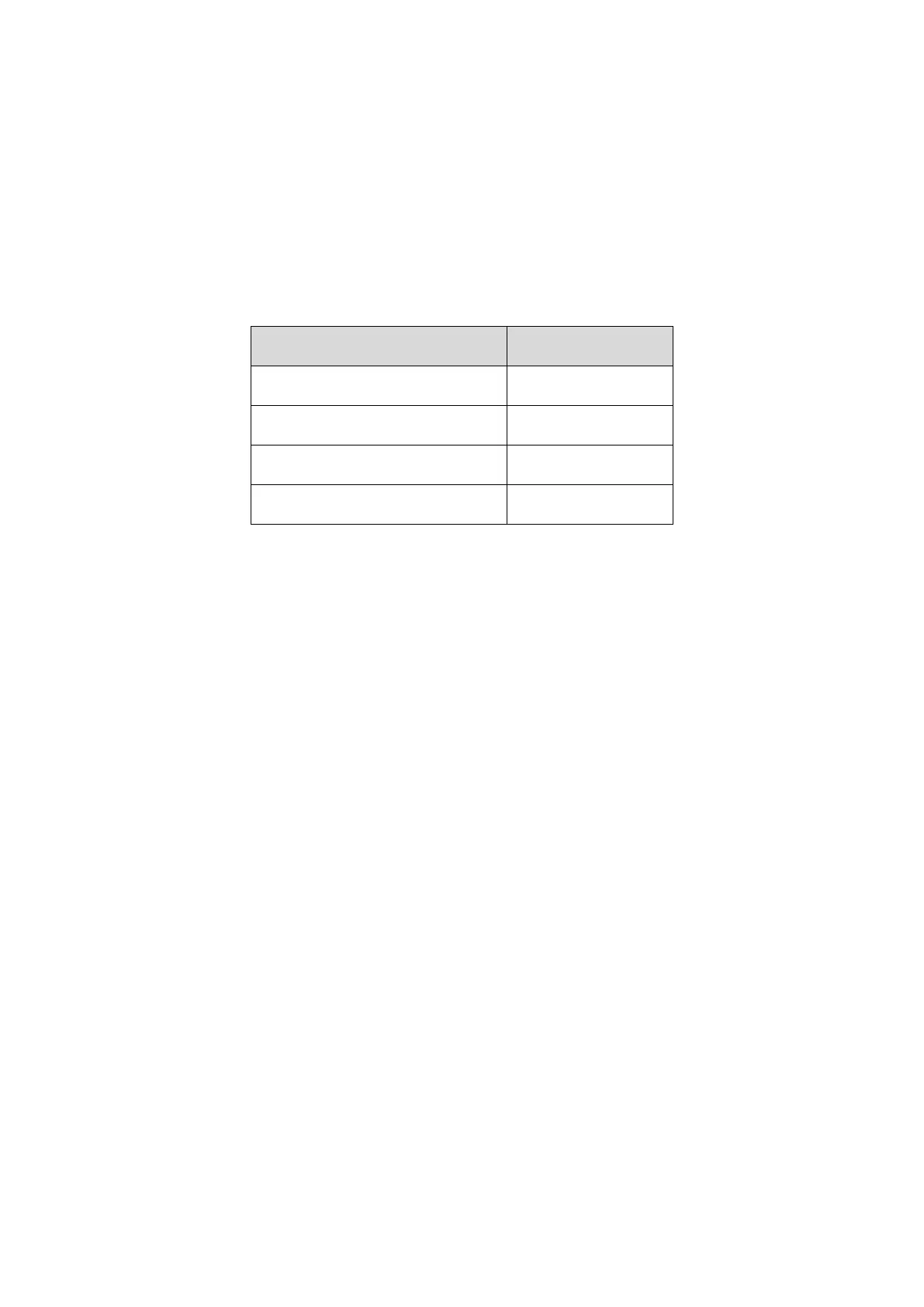Connect the equipment into an outlet on a circuit different from that to which the receiver is
connected.
Consult the dealer or an experienced radio/TV technician for help.
Note:
Please refer to the disk for more details, check and download corresponding user’s manual and tool.
Before installation, please open the package and check all the components are included.
Contact your local retailer ASAP if something is broken in your package.
Installation Accessories Bag
Available from A1 Security Cameras
www.a1securitycameras.com email: sales@a1securitycameras.com