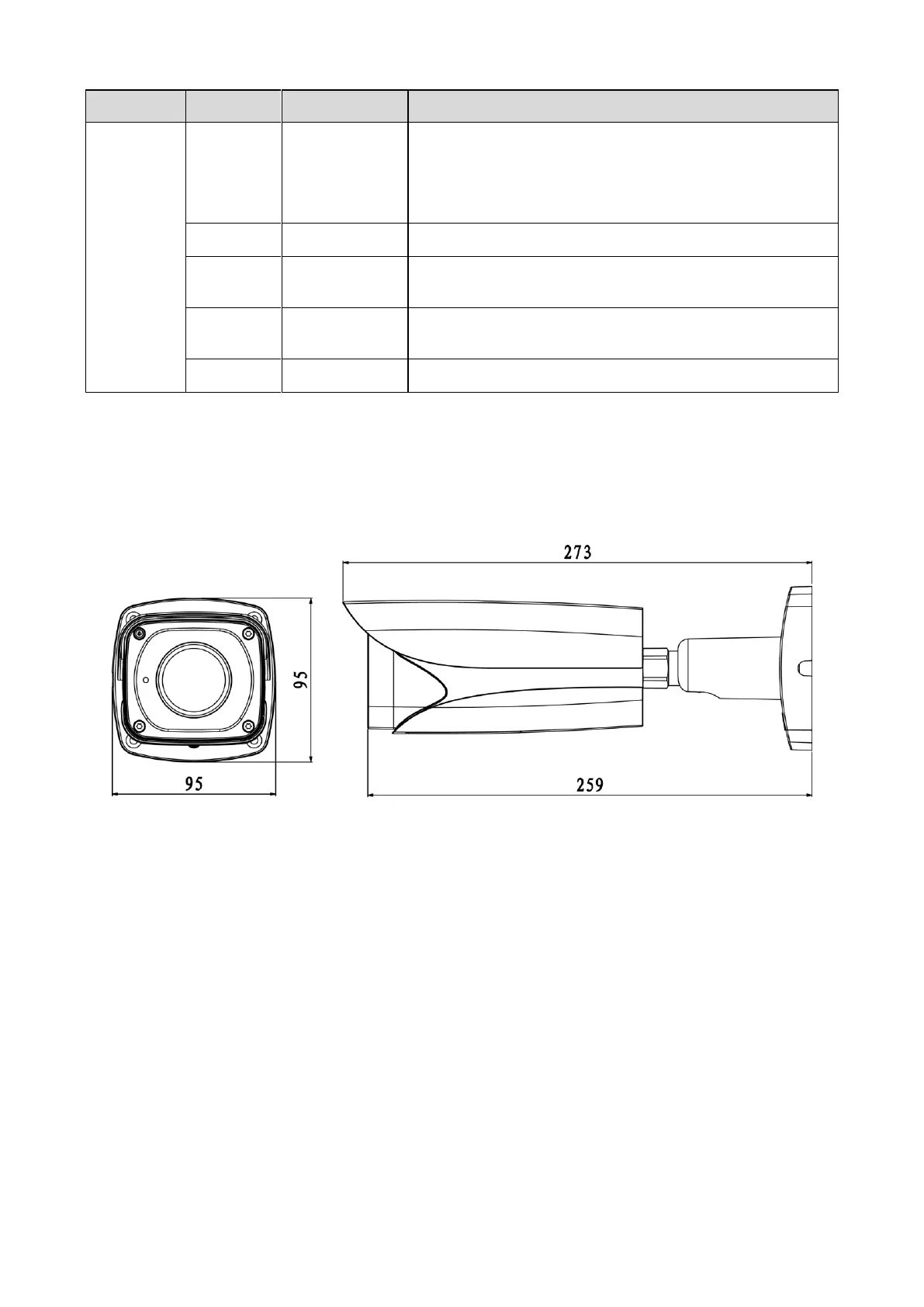Alarm output port. It is to output the alarm signal to the
alarm device.
NO: normal open alarm output port.
It must be used with ALARM_COM.
Alarm output public port.
Alarm input port 1. It is to receive the on-off signal from
the external alarm source.
Alarm input port 2. It is to receive the on-off signal from
the external alarm source.
1.2 Framework and Dimension
Note:
The following figure is for reference only, which is used to know the device dimension.
Please refer to the following figure for dimension information. The unit is mm. See Figure 1- 2.
Figure 1-2
1.3 Alarm Setup
Note:
It is only supported by some series products.
Available from A1 Security Cameras
www.a1securitycameras.com email: sales@a1securitycameras.com