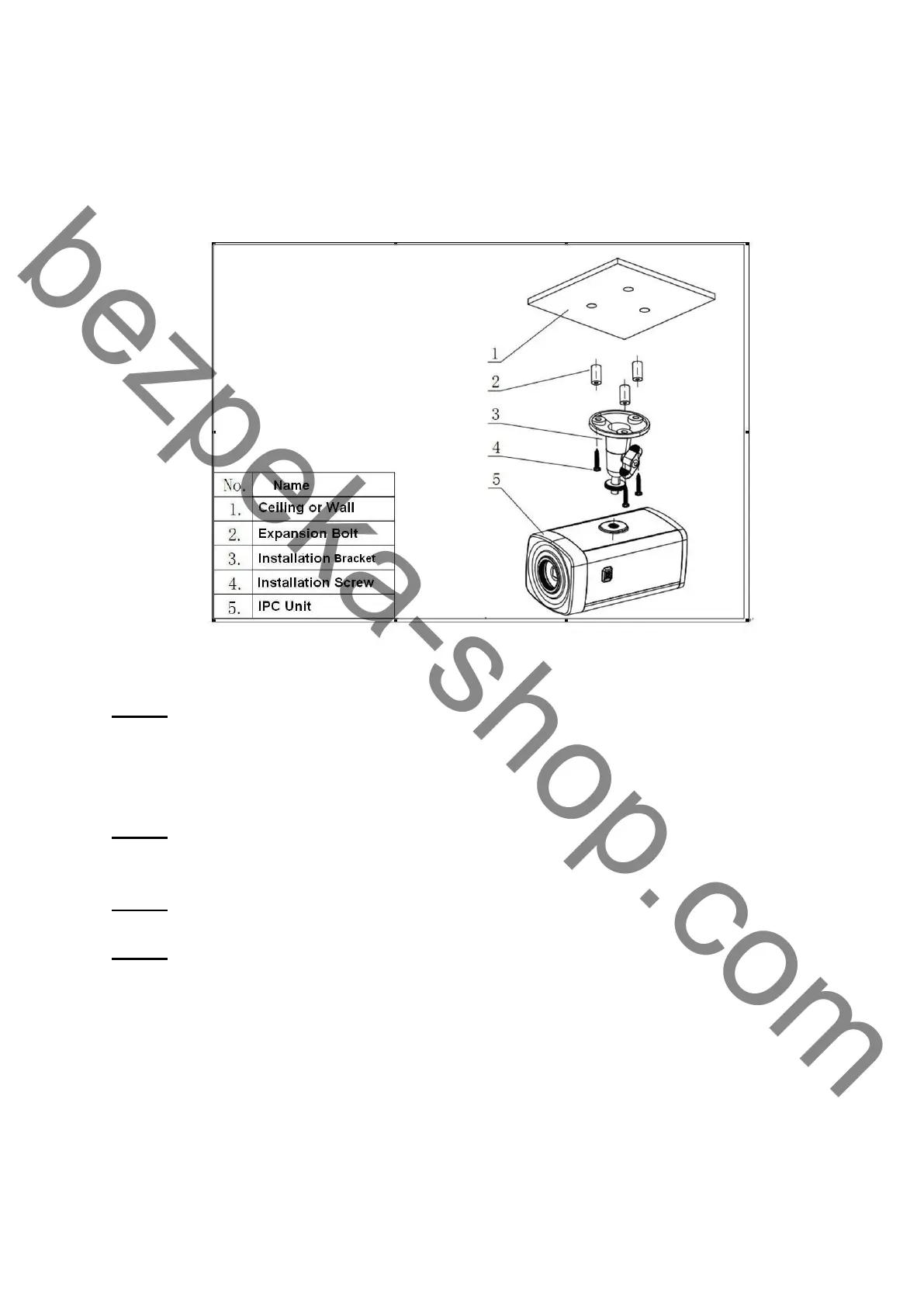3 Device Installation
This series camera support two installation modes: wall mount and pendant mount.
Important
Please make sure the installation surface can min support the 3X weight of the camera and the
bracket.
Figure 3-1 Device installation illustration 1
Step 1
Please select the corresponding installation bracket before your installation.
If it is the cement wall, please install the expansion bolt first. Please make sure the expansion bolt
installation position shall be identical with the bracket. Then you can install the bracket. See Figure 3-1.
If it is the wood wall, you can use the self-tapping bolt to install the bracket directly.
Step 2
Install the camera. Please use the installation pedestal at the bottom of the camera to use the screw to
fix the camera on the bracket.
Step 3
Install the lens to the camera.
Step 4
Connect the auto iris port. See Figure 3-2.