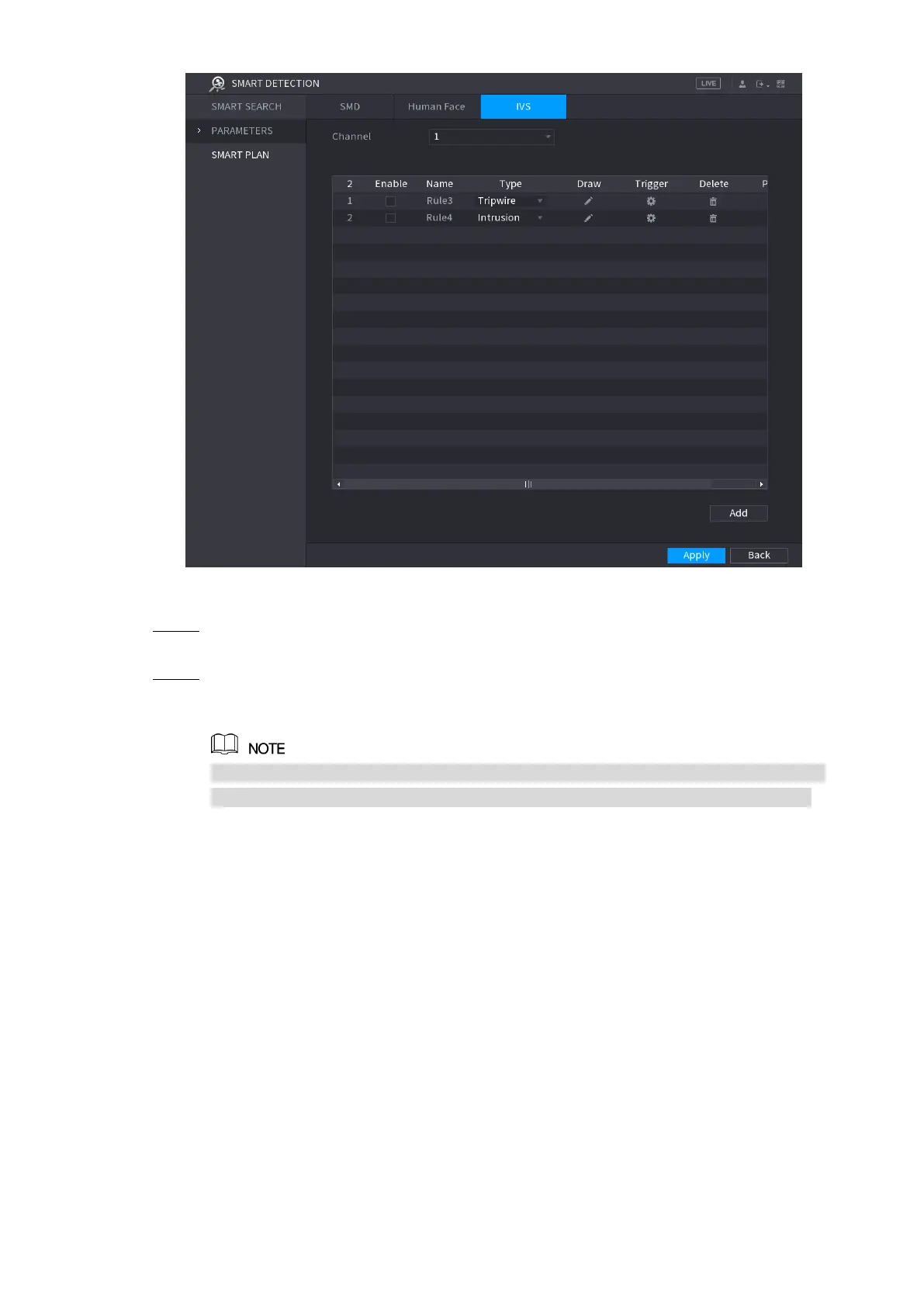Local Configurations 202
Figure 5-163
Click SMART PLAN. Step 1
The SMART PLAN interface is displayed.
In the Channel list, select the IP camera channel that you have configured the
Step 2
intelligent settings.
For the IP camera with preset, see Figure 5-164.
The IP camera with preset means the speed dome. The displayed preset information
has been configured before on the speed dome from front-end intelligence settings.
