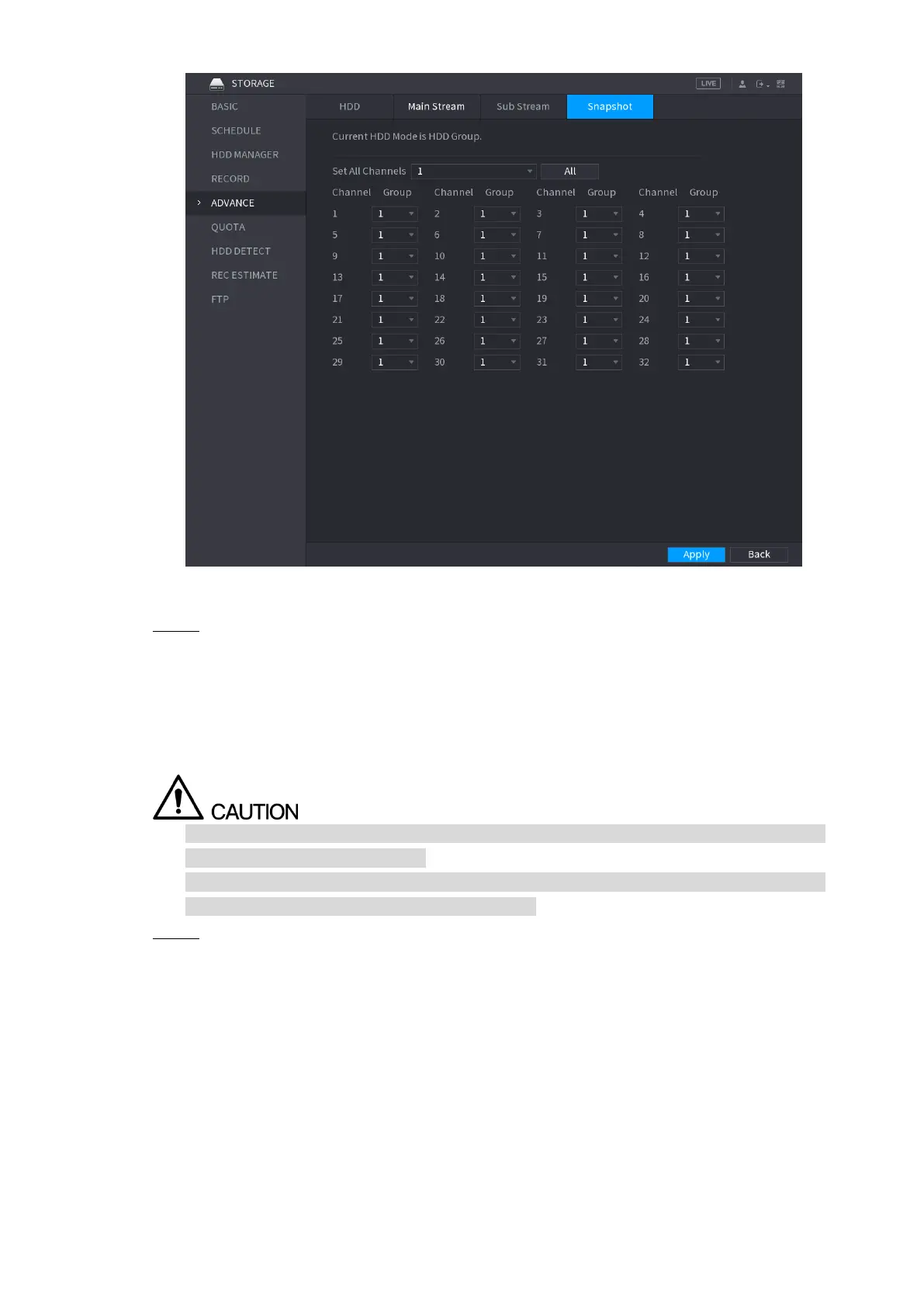Local Configurations 274
Figure 5-242
Click Apply to complete the settings. Step 4
5.18.6 Configuring Quota
By configuring quota, allocate fixed storage capacity to each channel, and distribute the storage
space of each channel reasonably.
If the interface displays that "Current HDD Mode is HDD Group", click "Change to Quota
Mode", and then configure quota.
You can enable either HDD Group Mode or Quota Group. The system prompts to reboot
the device each time when you switch the mode.
Select Main Menu > STORAGE > QUOTA. Step 1
The QUOTA interface is displayed. See Figure 5-243.
