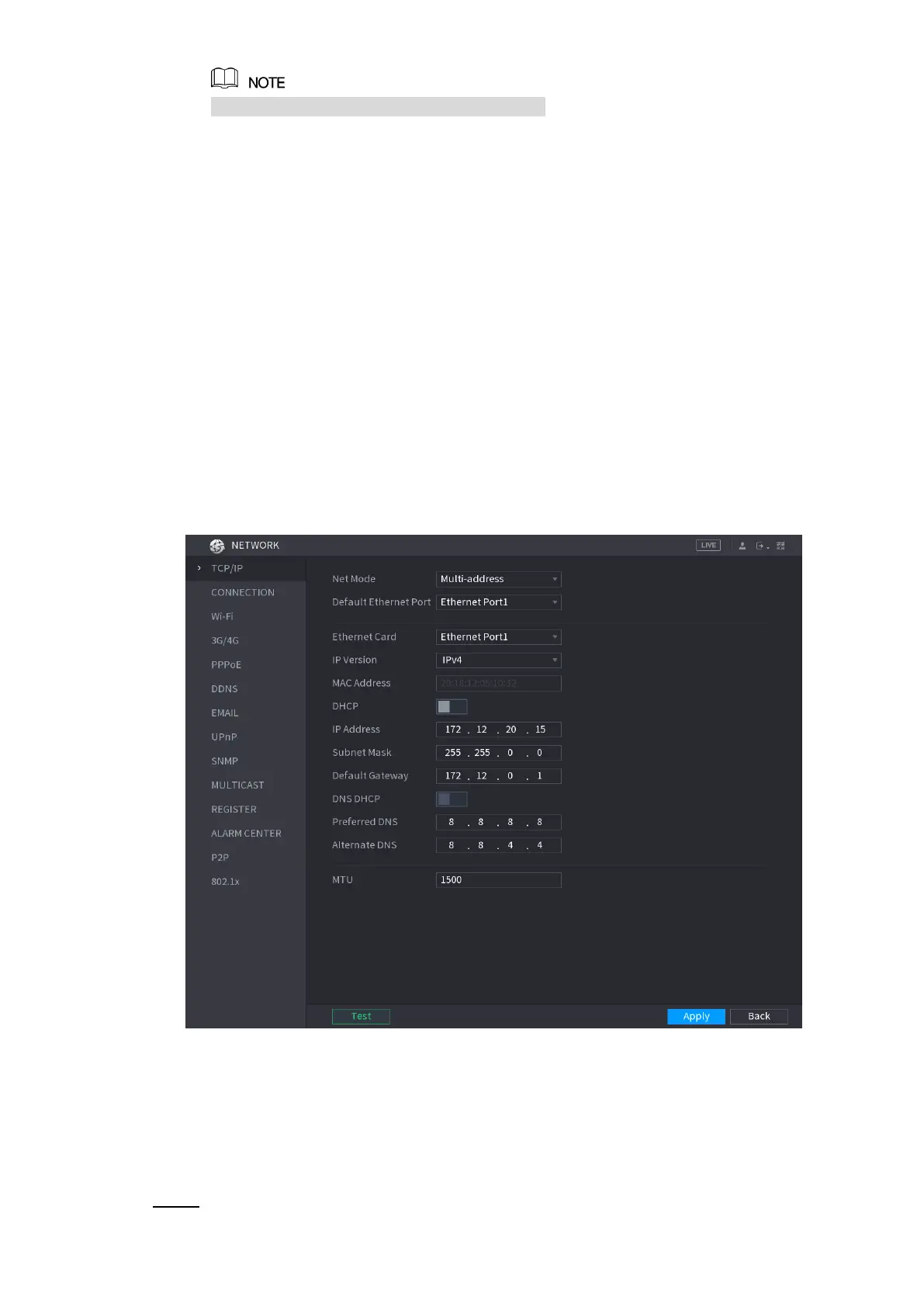Local Configurations 233
Click Clear to remove all the searched results.
5.15 Network Management
5.15.1 Configuring Network Settings
You can ensure the network interworking between the Device and other devices through
configuring the network settings.
5.15.1.1 Configuring TCP/IP Settings
You can configure the settings for the Device such as IP address, DNS according to the
networking plan.
Select Main Menu > NETWORK > TCP/IP, the TCP/IP interface is displayed. See Figure 5-197.
For details about parameter settings, see "5.1.4.4 Configuring Network Settings."
Figure 5-197
5.15.1.2 Configuring Port Settings
You can configure the maximum connection accessing the Device from Client such as WEB,
Platform, and Mobile Phone and configure each port settings.
Select Main Menu > NETWORK > CONNECTION. Step 1
