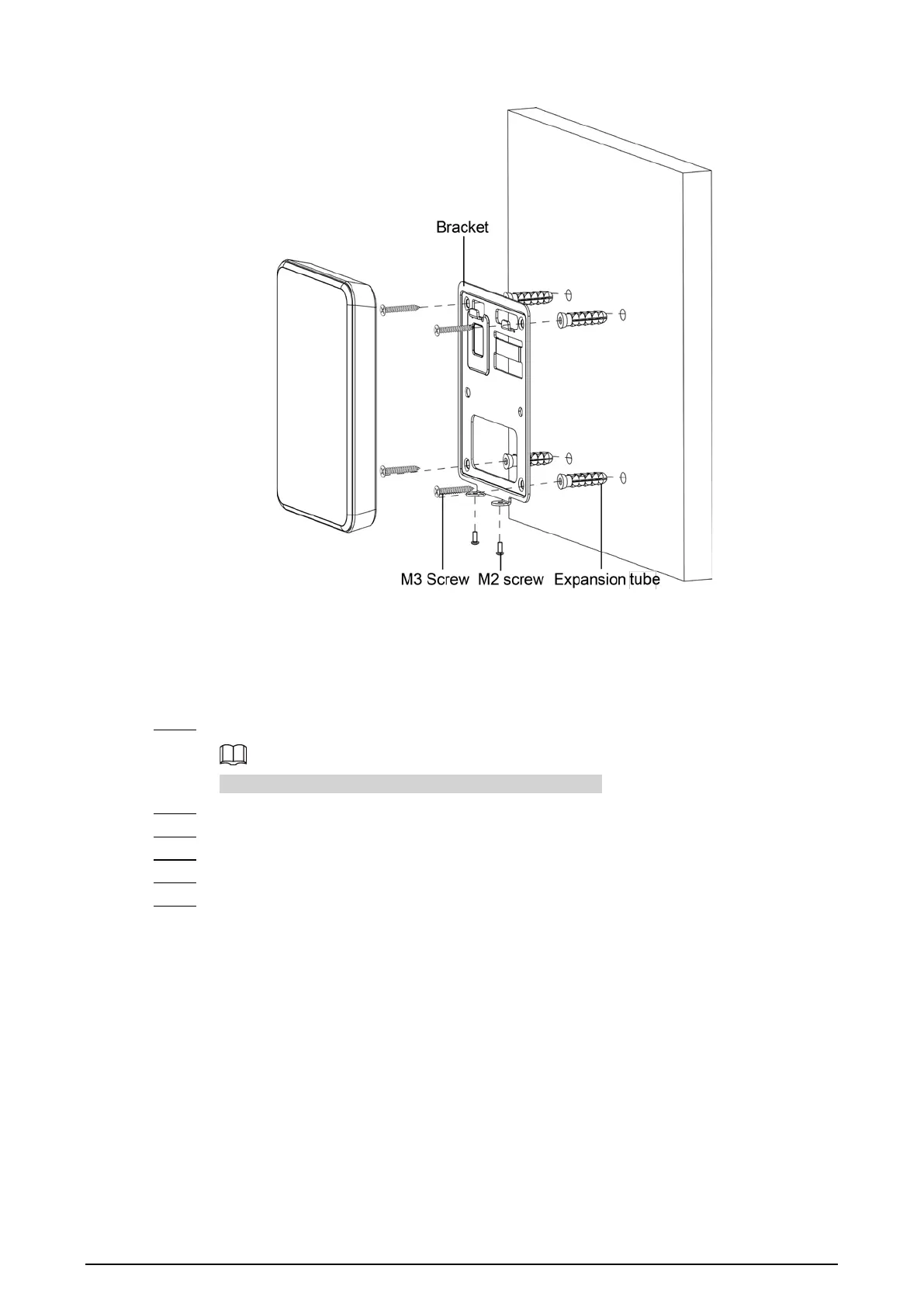6
Figure 3-2 Wall mount
3.2 Installing the Slim Model
Procedure
Step 1 Drill 4 holes and one cable outlet on the wall.
For surface-mounted wiring, cable outlet is not required.
Step 2 Put 3 expansion bolts into the holes.
Step 3 Wires of the Device, and pass the wires through the slot of the bracket.
Step 4 Use three M3 screws to mount the bracket on the wall.
Step 5 Attach the card reader to the bracket from top down.
Step 6 Screw in one M2 screw on the bottom of the card reader.
