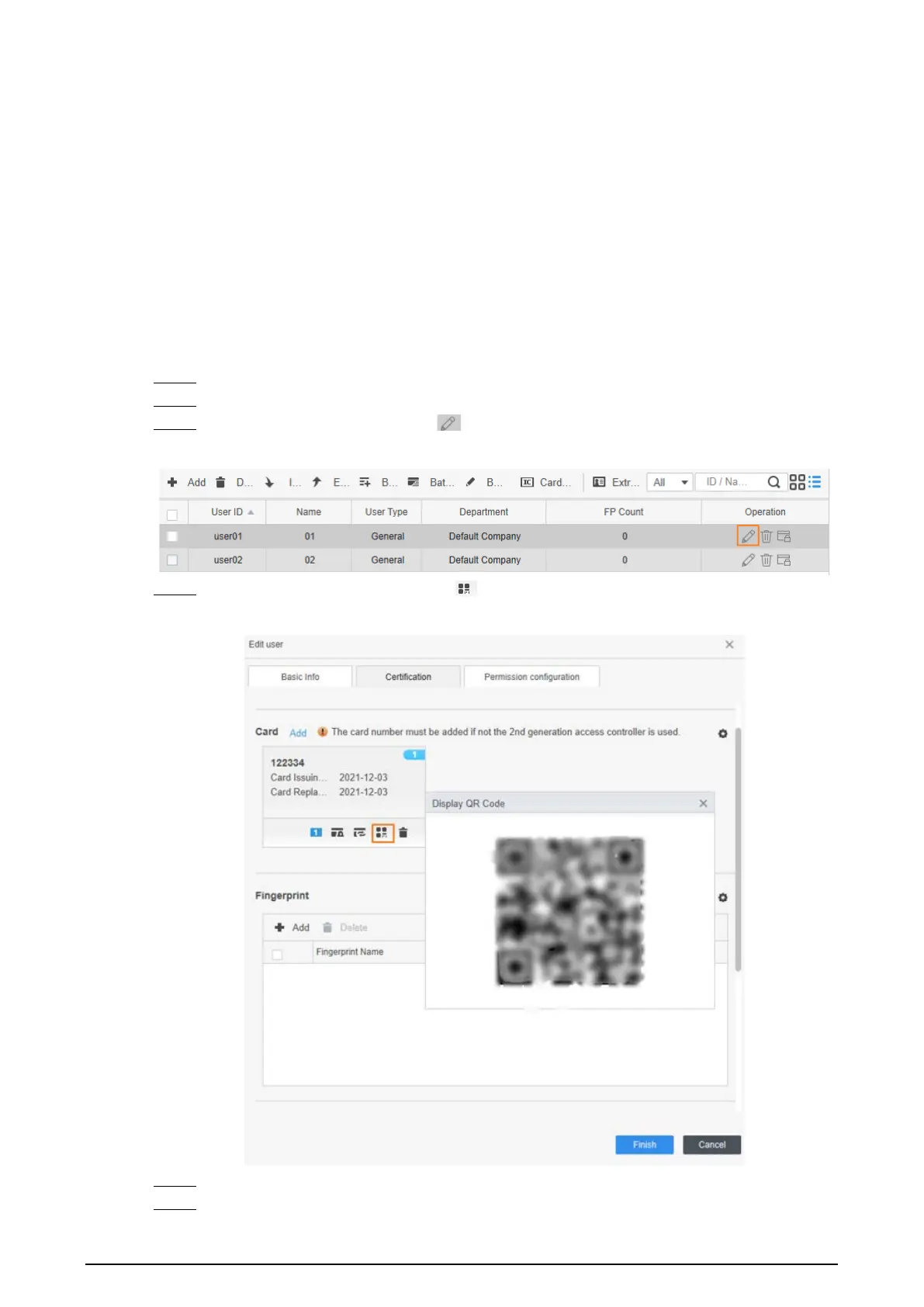11
4 Configuring Bluetooth Card Reader
The Bluetooth card reader is used together with the Easy4Key app to open the door remotely.
Prerequisites
●
The latest version of the SmartPSS Lite is installed on the computer.
●
Card swiping permissions have been successfully assigned to users. For details, see the user
manual of the SmartPSS Lite.
●
Easy4Key app is installed on the phone.
Procedure
Step 1 Log in to the SmartPSS Lite.
Step 2 Select
Access Solution
>
Personnel Manager
.
Step 3 Select the added user and click .
Figure 4-1 User
Step 4 Click
Certification
, and then click .
Figure 4-2 Certification
Step 5 Open Easy4Key on the phone, and the tap
Add Access Control
.
Step 6 Scan the QR code on the SmartPSS Lite to add the card.
