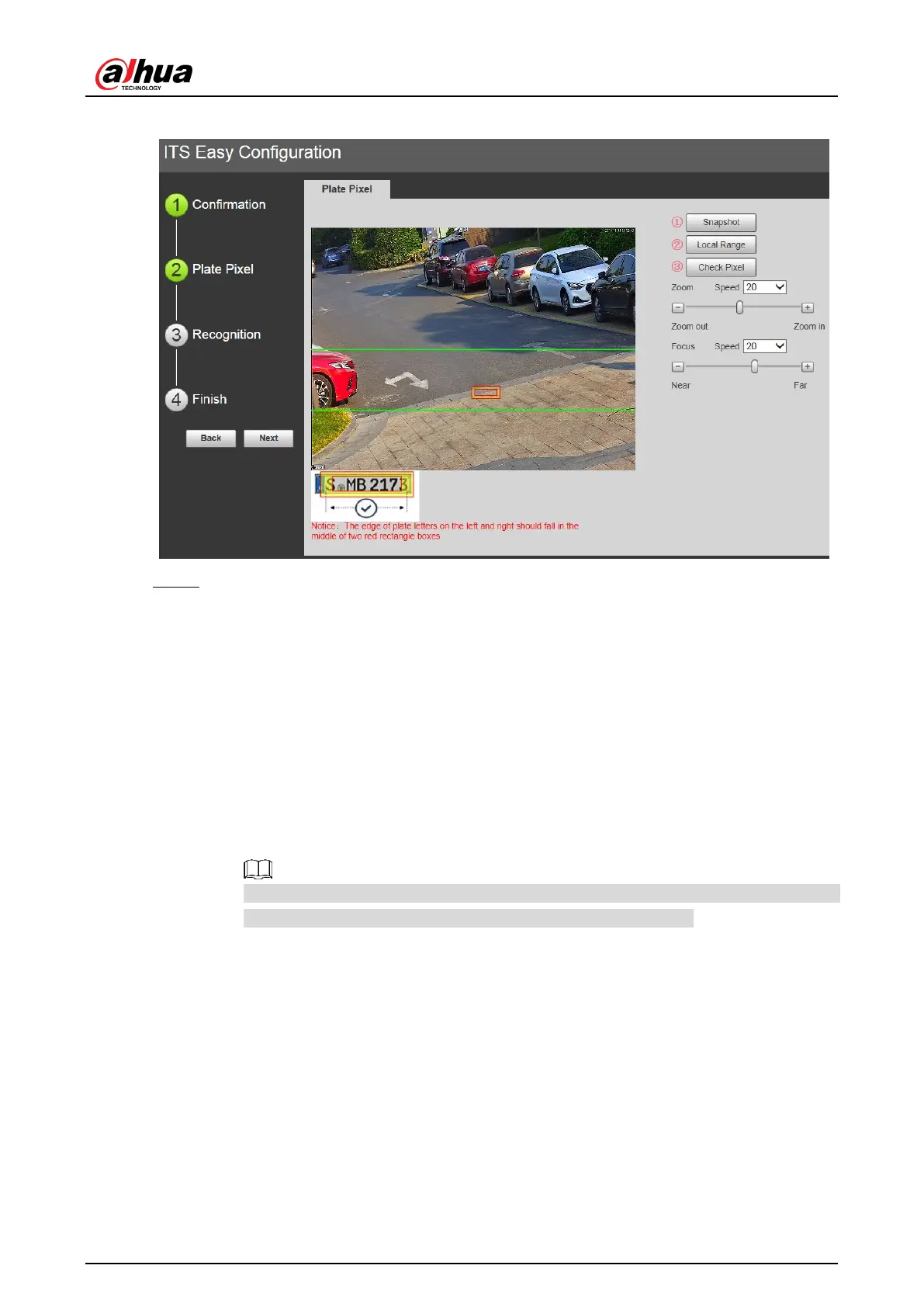User’s Manual
17
Figure 4-15 Plate pixel
Step 3 You can check whether the video image is properly zoomed and focused by checking
the plate pixel.
1) Drag zoom and focus bar to adjust the video image properly.
2) When the vehicle plate comes into the green line area, click Snapshot to take a
snapshot of the plate.
Snapshot becomes Resume.
3) Drag the yellow plate pixel box to the position of the plate.
4) Click Zoom.
Zoom in the picture selected by the plate pixel box. It can realize 2x or 4x zoom
rate.
5) Adjust the position of plate pixel box and make it the optimal plate size. See Figure
4-16.
If the plate within the yellow box is larger than the optimal plate size in the example,
zoom out the video image; if smaller, zoom in the video image.
