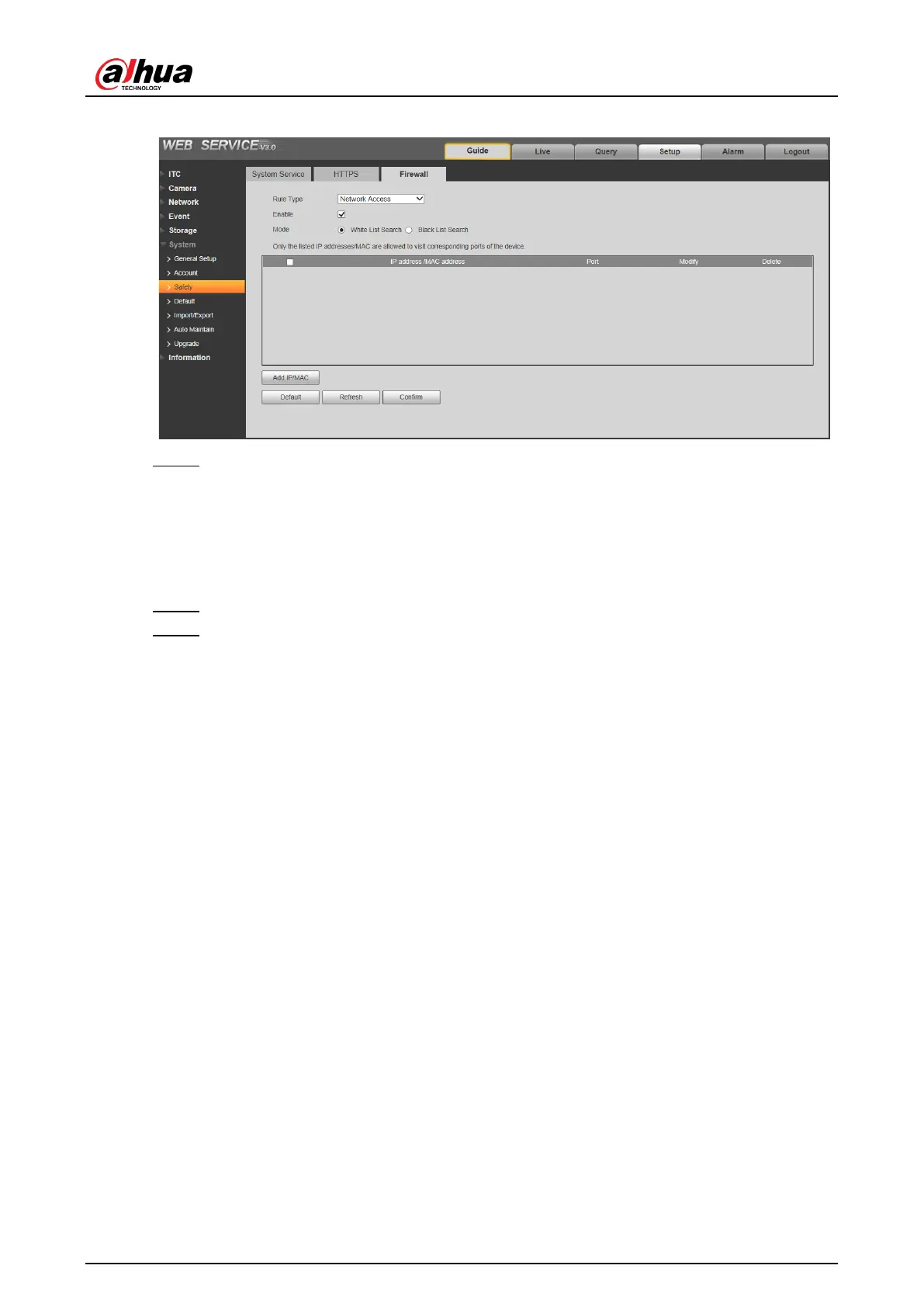User’s Manual
82
Figure 4-98 Firewall
Step 2 Select Rule Type.
Network Access: Add the IP address to whitelist or blacklist to allow or restrict it
to access corresponding ports of the device.
PING Prohibited: IP address of your camera is prohibited from ping. This helps
prevent attempt of accessing your network system without permission.
Prevent Semijoin: Prevents half-open SYN attacks.
Step 3 Select Enable to enable the rule type that you selected.
Step 4 Click Confirm.
4.5.6.4 Default Settings
You can restore the device to default Settings or factory defaults.
Default: Restore your settings to default value. In this case, network IP address
information of the Camera will not restore to default settings.
Factory Default: Restore the system to factory default settings. In this case, the
Camera will restart, and you need to initialize the Camera before any further
operation.
Select Setup > System > Default, the Default interface is displayed. Select Default or
Factory Default as needed.
