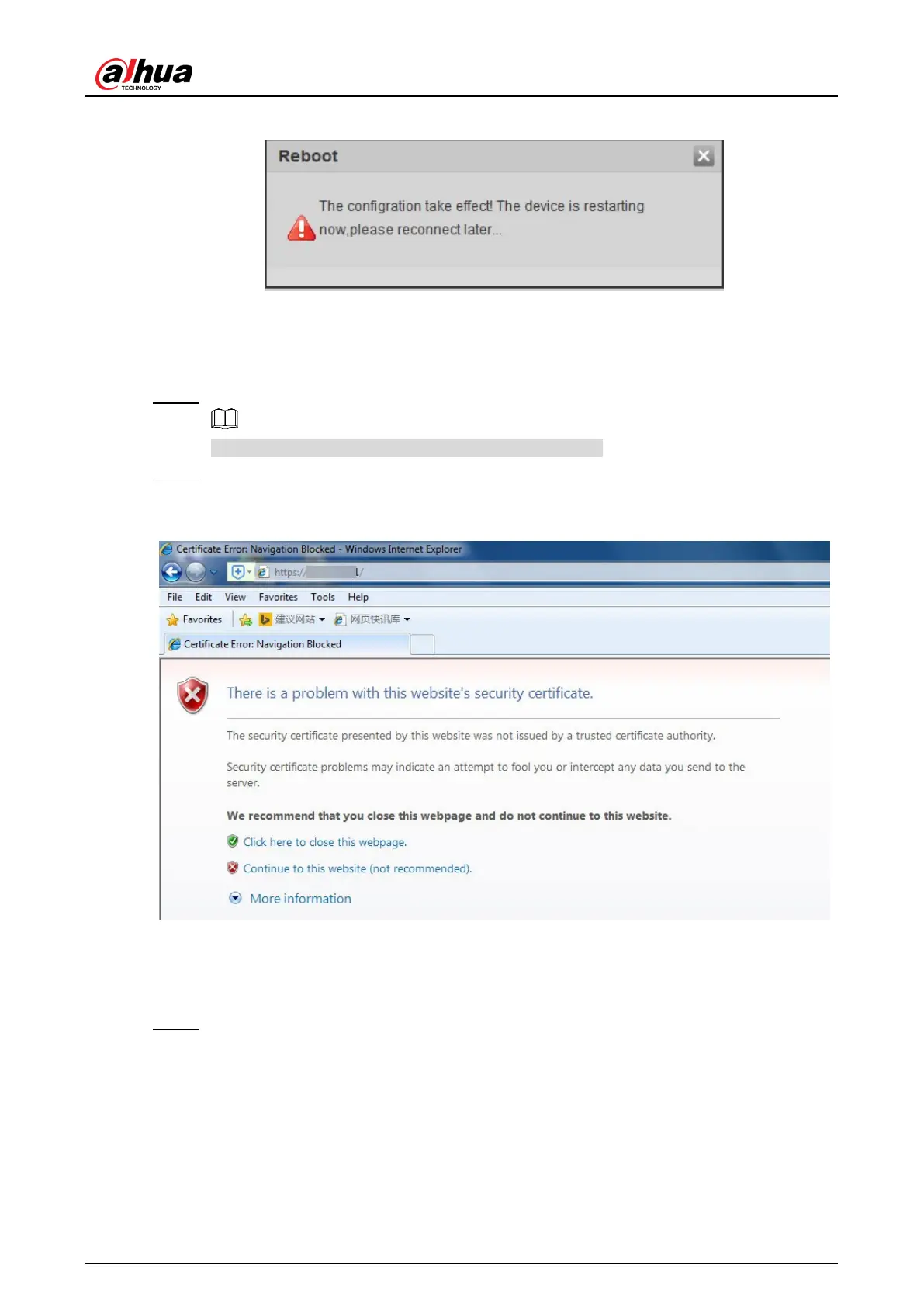User’s Manual
81
Figure 4-96 Restart device
Use HTTPS
Use HTTPS to log in to the Camera.
Step 1 Enter https://xx.xx.xx.xx in the browser, and then the login interface is displayed.
xx.xx.xx.xx is your device IP address or domain name.
Step 2 Enter the username and password to log in to the Camera.
The browser will prompt certificate error if certificate is not installed. See Figure 4-97.
Figure 4-97 Certificate error
4.5.6.3.3 Firewall
Set the security rules to protect the safety of your camera system.
Step 1 Select Setup > System > Safety > Firewall.
