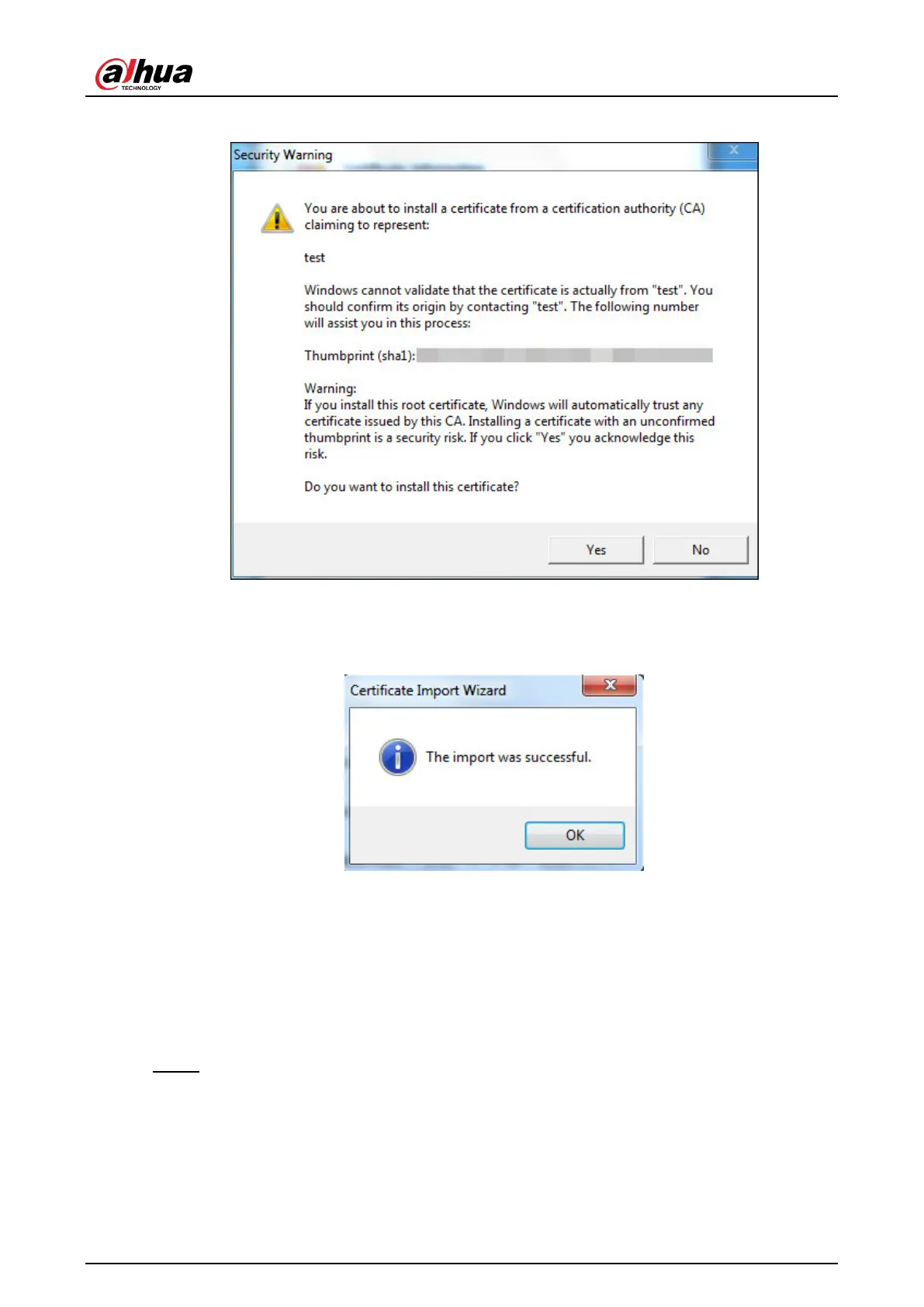User’s Manual
80
Figure 4-94 Security warning
10) Click Yes.
The import was successful dialog box is displayed, click OK to finish download.
Figure 4-95 Import succeeded
If you select install signed certificate, follow the steps below.
1) Select Setup > System > Safety > HTTPS.
2) Select Enable HTTPS and Enable TLSv1.0.
3) Click Browse to upload the signed certificate and certificate key, and then click
Upload.
4) To install the root certificate, see operation steps from 4) to 10) in Create
Certificate.
Step 2 Select Enable HTTPS and click Confirm.
The Reboot interface is displayed. Configuration takes effect. Wait until the Camera
restarts.
