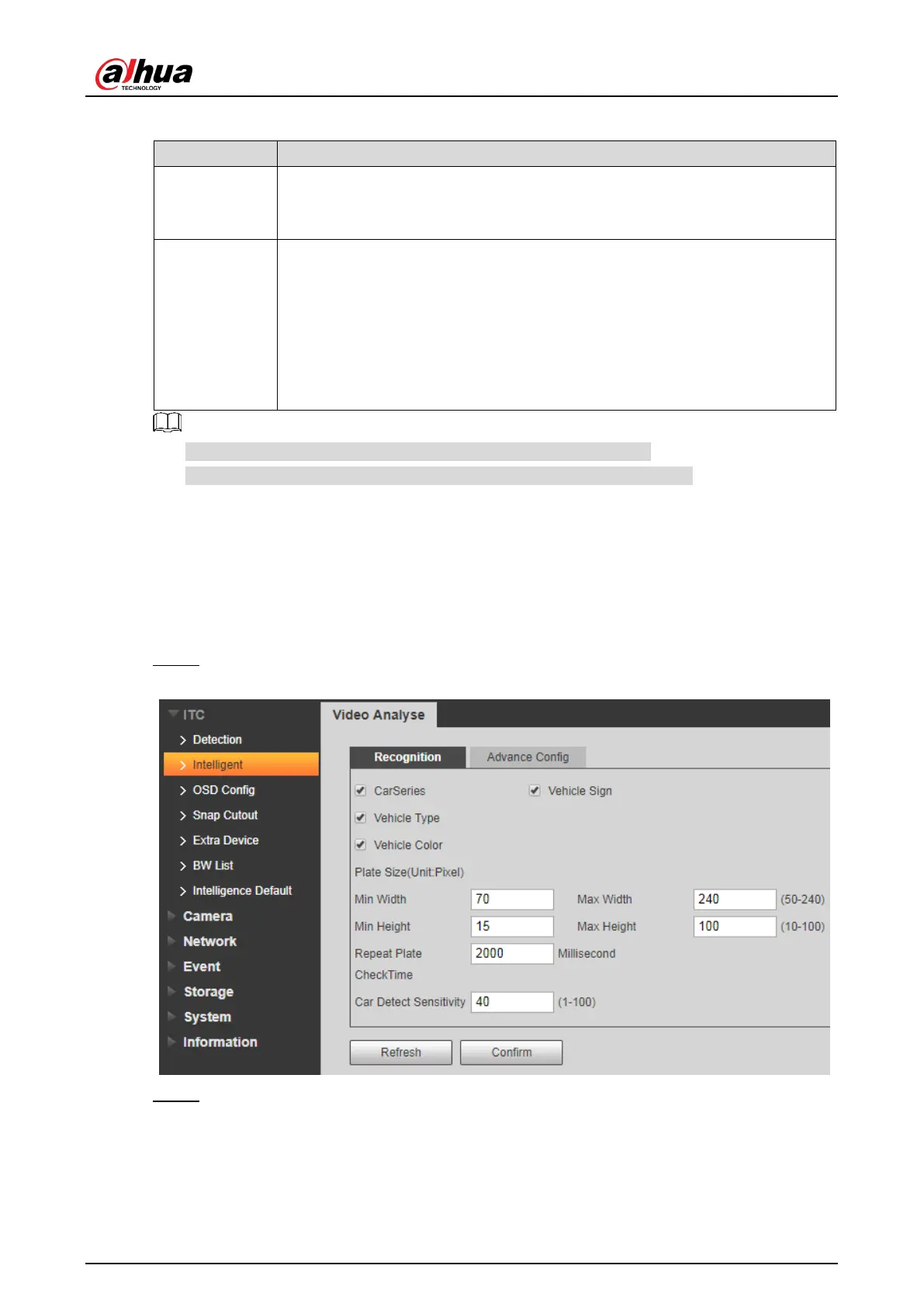User’s Manual
34
Table 4-14 Com Push
Fast
Configuration
Common: Click it and select the common vehicle passing option.
All Configuration: Click it and select all the vehicle passing options in the
list.
General
Configuration
Configure picture data information.
Tag Head: Com port protocol head, the standard is 4 bit; it can only input
hexadecimal character.
Tag Tail: Com port protocol tail, the standard is 4 bit; it can only input
hexadecimal character.
Encode mode: It is the encoding mode of Com port push content.
Check mode: verification mode of com port protocol.
Up Move: Click it, select the corresponding option, and move up.
Down Move: Click it, select the corresponding option, and move down.
4.5.1.2 Intelligent
4.5.1.2.1 Recognition
You can set vehicle recognition parameter, recognition mode, and some other functions.
Step 1 Select Setup > ITC > Intelligent > Video Analyse > Recognition.
Figure 4-34 Recognition
Step 2 Configure the parameters.
