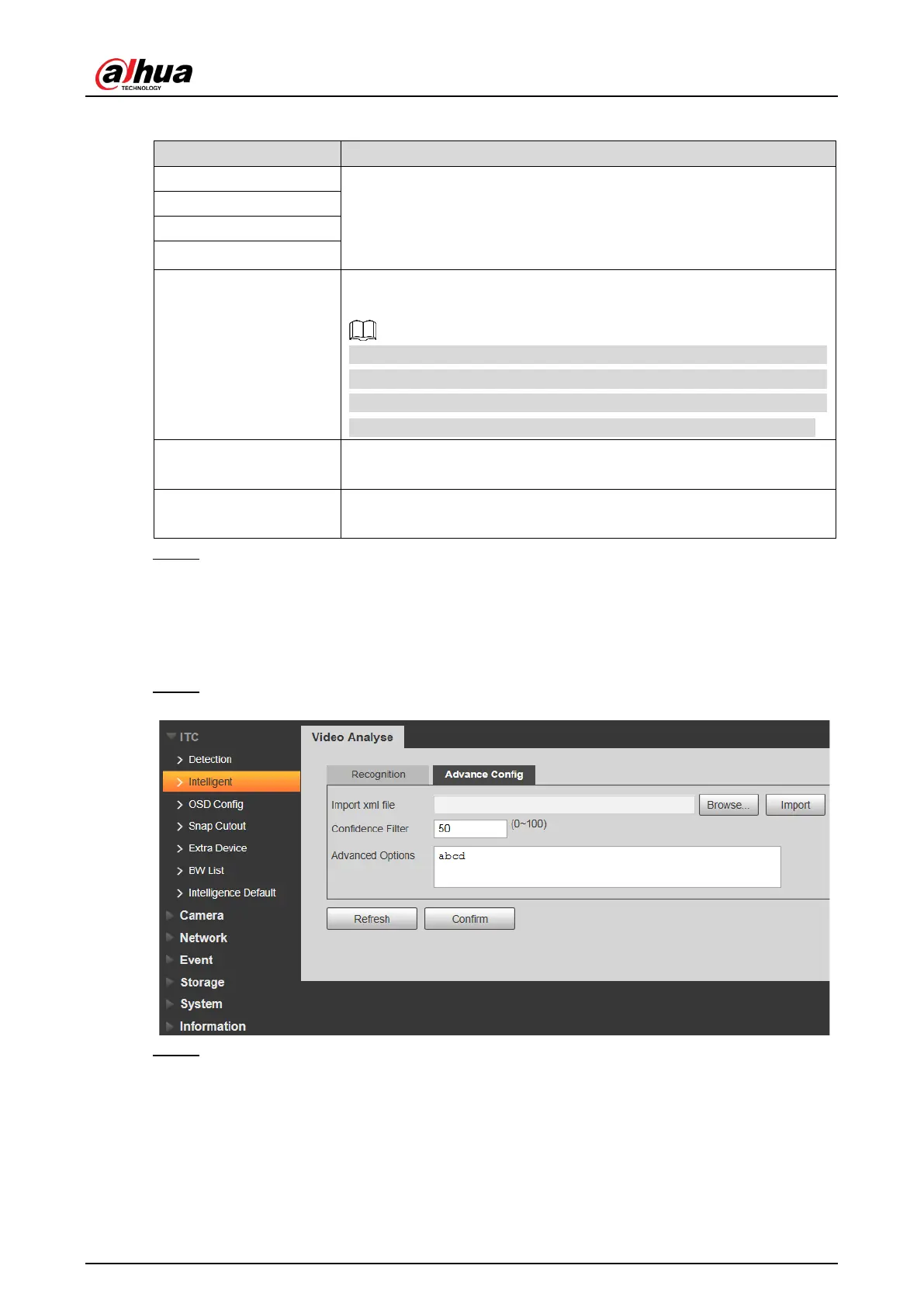User’s Manual
35
Table 4-15 Recognition parameters description
Select the target of recognition according to your requirements.
Vehicle Sign
Vehicle Type
Vehicle Color
Plate Size (Unit: Pixel)
Set plate’s min width, max width; min height and max height. The
unit is pixel.
The setting item is combined with Config(LPR) or Plate Pixel from
Guide interface, which is used to set the optimal location of plate
and the optimal width of the location. Make sure that the location
and size of plate is in accordance with that of the yellow line box.
Repeat Plate
One plate can only trigger one ANPR event within the period.
Car Detect Sensitivity
Set the sensitivity of vehicle detection. The higher the value, the
more sensitive the detection.
Step 3 Click Confirm.
4.5.1.2.2 Advance Configuration
In this section, you can configure the advanced functions of plate recognition and customize
special functions.
Step 1 Select Setup > ITC > Intelligent > Video Analyse > Advance Config.
Figure 4-35 Advance configuration
Step 2 Configure the parameters.
