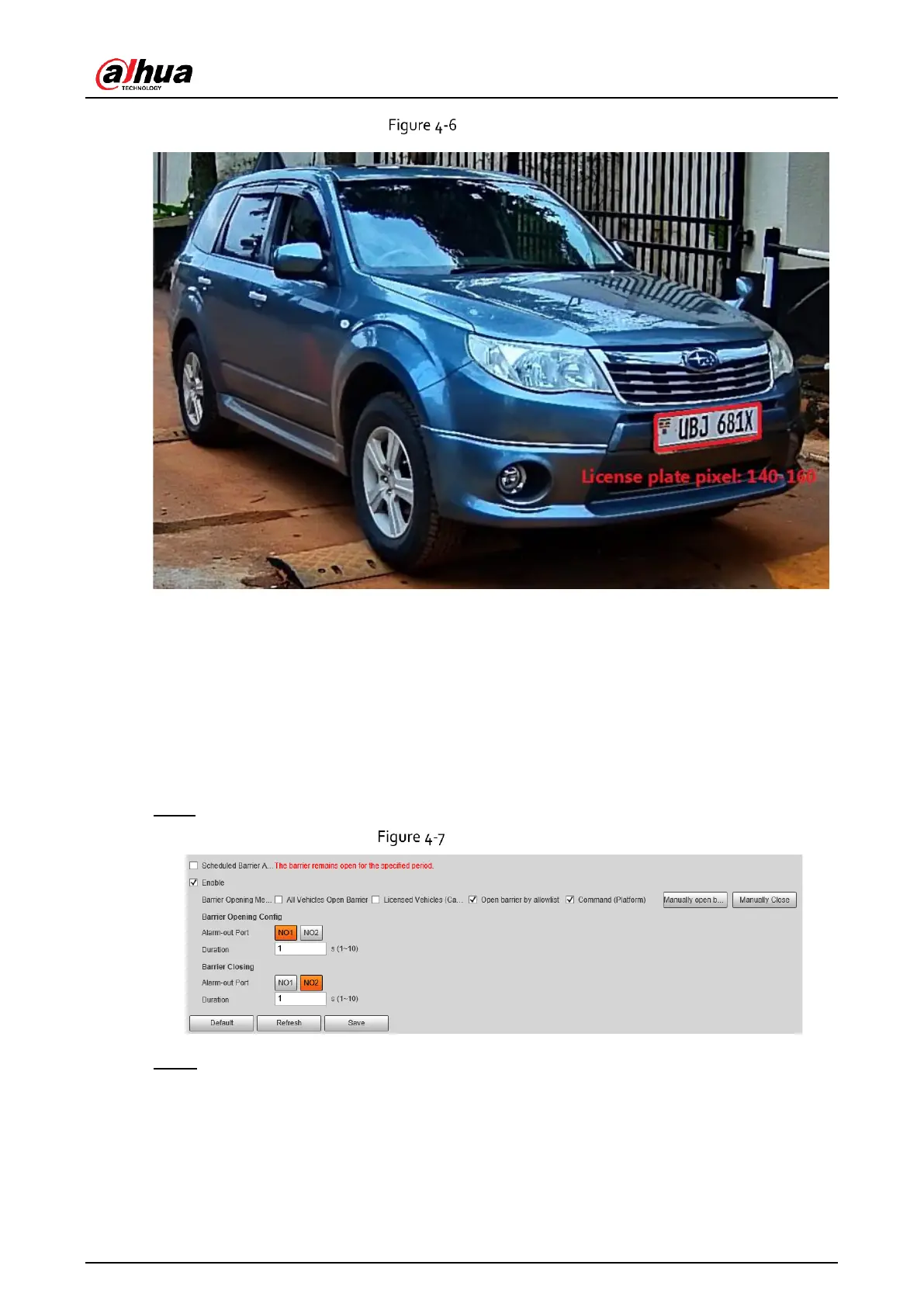Installation and Configuration Manual
24
A snapshot
4.1.3 Configuring Barrier Control
You can set the barrier control mode, and configure information of opening, and closing barrier.
Usually, the barrier closing signal is output by the radar. If the camera is required to output the signal,
you need to configure the corresponding output port on the camera and connect this port with the
barrier closing cable.
Step 1 Select Setting > ANPR > Barrier Control > Barrier Control.
Barrier control
Step 2 Configure parameters.
Table 4-1 Barrier control parameter description
