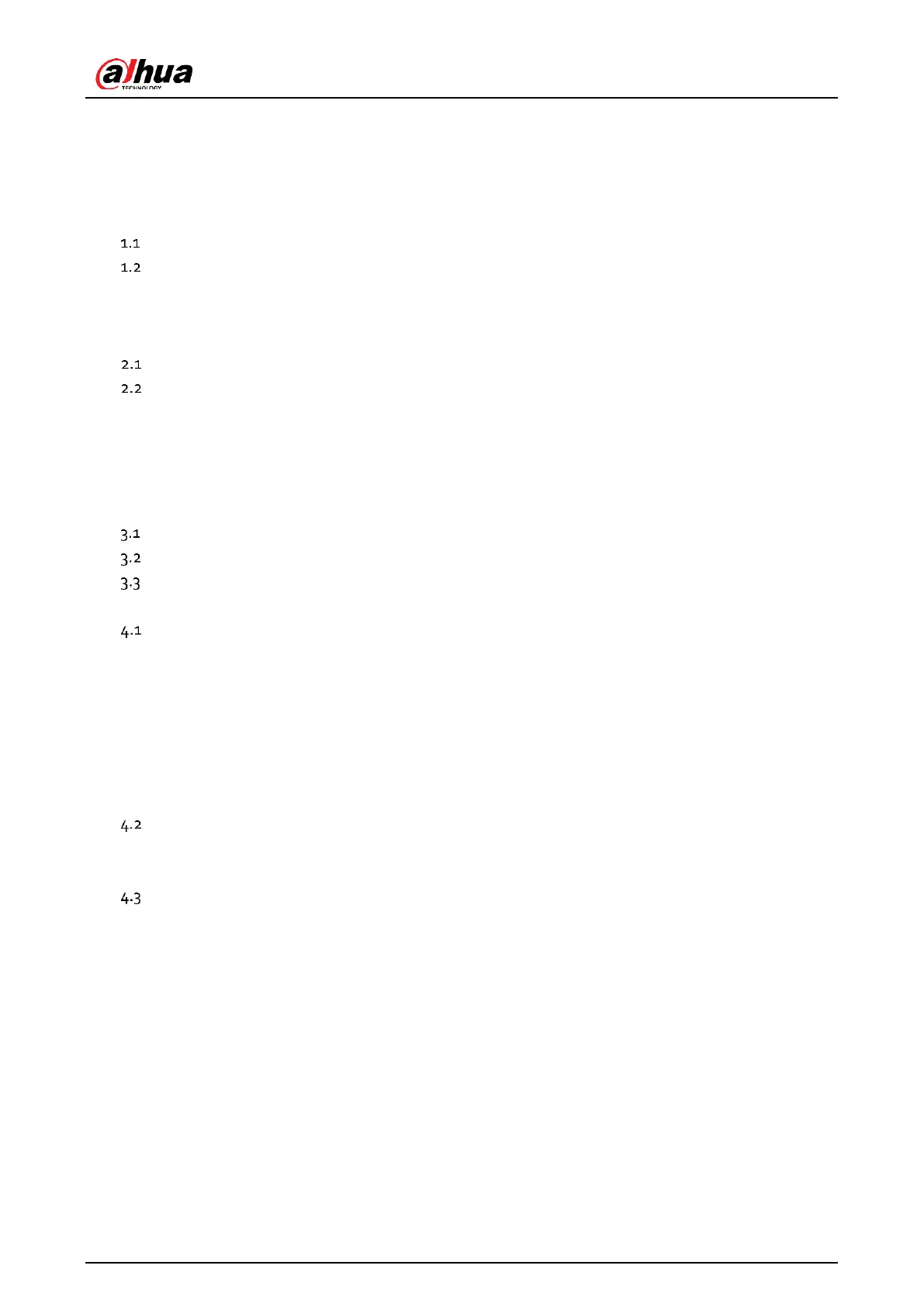Installation and Configuration Manual
II
Table of Contents
Foreword .......................................................................................................................................... I
1 Overview ....................................................................................................................................... 1
Purpose .................................................................................................................................................. 1
Front-end System Structure ................................................................................................................... 1
1.2.1 Front–end Device Layout ............................................................................................................. 1
1.2.2 Front–end Device List .................................................................................................................. 1
2 Installation .................................................................................................................................... 3
Single-camera Solution Description ........................................................................................................ 3
Installation ............................................................................................................................................. 5
2.2.1 Refuge Island and Guard Booth .................................................................................................... 5
2.2.2 Installing Cameras ...................................................................................................................... 9
2.2.3 Installing Anti-smashing Radars ................................................................................................. 12
2.2.4 Installing Barrier Gates ............................................................................................................... 14
3 System Wiring ............................................................................................................................... 15
Camera Wiring ...................................................................................................................................... 15
Barrier Gate Wiring ............................................................................................................................... 16
Display Wiring ....................................................................................................................................... 19
4 System Configuration .................................................................................................................... 21
Configuring the Software ..................................................................................................................... 21
4.1.1 Device initialization .................................................................................................................... 21
4.1.2 Drawing Rules ............................................................................................................................ 22
4.1.3 Configuring Barrier Control ........................................................................................................ 24
4.1.4 Setting RS-485 LED Display .......................................................................................................26
4.1.5 Configuring Voice Broadcast ...................................................................................................... 28
4.1.6 Wiegand .................................................................................................................................... 31
4.1.7 IVS ............................................................................................................................................. 32
Configuring Remote Control of Barrier Gate ......................................................................................... 33
4.2.1 Configuring Remote Control of DHI-IPMECD-203X Barrier Gate................................................. 33
4.2.2 Configuring Remote Control of DHI-IPMECD-302X Barrier Gate ................................................ 35
Checking System Functions .................................................................................................................. 35
5 FAQ .............................................................................................................................................. 37
