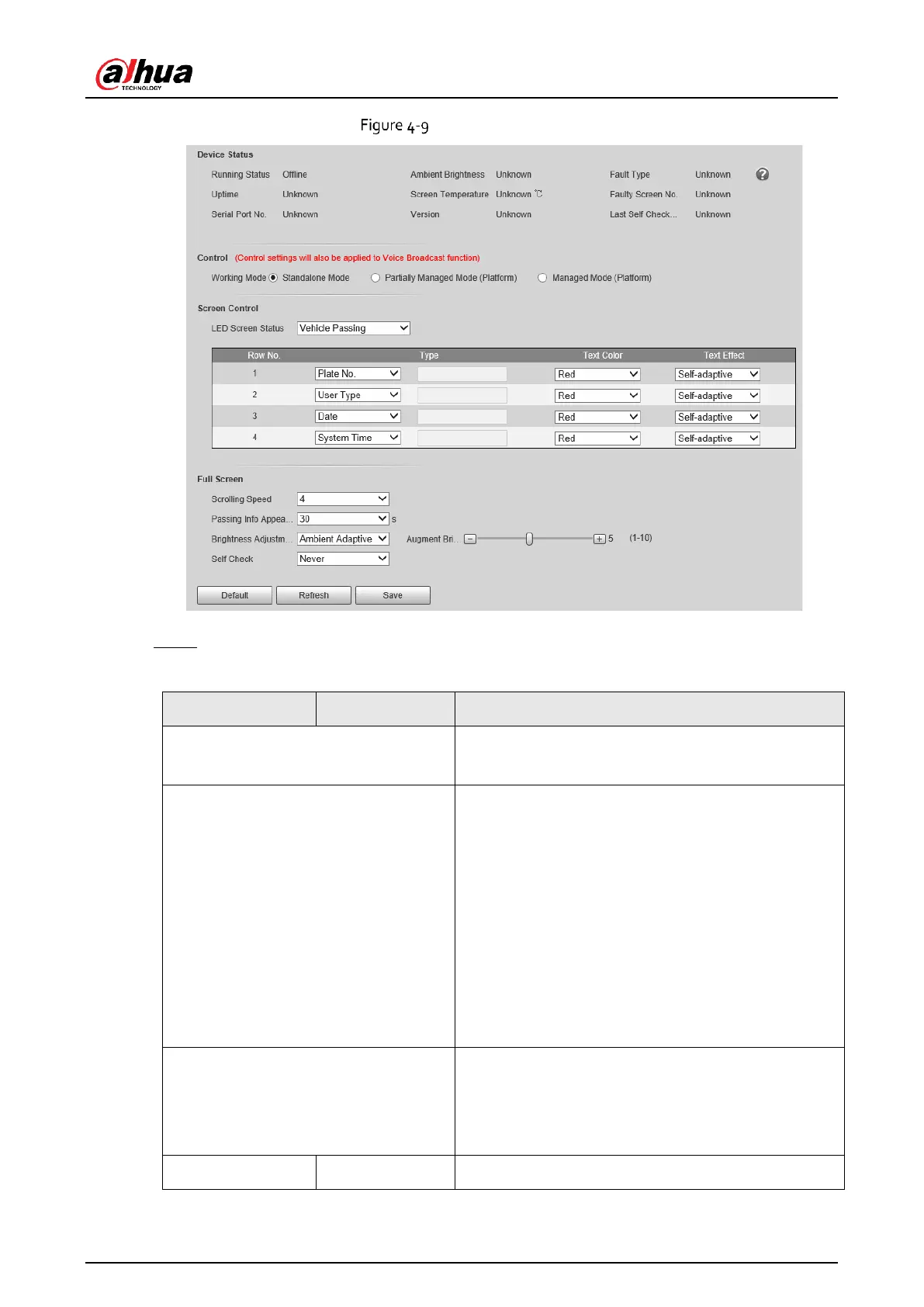Installation and Configuration Manual
27
RS-485 LED display
Step 2 Configure parameters.
Table 4-2 LED parameters description
Displays the status of the screen, such as work state,
ambient brightness, screen temperature and more.
Set the work mode for the screen.
● Standalone Mode: Display as configured, and not
controlled by any platforms.
● Partially Managed Mode (Platform): Select this to
allow the platform to control part of the screen
information.
● Managed Mode (Platform): Grant the platform
complete control over the display information on
the screen.
Set the color and action of display information when
vehicles pass under normal state. The screen will
display information as configured during the period for
either status.
The rolling speed of the information on the screen.
