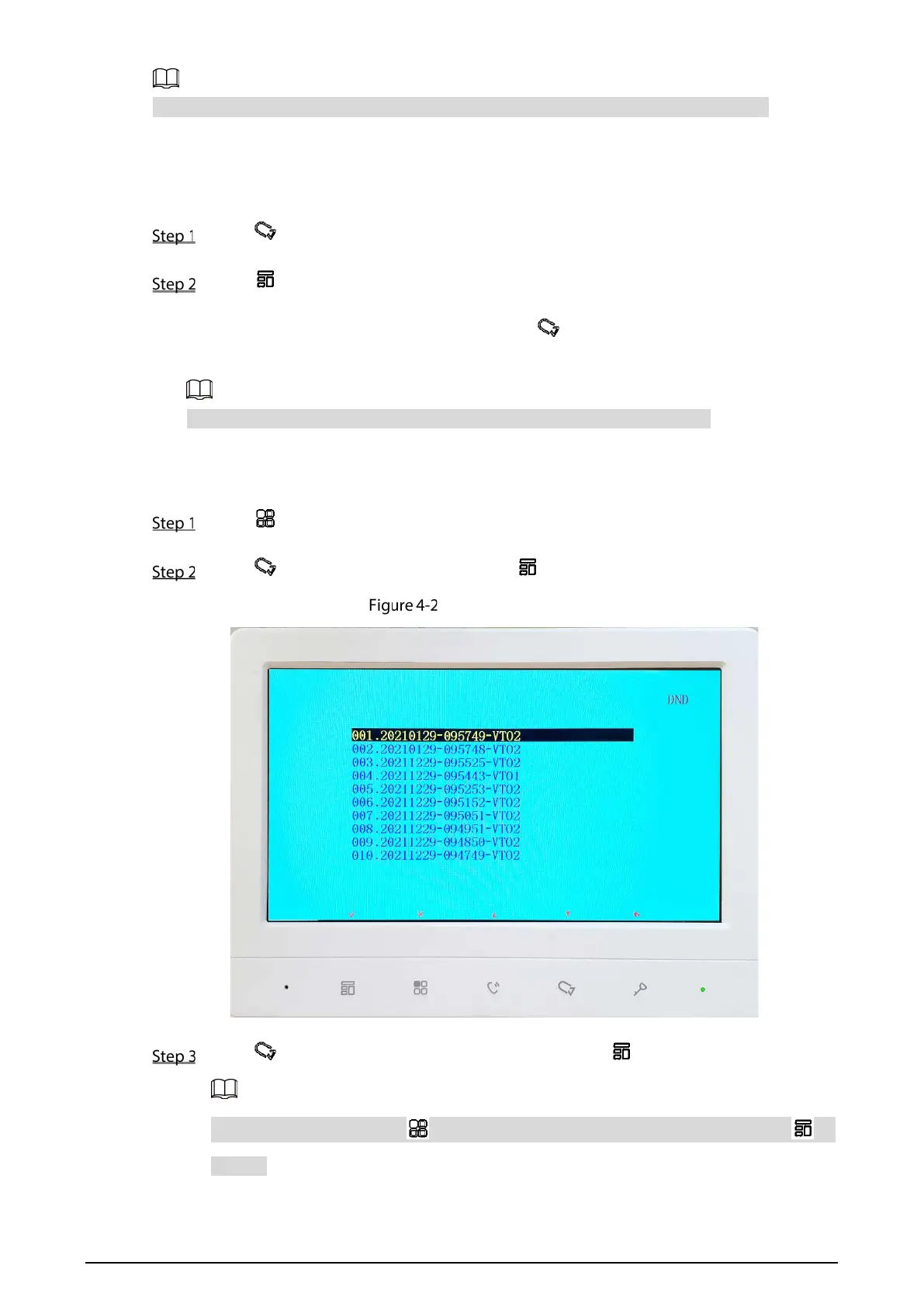11
The VTH can store up to 200 snapshots. If storage is full, the earlier ones will be overwritten.
Taking Snapshots
During monitoring.
Press to go to the monitoring image that you want.
Press , and then Successful will appear on the screen.
When a VTO is calling or in a call with a VTO, press , and then Successful will appear on the
screen.
If the calling lasts more than 1 second, a snapshot will be automatically taken.
Viewing Snapshots
Press to bring up the menu.
Press , select Snapshots, and then press .
List of snapshots
Press to select the one that you need, and then press .
To delete a snapshot, press , Detele? will appear on the screen, and then press to
confirm.
