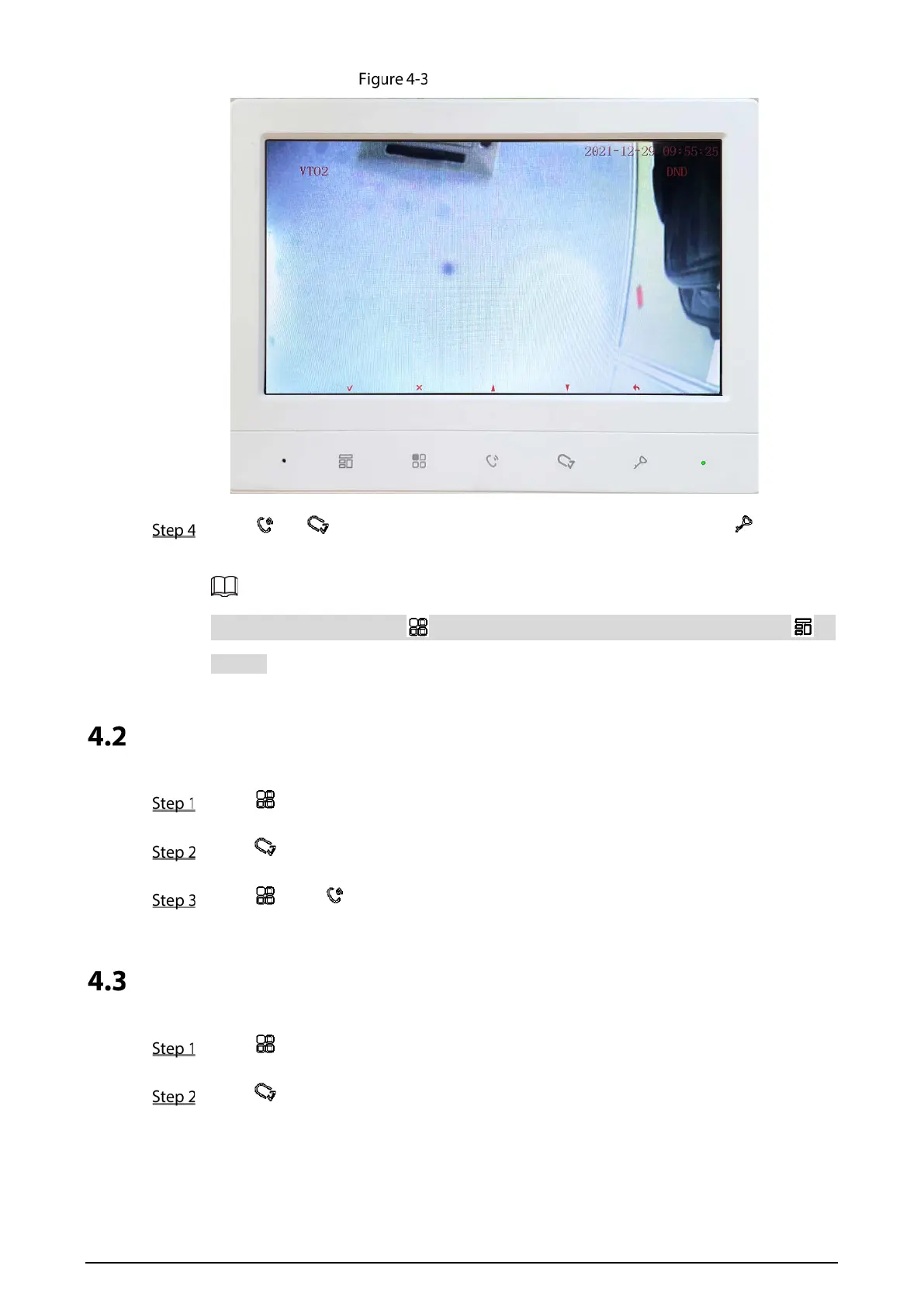12
Viewing a snapshot
Press or to view the previous or next snapshot. Or you can press to go back
to the list of snapshots, and then select the one that you need.
To delete a snapshot, press , Detele? will appear on the screen, and then press to
confirm.
Time
Press to bring up the menu.
Press to select the part of the time that you want.
Press to or to adjust the number.
Restoring to Default Settings
Press to bring up the menu.
Press to select FactoryReset.
