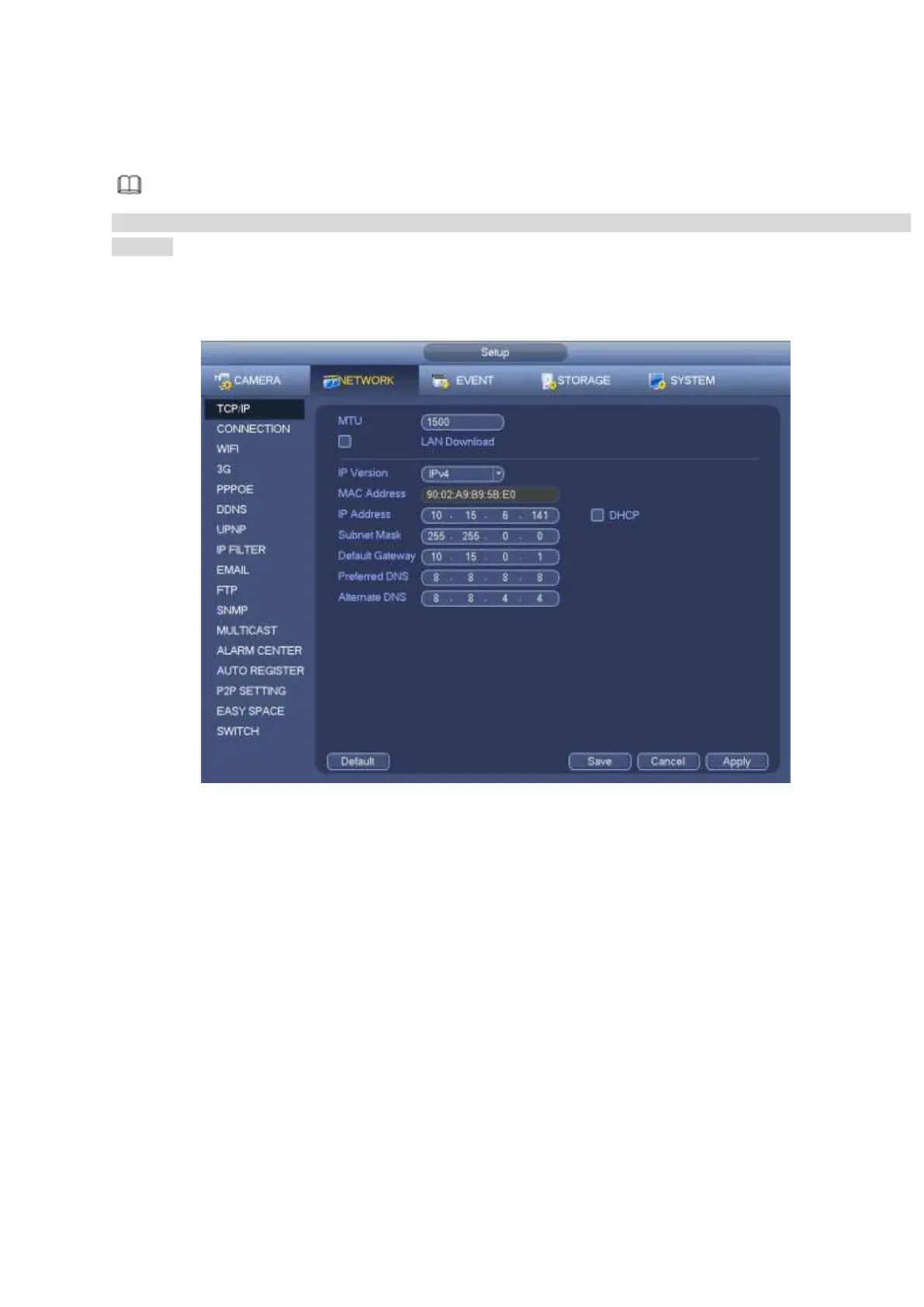4.3 Change IP Address
Note
Different series products have different Ethernet adapter amount and type. Please refer to the actual
product.
From Main menu->Setting->Network->TCP/IP, enter TCP/IP interface. See Figure 4-4.
It is to change default IP address (192.168.1.108).
Figure 4-4
4.4 Camera Registration
From Main menu->Setting->Camera->Registration, enter Registration interface. Or on the preview
interface, right click mouse and then select Camera Registration. Enter the Registration interface. See
Figure 4-5.
Click Device search and then double click the searched device on the list, or check the box before the
searched device name and then click Add button. Click OK to complete the add operation.
