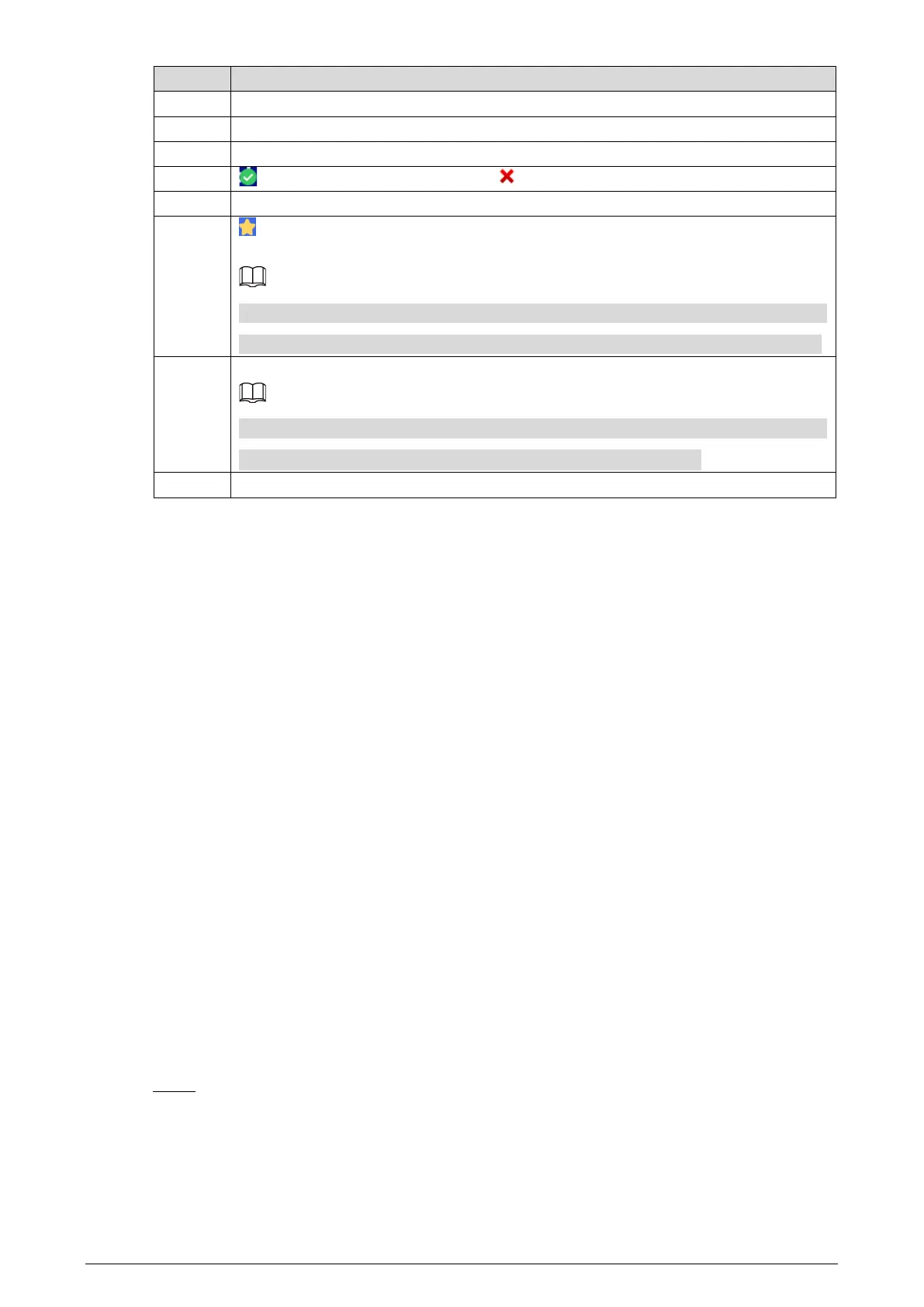14
No. Description
3 Alarm information display. The red light flashes when there is alarm.
4 External USB storage device. Grey means no USB storage device is connected.
5 View HDD capacity.
6
: Indicates a file is being uploaded; : Indicates no file is being uploaded.
7 Login, logout, restart, shutdown, and editing the user information.
8
indicates collecting data in priority, which can improve the collecting speed of the
corresponding dock.
To enable this function, you need to connect at least two data collection modules. The
function is supported by the two docks of the first row in each data collection module.
9
View update methods of the Station and body cameras.
Click Bind Enforce on the Device Info interface, enter the enforcer name and enforcer
No., click Search, and then select the enforcer that you want to bind.
10 Switch interfaces of data collection modules. It supports 4 interfaces at most.
File Management 3.1
3.1.1 File Collection
After collecting data files from body cameras, the Station will upload the files to the platform
according to the configuration in Storage.
3.1.2 Viewing Files
Double-click a file to view the details, and you can do the operations of fast play, slow play, zoom in
or zoom out.
User 3.2
Administrator can add user, delete user and edit user permissions as needed.
3.2.1 User Management
Select Setting > Account > User. Step 1
