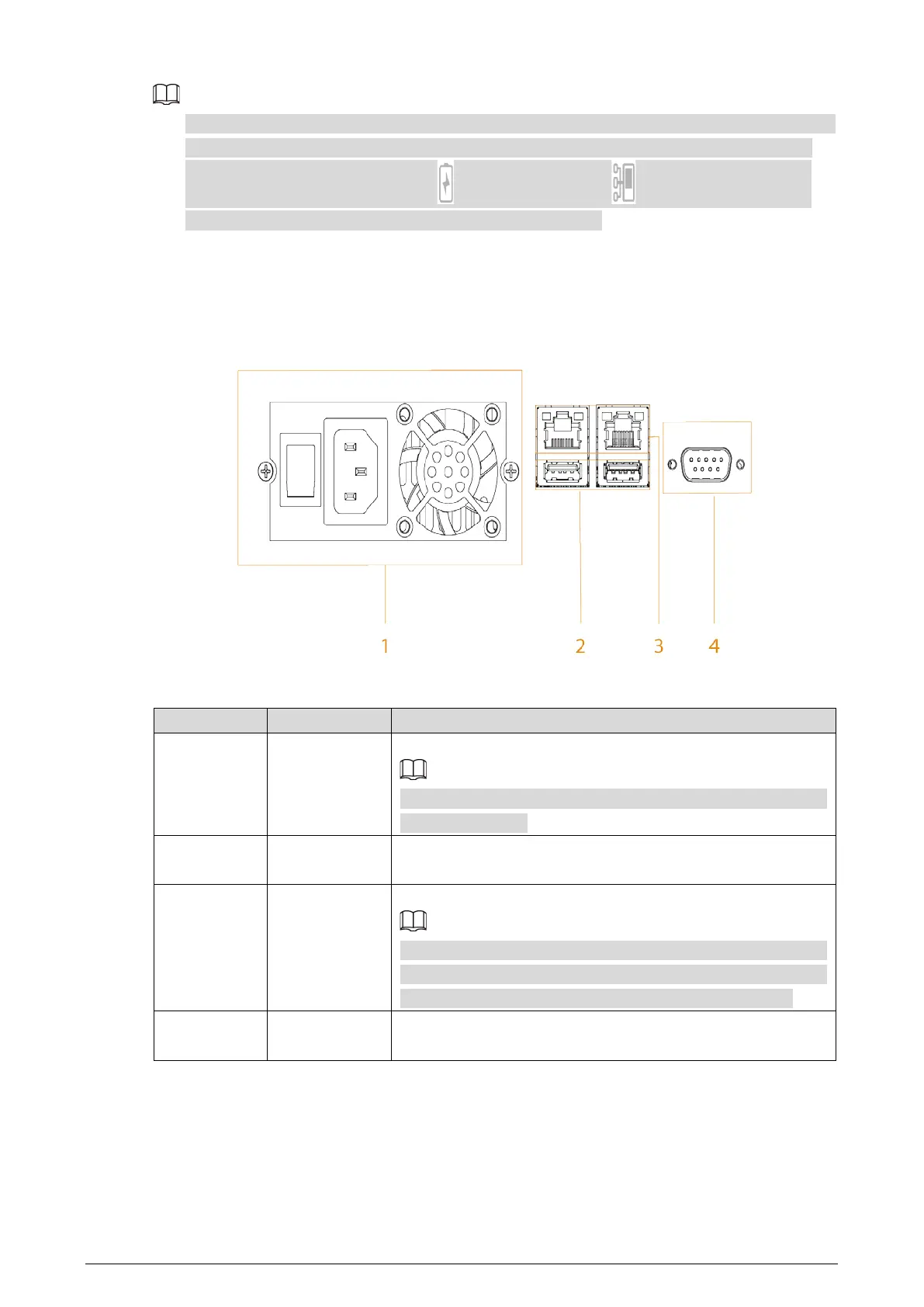5
Put body cameras into docks for data collection. When there are more than 1 data collection
modules, the data of the body cameras in the two docks of the first row will be collected first.
There are two icons below the dock: indicates recharging; indicates collecting data.
When a dock cannot be opened, you can open it with the key.
Description of Buttons 1.3
Ports Figure 1-4
Table 1-2 Port description
No. Name Description
1 Power input
Inputs 100 V–240 V AC power for the Station.
After shutting down the Station, the fan will work for a period
to cool the Station.
2 USB ports
Connect to USB storage devices (USB2.0 and USB3.0), mouse,
and more.
3 Ethernet
2 Gigabit ports.
When you use two ports at the same time, only one port can
obtain the gateway automatically. For the other Ethernet card,
disable the function of obtaining IP address automatically.
4
RS-232
Used for common serial debugging, IP address configuration
and data transmission of transparent serial.
