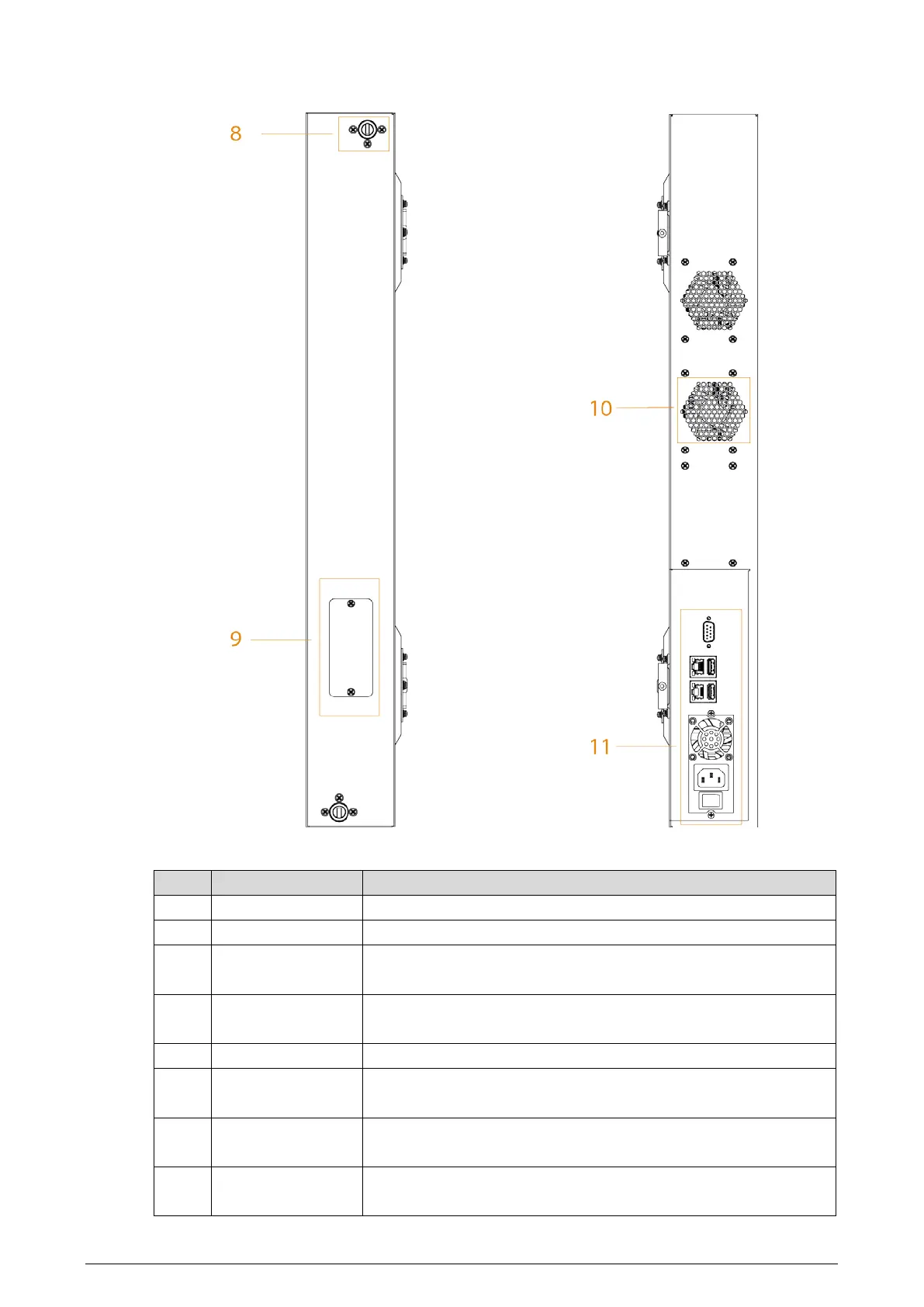3
Side panel Figure 1-2
Table 1-1 Appearance description
No. Name Description
1 Touch screen 13.3-inch touch screen.
2 Speaker Audio output.
3 Fingerprint sensor
Adds fingerprint data or unlock by fingerprint.
At most 3 fingerprints can be added for each user.
4 Adjusting board
Remove the control module when connecting control module and
data collection modules.
5 Rear cover —
6 White light
Provides extra light when recognizing faces.
Provides extra light to the camera in dark condition.
7 Camera
Recognizes face information. You can unlock the Station through
face recognition.
8 Axle housing.
Connects the control module and data collection modules. One is
on the top, and the other is at the bottom.
