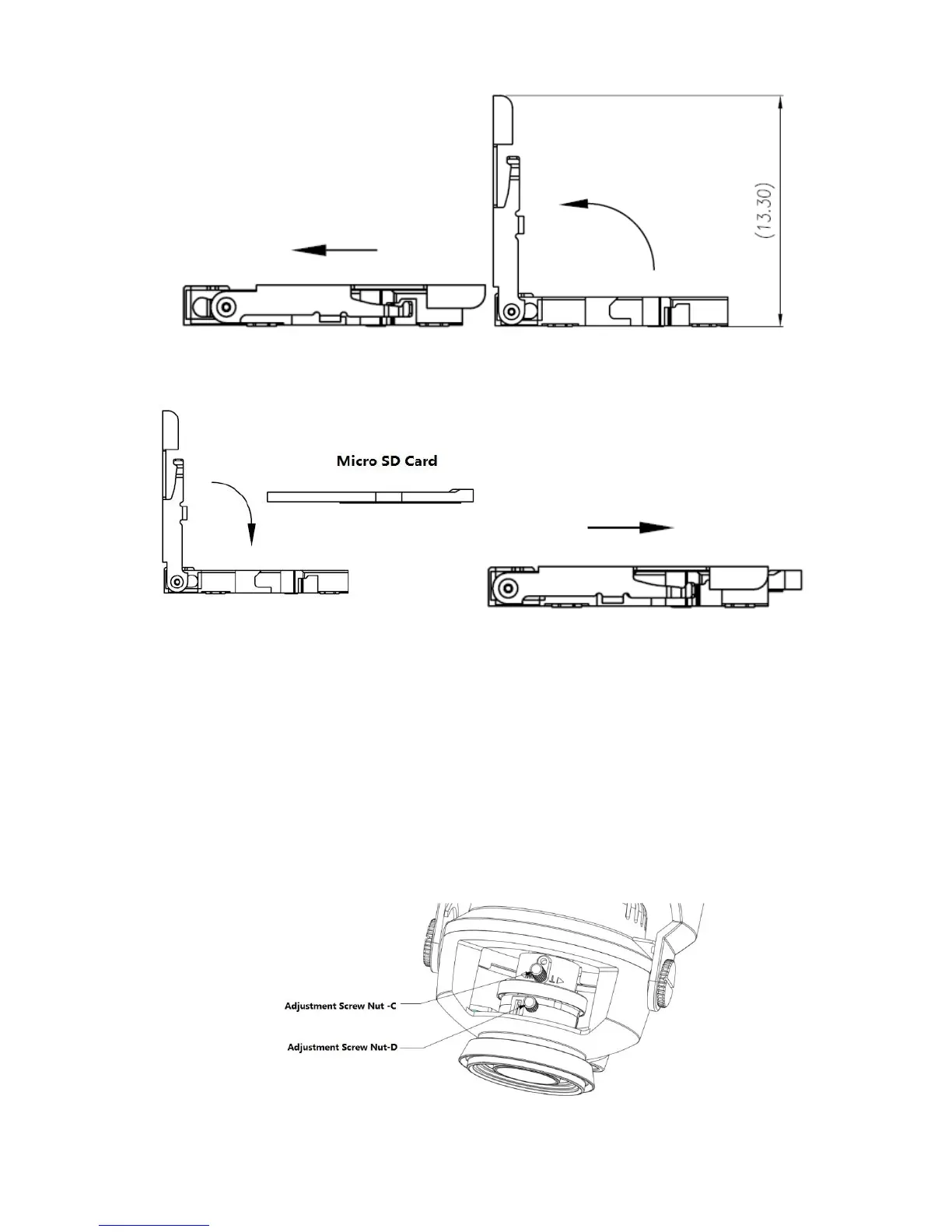Figure 2-3 Micro SD Card installation illustration 1
Figure 2-4 Micro SD Card installation illustration 2
2.3 Lens Adjustment
After you take off the dome housing, you will see the adjusting screw nut of the lens, adjusting screw
nut C is for zoom function, adjusting screw nut D is for focus function. Make sure to lock the adjusting
screw after the image is clear. See figure 2-5 for more information.
Note:
The dome housing is related to device waterproof function, be sure to screw it firmly after
adjustment
Motorized vari-focal lens is default in motorized vari-focal series, no need to adjust manually.
Figure 2-5