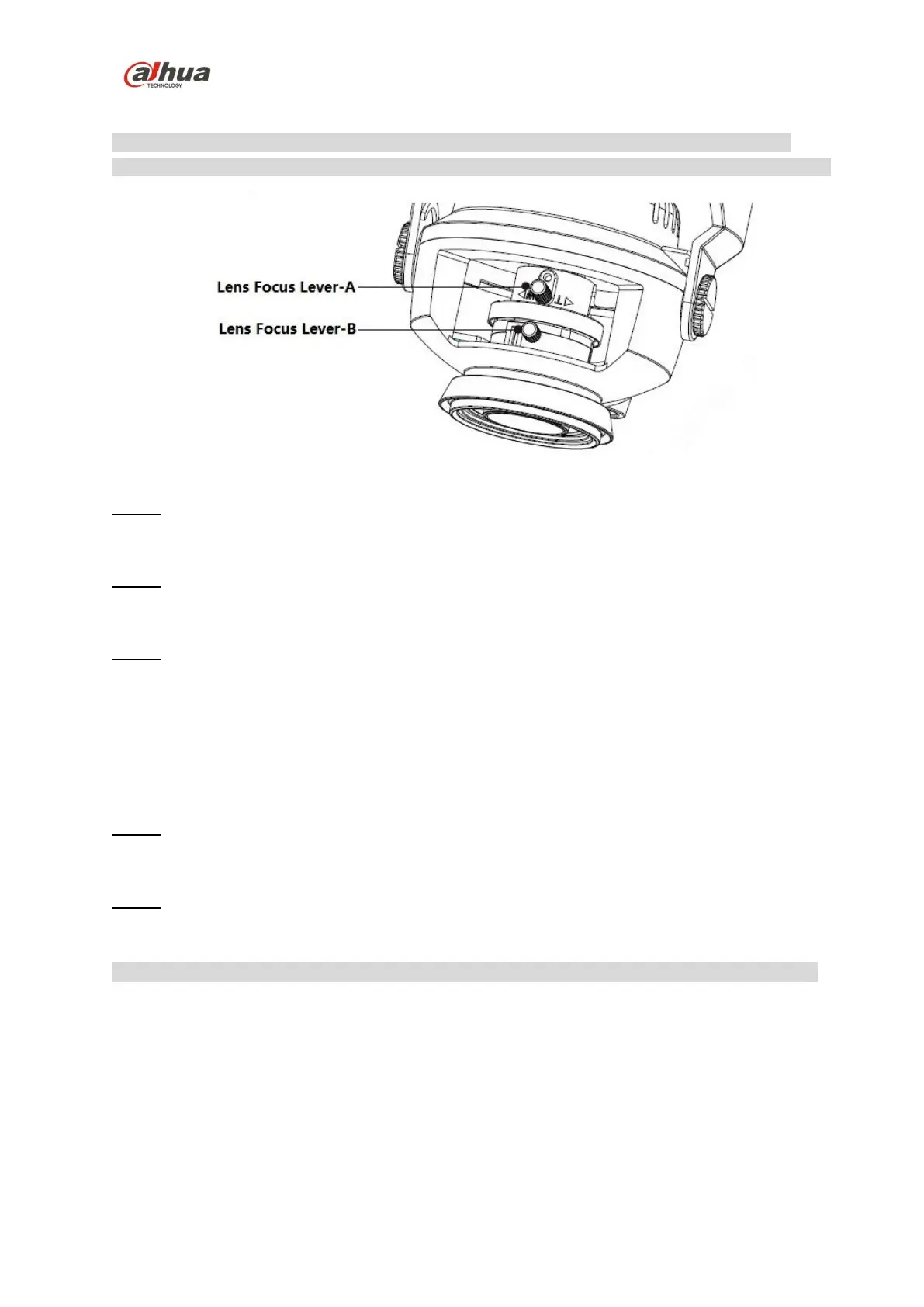Dahua HD IR Vari-focal Dome Network Camera Quick Start Guide
Note
For motorized vari-focal lens, it needs no adjustment during installation, but it needs to confirm
monitoring range during installation, it is better to confirm result via mutual switch between W and T.
Figure 2-8
Step 1
Loosen lens focus lever A slightly, and then slightly move lens focus lever A to make it swing; adjust
the lens focal length to the needed position according to the image display.
Step 2
Loosen lens focus lever B slightly, and then slightly move lens focus lever B to make it swing; make
the lens focus clear according to the image display, and then tighten the lens focus lever B firmly.
Step 3
The image may become blurry during the process of tightening the lens focus lever B; adjust the
image slightly via moving lens focus lever A to make the image clear, finally lock the lens focus lever A
firmly.
2.5 Fix Outer Cover
Step 1
Take up the dome protection enclosure, align it with the screw hole site of the pedestal and then install
the enclosure back to place.
Step 2
Use wrench to tighten the mounting screw and then installation is completed.
Note
Dome enclosure is related to waterproof function, make sure it is firmly tightened after adjustment.
