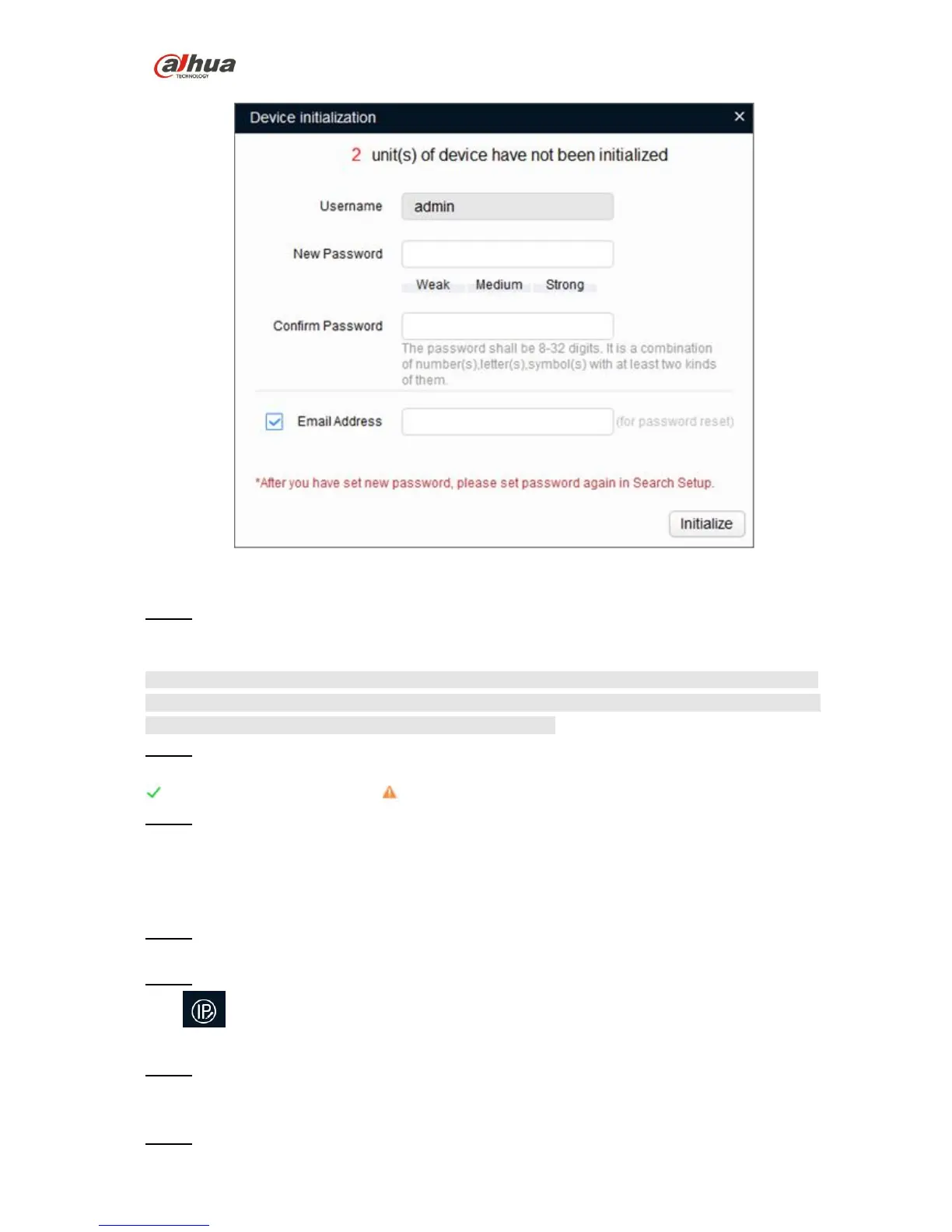Figure 3- 1
Step 5
Set new password and confirm password, select Email Address and input email address.
Note
The password can be set as 8 to 32 characters; it can be a combination of number(s), letter(s) and
symbol(s) with at least two kinds of them (excluding “'”,“"”,“;”,“:”,“&”). Please set password with high
security according to the password strong and weak prompt.
Step 6
Click Initialization, the system begins to initialize the device.
means initialization succeeded; means initialization failed. Click the icon to check more details.
Step 7
Click OK to complete device initialization.
Step 1
Double click "ConfigTool.exe" and open quick config tool.
Step 2
Click to enter the interface where you can modify IP address, click Search Setting, the system
will display the Setting dialog box.
Step 3
Set the device network segment, login user name and password, and then click OK. The system will
display the searched devices after searching completes.
Step 4
